From Standard to Datacenter: Windows Server 2022 Upgrade Guide
Attention: This guide is applicable only for upgrading from Windows Server 2022 Standard to Datacenter. Downgrading from Datacenter to Standard is not supported.
Caution: Upgrading will preserve your files, applications, and settings. However, we advise backing up your data beforehand to safeguard against unexpected interruptions such as power failures.
To upgrade, follow these instructions:
- Open the search box on the taskbar and enter CMD. When the Command Prompt appears, right-click it and choose Run as administrator.
- Type the following command in the Command Prompt: dism /online /set-edition:serverdatacenter /productkey:XXXXX-XXXXX-XXXXX-XXXXX-XXXXX /accepteula. Ensure to replace the Xs with your actual product key and then press Enter.
- Once the upgrade completes, reboot your server to finalize the installation of Windows Server 2022 Datacenter.
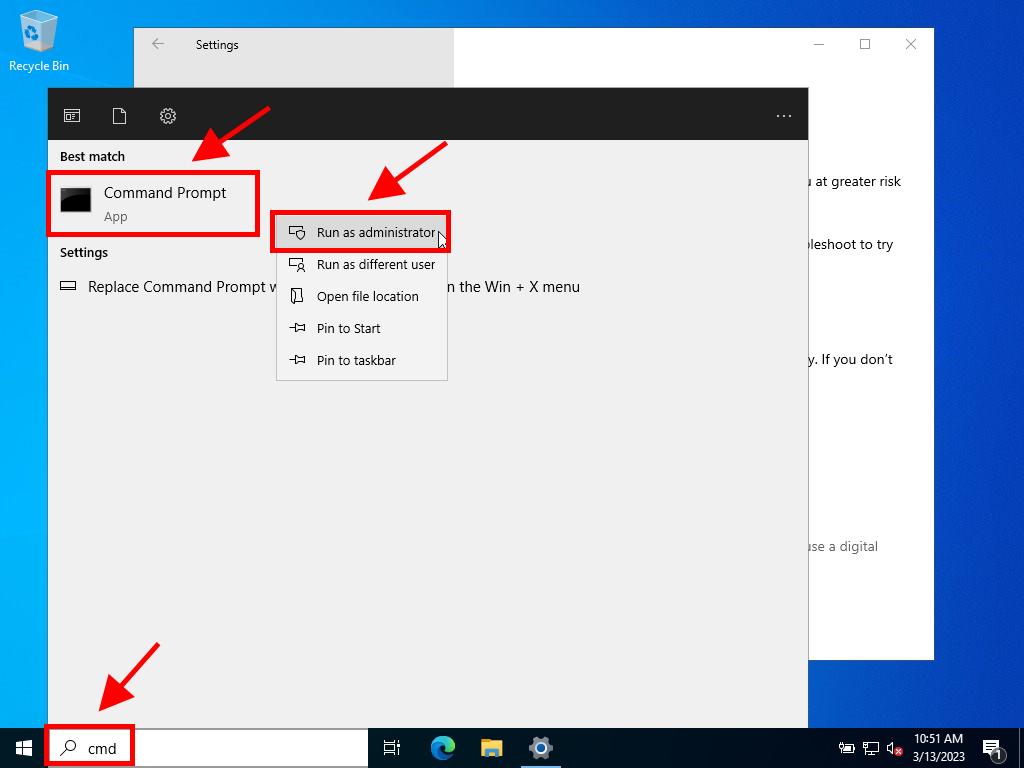
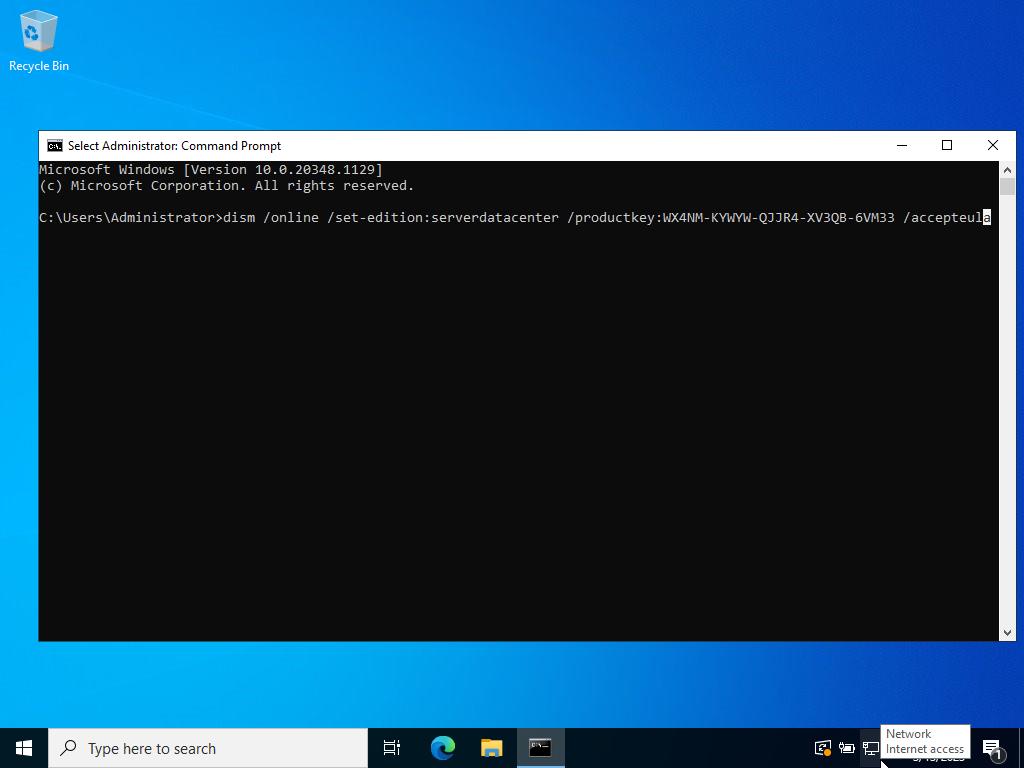
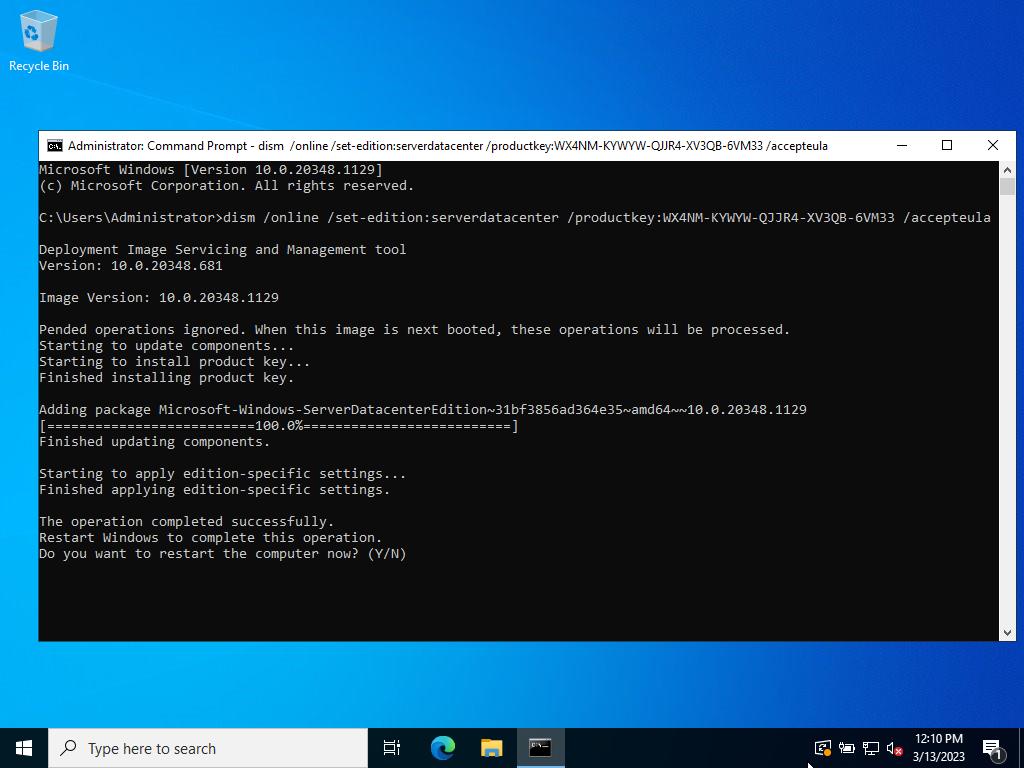
 Sign In / Sign Up
Sign In / Sign Up Orders
Orders Product Keys
Product Keys Downloads
Downloads

 Go to United States of America - English (USD)
Go to United States of America - English (USD)