Downloading Your Windows Server 2022 ISO
Access your product by navigating to the account section in the upper right of our site. Hover over Profile to view the dropdown menu.
Click on Downloads where you can find the Windows Server 2022 ISO ready for download.
Note: An ISO file represents a digital copy of what you would receive on a physical disc.
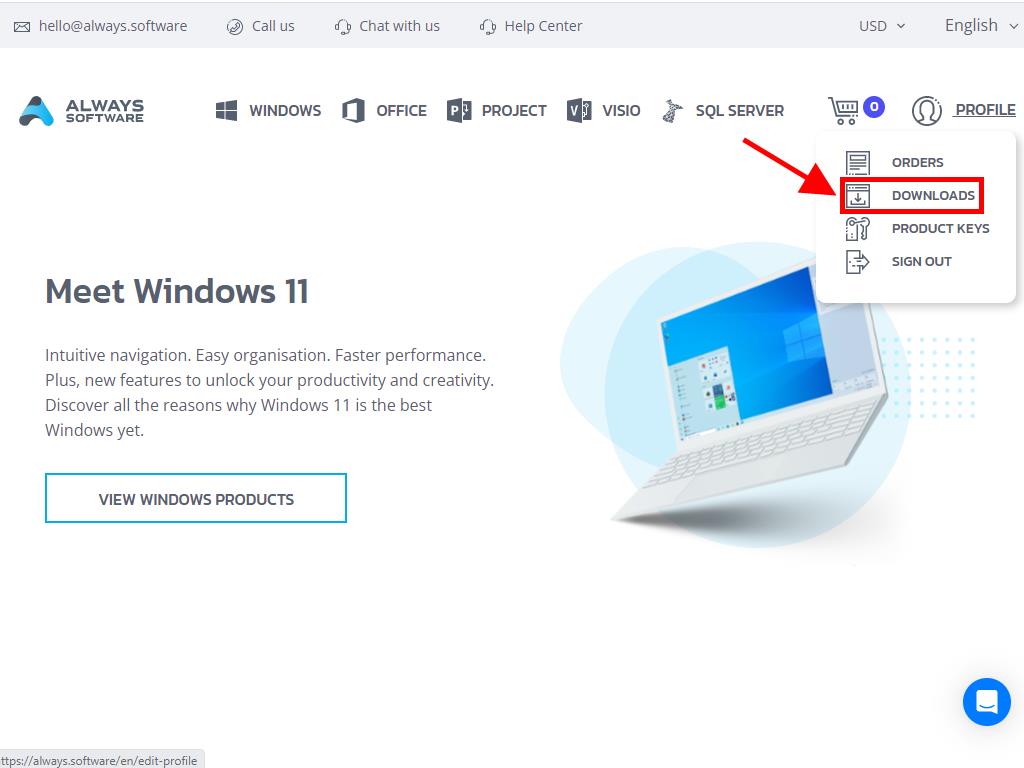
In the Downloads area, select your preferred language and download source, whether it be Microsoft, Google Drive, Mega, MediaFire, or Dropbox.
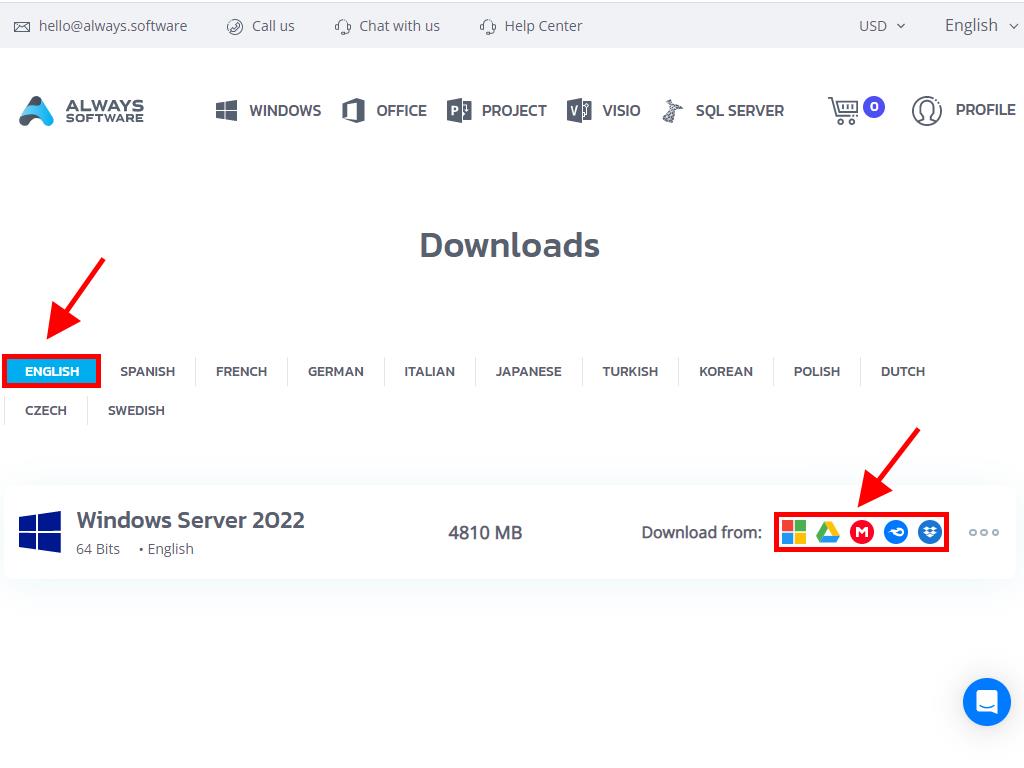
To confirm the integrity of your downloaded file:
- Download 7-Zip here and install.
- Right-click the downloaded Windows Server 2022 ISO and choose 7-Zip > CRC-SHA > SHA-256.
- The verification time will vary depending on the size of the file.
- Compare the SHA-256 result to the one listed on our website for authenticity.
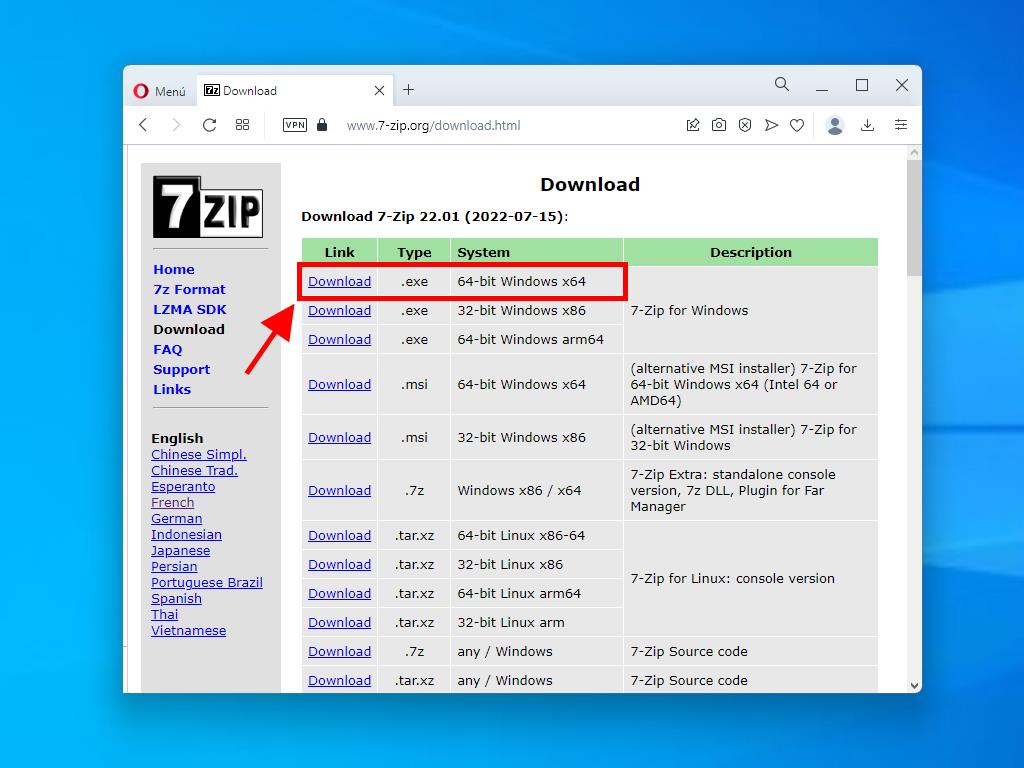
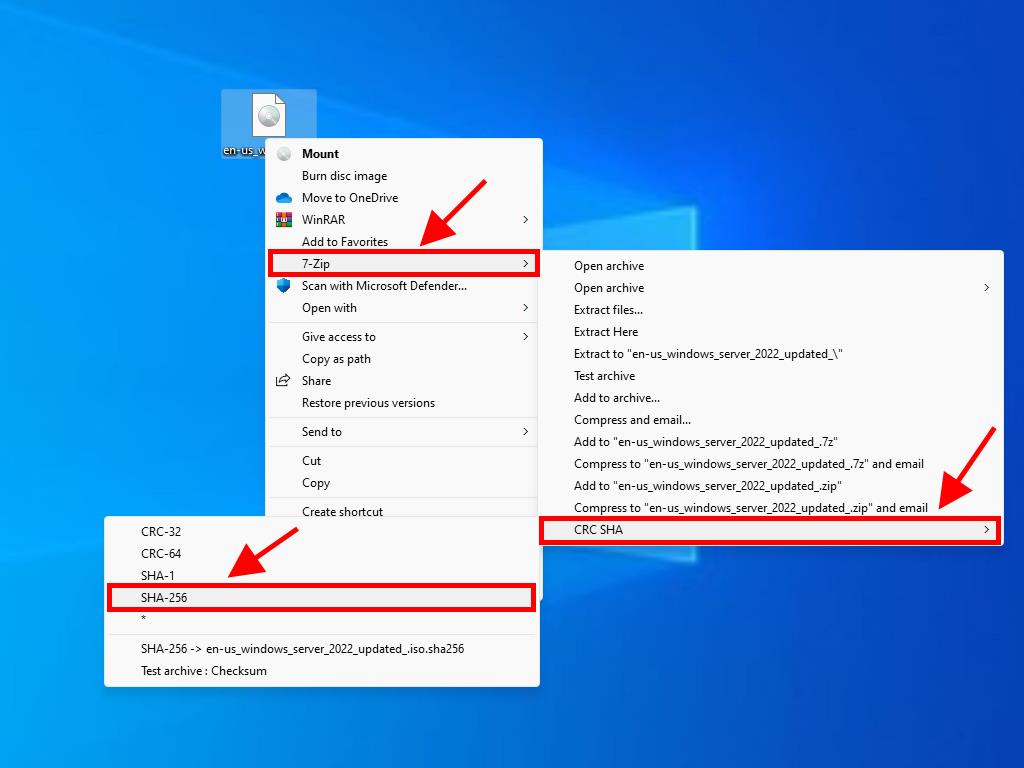
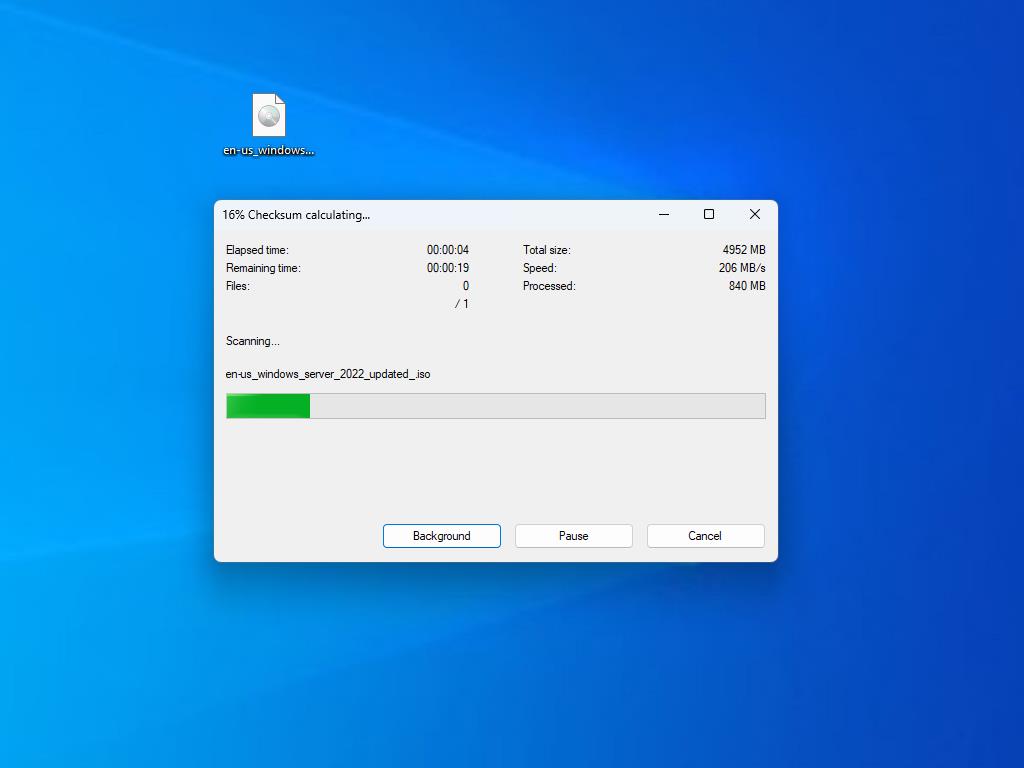
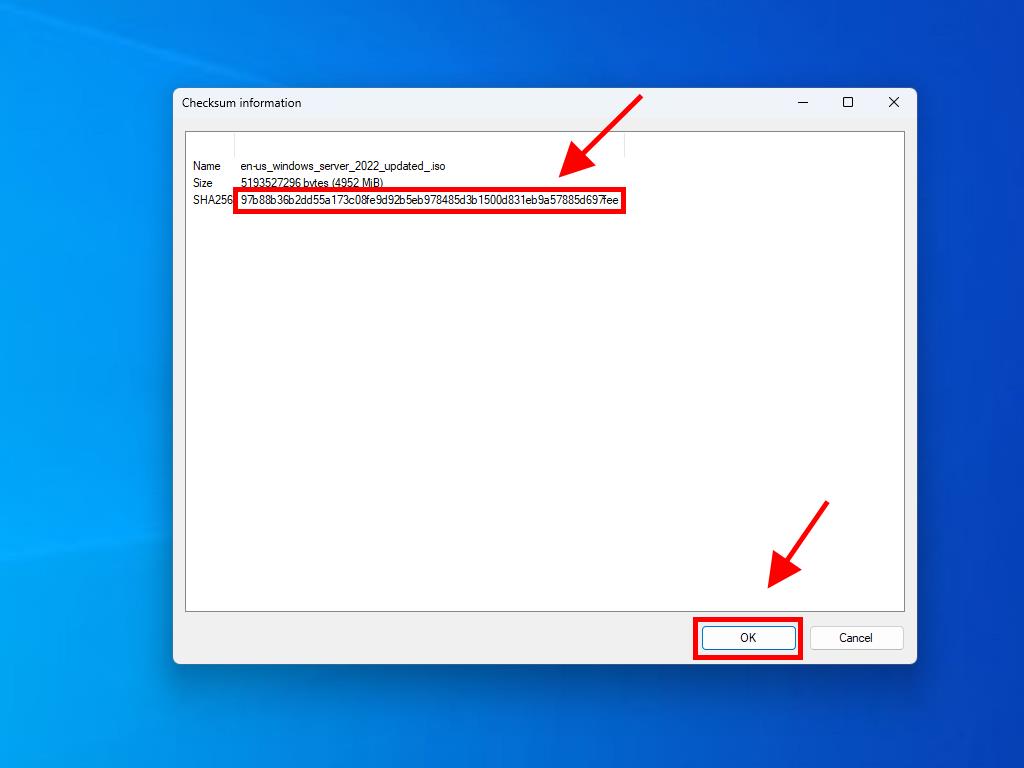
 Sign In / Sign Up
Sign In / Sign Up Orders
Orders Product Keys
Product Keys Downloads
Downloads

 Go to United States of America - English (USD)
Go to United States of America - English (USD)