Upgrading from Windows Server 2019 Standard to Datacenter Edition
Important: This upgrade method is only applicable for Windows Server Standard to Datacenter. Downgrading from Datacenter to Standard cannot be performed.
Reminder: Your documents, applications, and files remain safe during the upgrade, though it's wise to back up your data to protect against unexpected issues like power failures.
Please follow these instructions:
- Open the search bar on the taskbar and enter CMD. When the Command Prompt appears, right-click and choose Run as administrator.
- Type the command: dism /online /set-edition:serverdatacenter /productkey:XXXXX-XXXXX-XXXXX-XXXXX-XXXXX /accepteula in the command prompt. Substitute the Xs with your actual product key and press Enter.
- Once activation is complete, reboot your server to finalize the upgrade to Windows Server 2019 Datacenter.
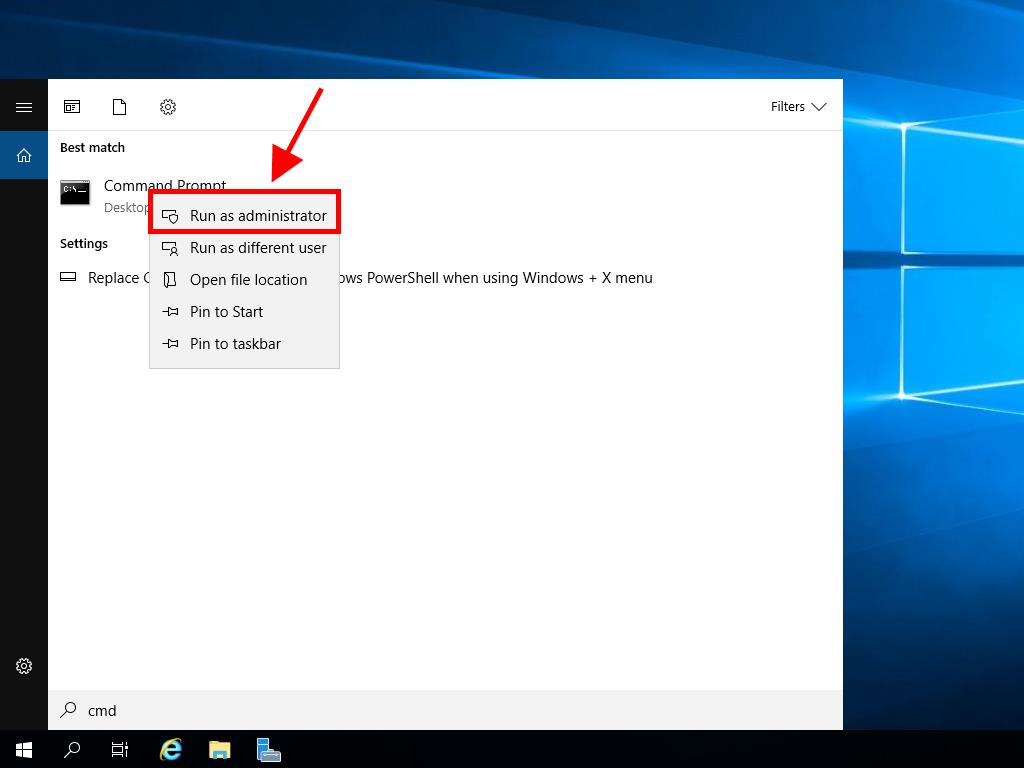
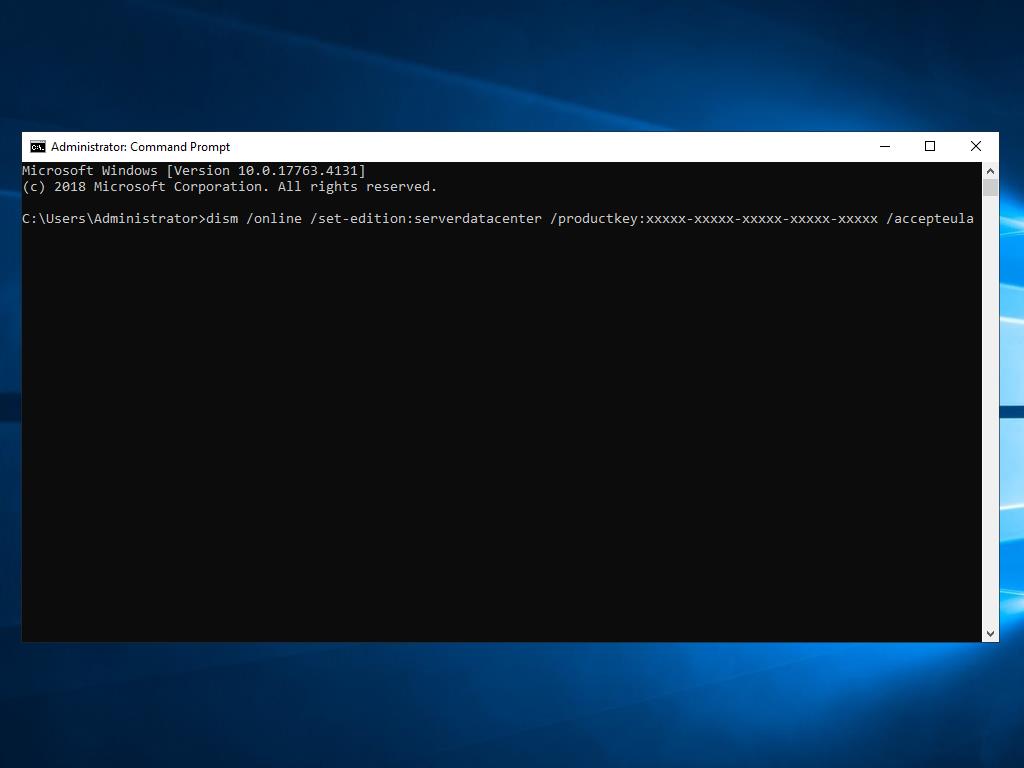
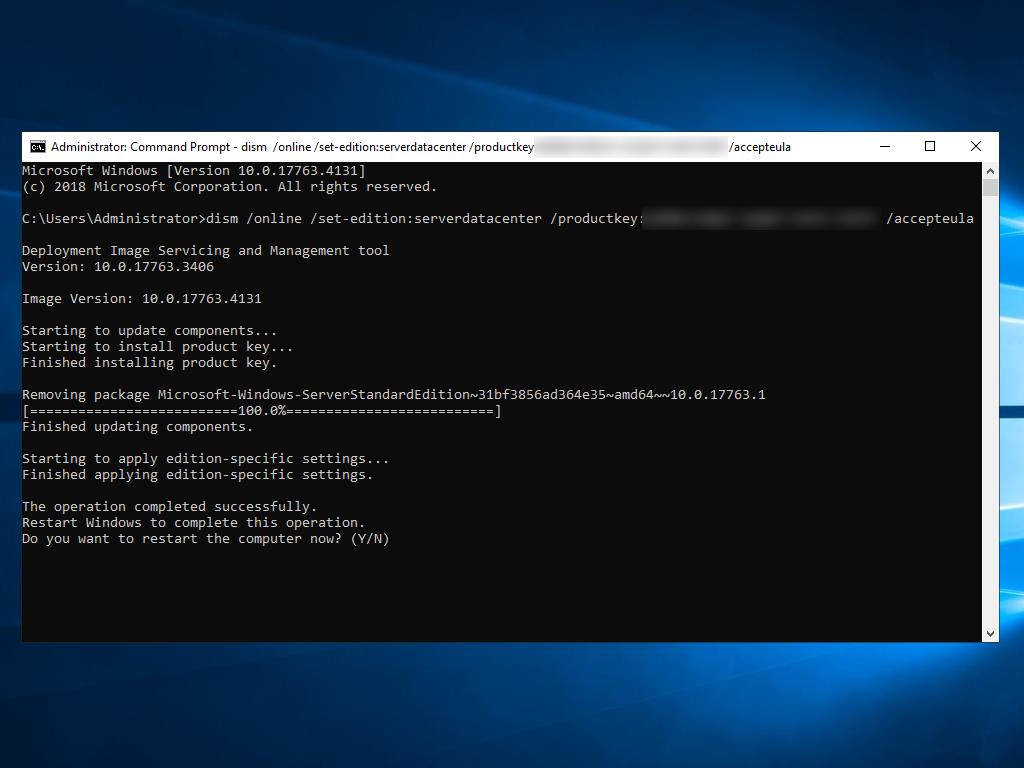
 Sign In / Sign Up
Sign In / Sign Up Orders
Orders Product Keys
Product Keys Downloads
Downloads

 Go to United States of America - English (USD)
Go to United States of America - English (USD)