Upgrading Your Windows Server 2012 R2 from Standard to Datacenter Edition
Attention: This upgrade method is only valid from Windows Server 2012 R2 Standard to Datacenter edition. Downgrading to Standard from Datacenter is not supported.
Caution: While this upgrade process preserves your files, applications, and settings, we strongly advise backing up your system to protect against unexpected events that could affect your data.
Please follow the steps below:
- Hit the Windows + R keys together to bring up the Run dialog. Enter CMD into the box and hit Enter.
- At the prompt, type the following command: dism /online /set-edition:serverdatacenter /productkey:XXXXX-XXXXX-XXXXX-XXXXX-XXXXX /accepteula. Replace the Xs with your actual product key, then press Enter.
- Once the activation completes, reboot your server to finalize the upgrade to Windows Server 2012 R2 Datacenter.
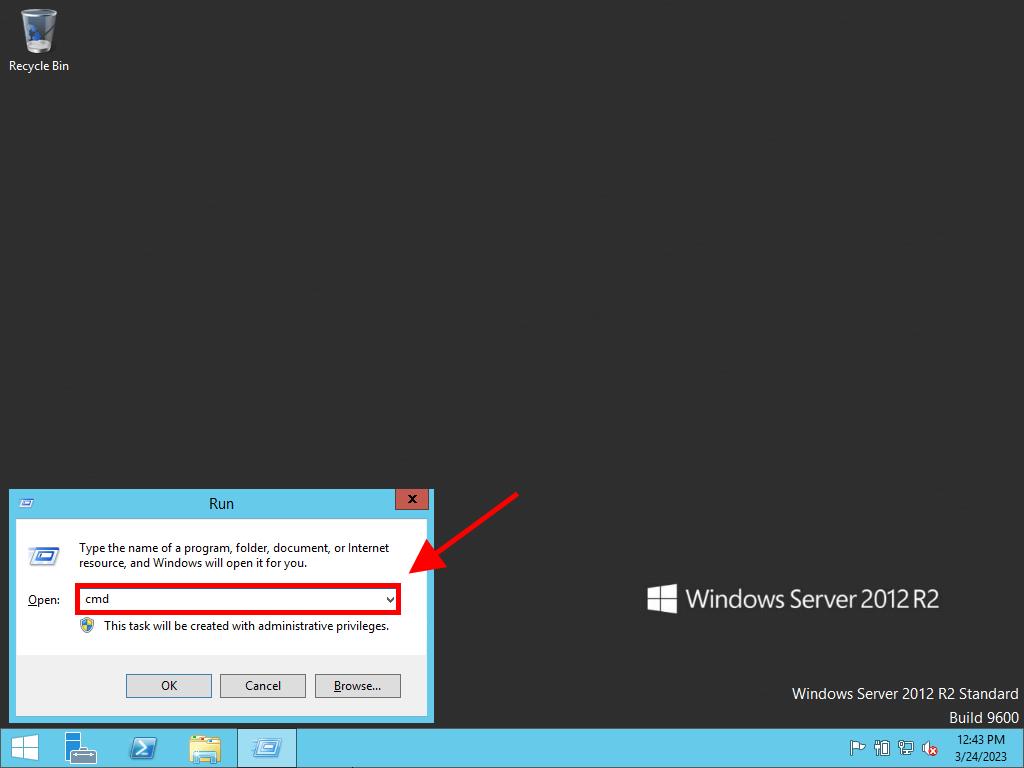
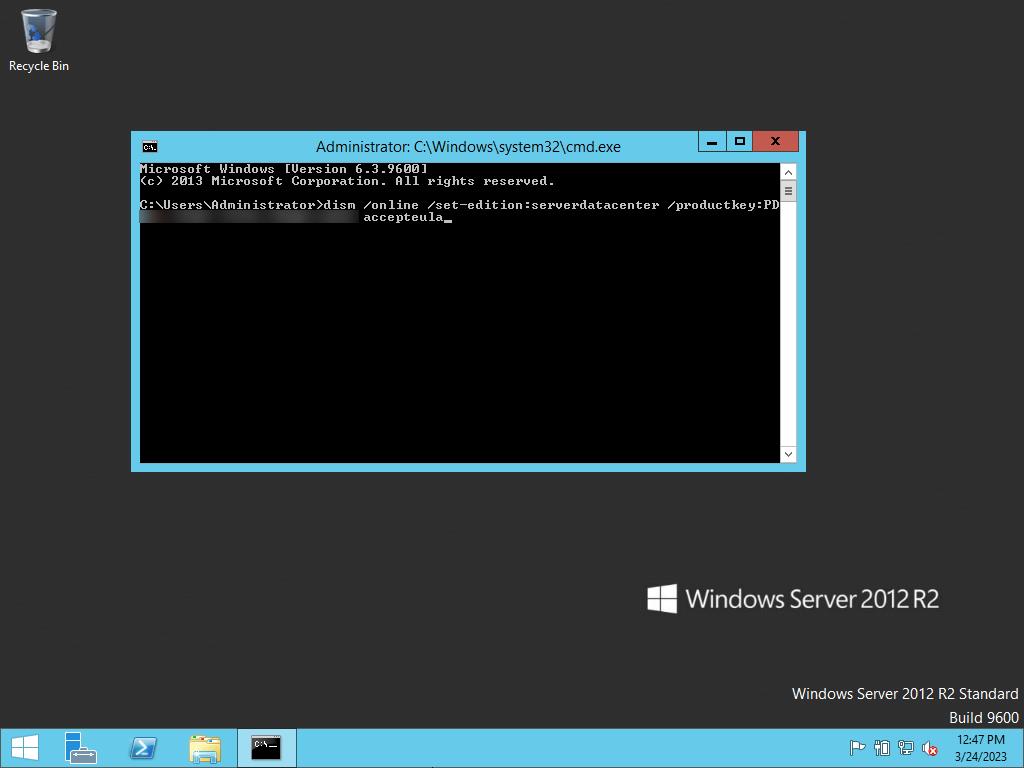
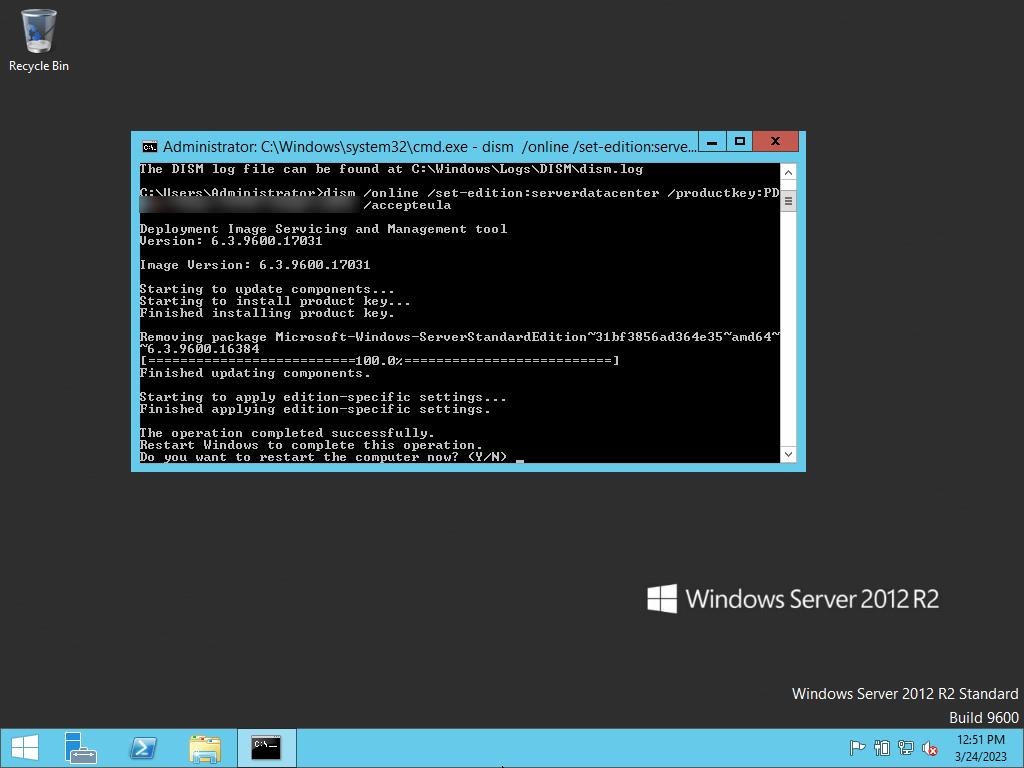
 Sign In / Sign Up
Sign In / Sign Up Orders
Orders Product Keys
Product Keys Downloads
Downloads

 Go to United States of America - English (USD)
Go to United States of America - English (USD)