How to Upgrade from Windows Server 2008 R2 Standard to Datacenter
Important: This guide is specifically for upgrading from Windows Server 2008 R2 Standard to Datacenter. Downgrading to Standard from Datacenter is not supported.
Reminder: Upgrading will not affect your existing documents, applications, or files. However, it's advisable to back up your data to safeguard against unexpected issues such as power failures.
To upgrade, follow these instructions:
- Press the Windows + R keys to open the run dialog. Enter CMD and hit Enter.
- Type the command: dism /online /set-edition:serverdatacenter /productkey:XXXXX-XXXXX-XXXXX-XXXXX-XXXXX /accepteula. Replace the Xs with your actual product key, then press Enter.
- Once the upgrade completes, restart your server to finalize the transition to Windows Server 2008 R2 Datacenter.
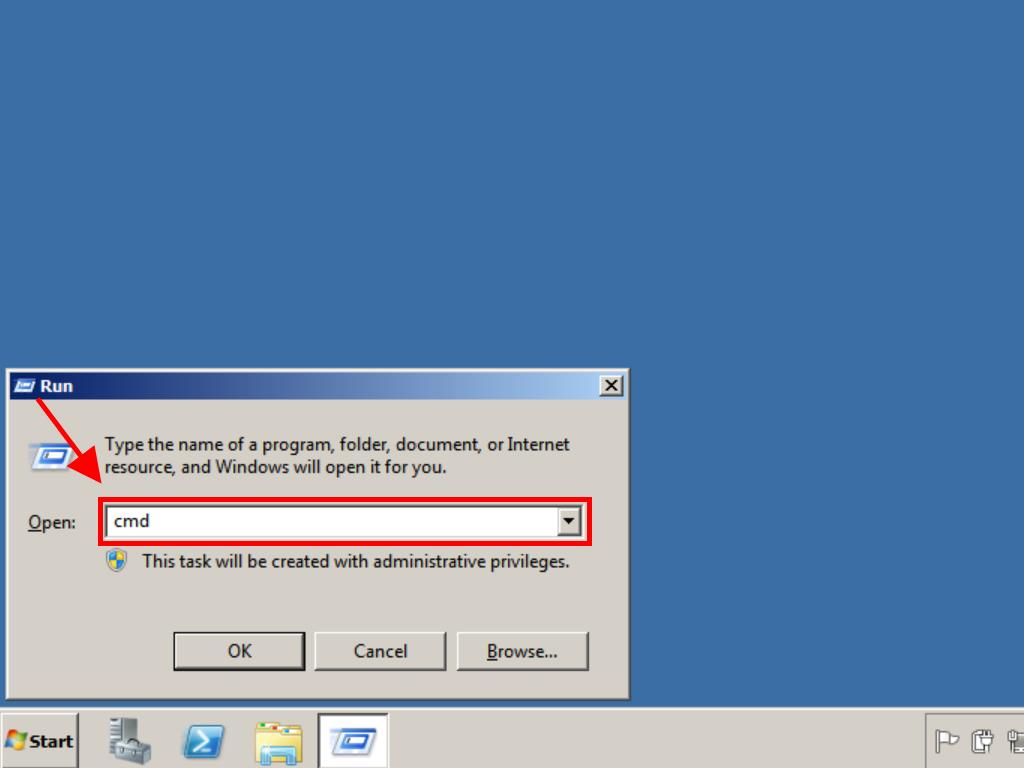
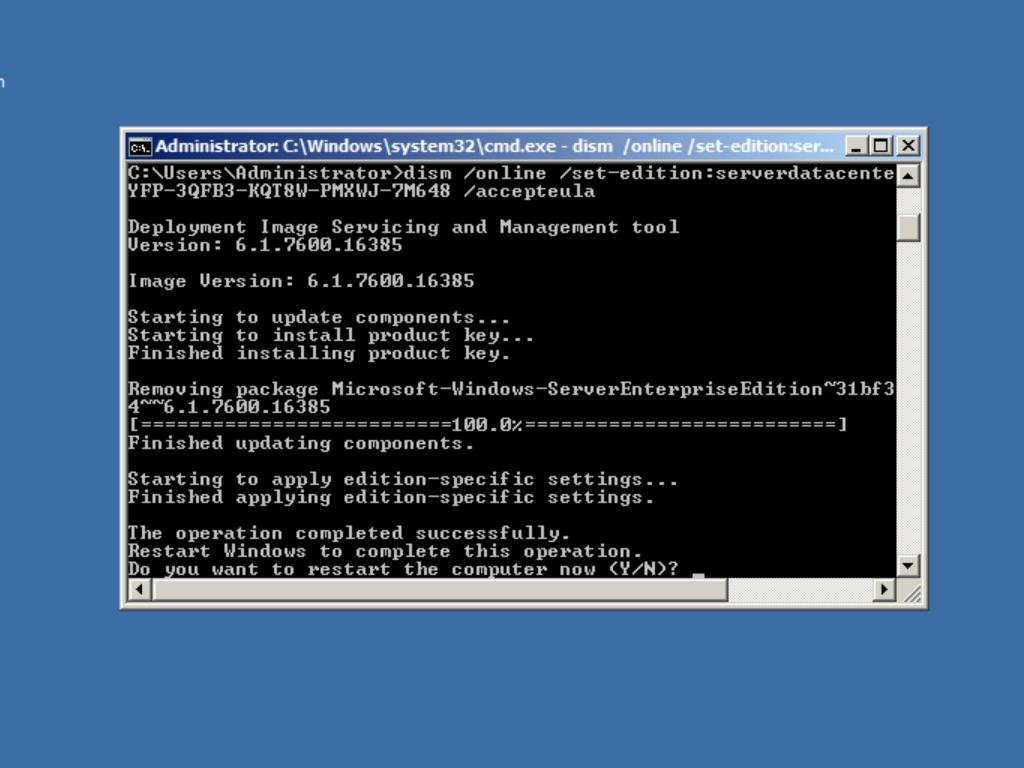
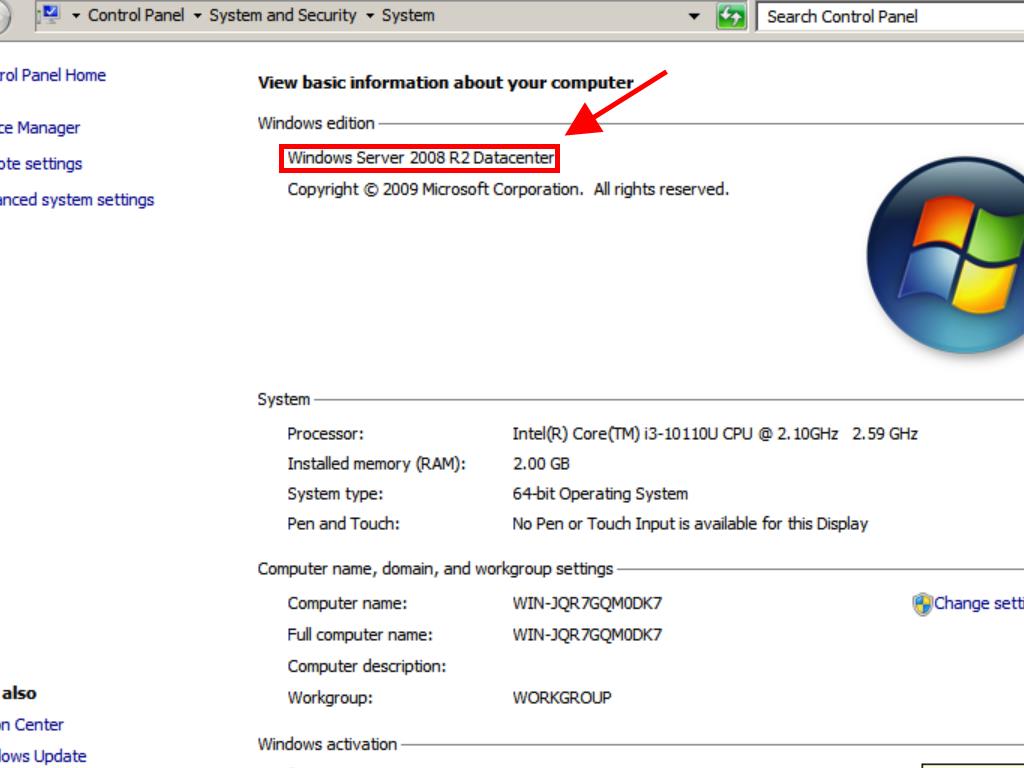
 Sign In / Sign Up
Sign In / Sign Up Orders
Orders Product Keys
Product Keys Downloads
Downloads

 Go to United States of America - English (USD)
Go to United States of America - English (USD)