Activating Windows Server 2008 R2: A Complete Guide
Navigate to the account area on our site. Hovering over Profile will reveal a drop-down menu. Choose Product Keys.
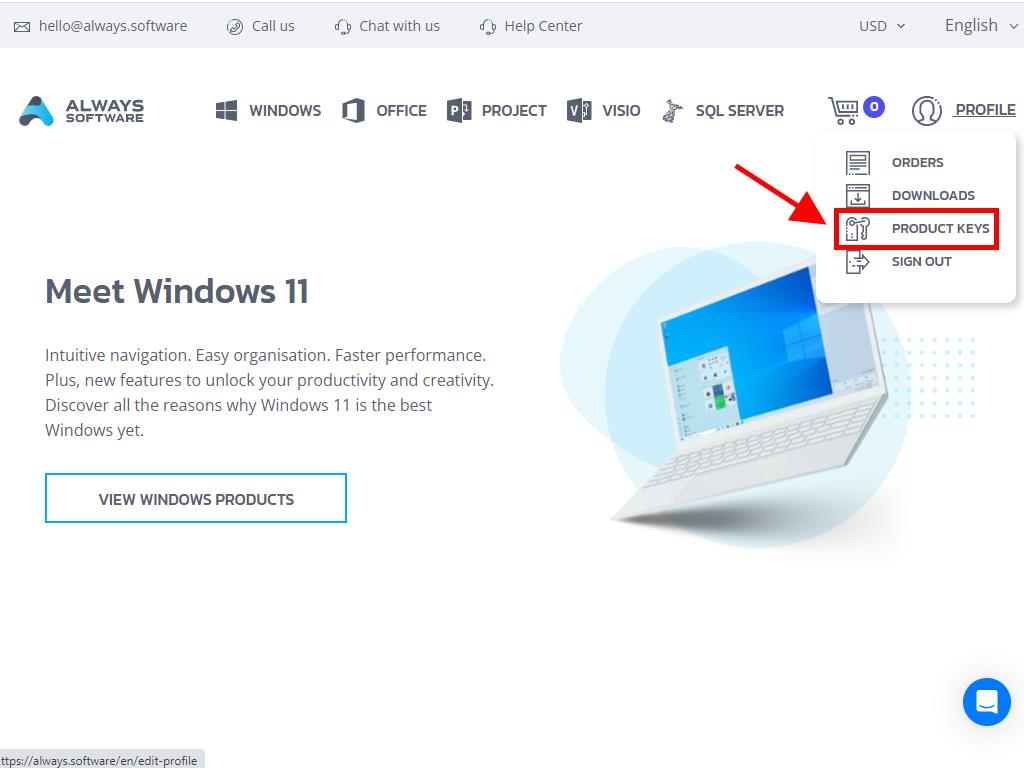
Here, the necessary product key for activating Windows Server 2008 R2 is available.
When activating an already installed Windows Server, ensure it's outside the trial period and proceed as follows:
Note: Before activating, ensure all software updates are installed.
- Hit the Windows key, right-click on the Computer icon, and choose Properties.
- Select Change product key.
- Input the product key and press Next. The license check will complete shortly.
- Choose Show me other ways to activate.
- Proceed with the automated phone system by clicking on Use the automated phone system.
- Pick your region and press Next.
- After receiving and entering your confirmation ID, press Next, wait briefly, and your Windows Server will be activated.
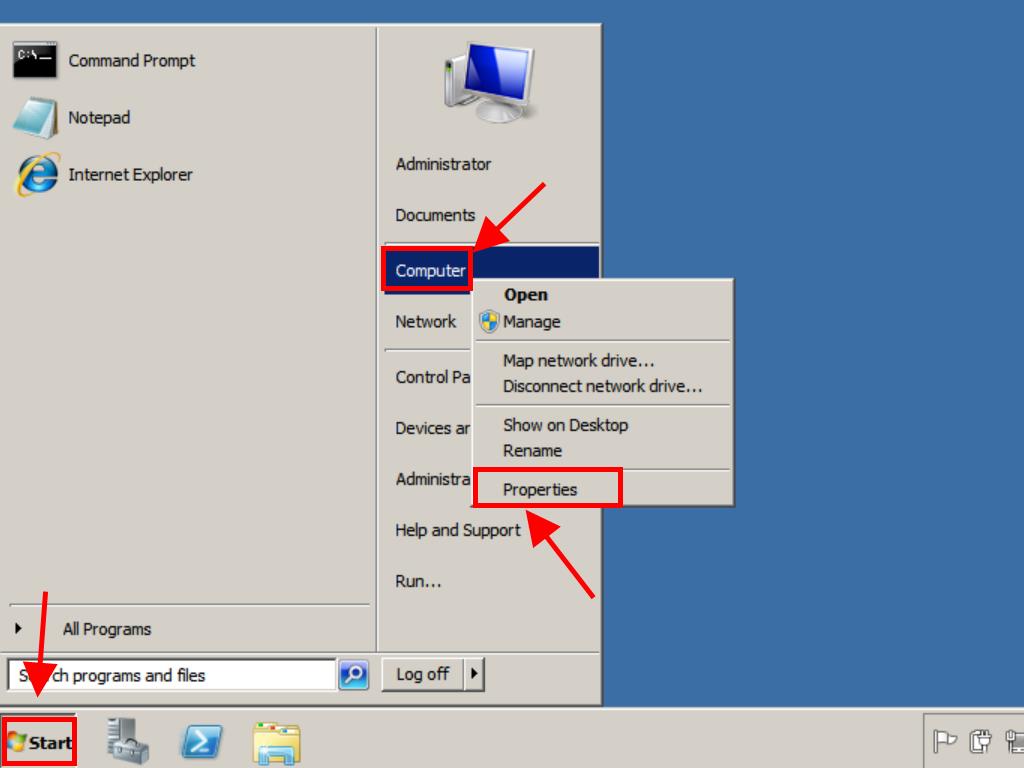
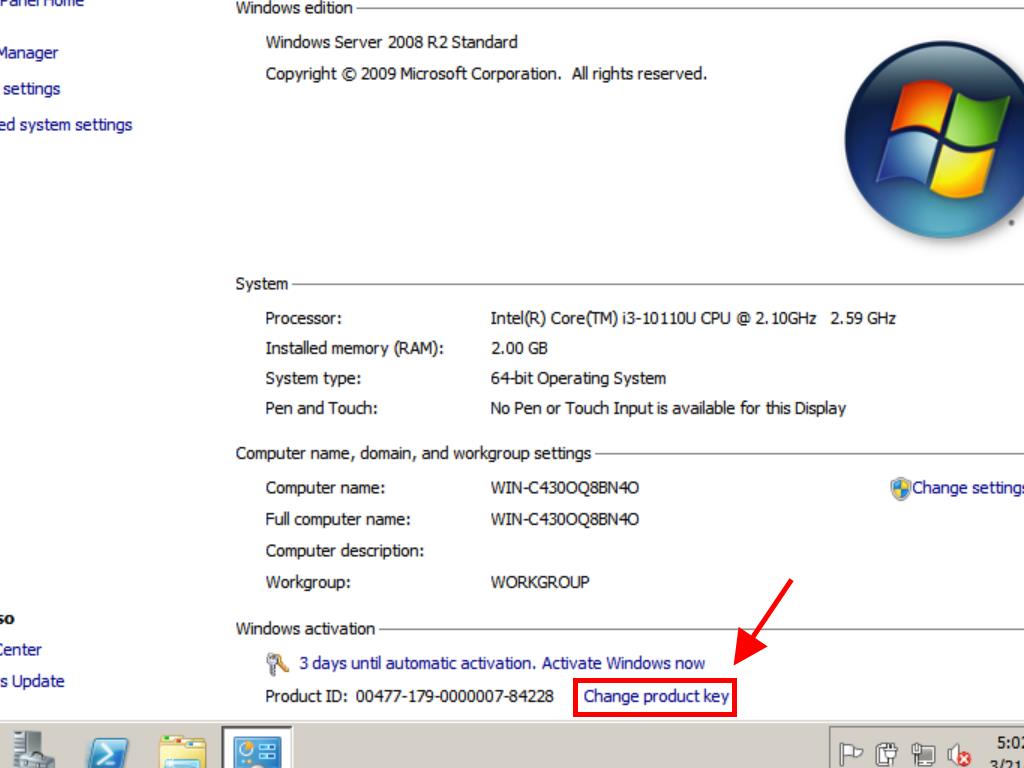
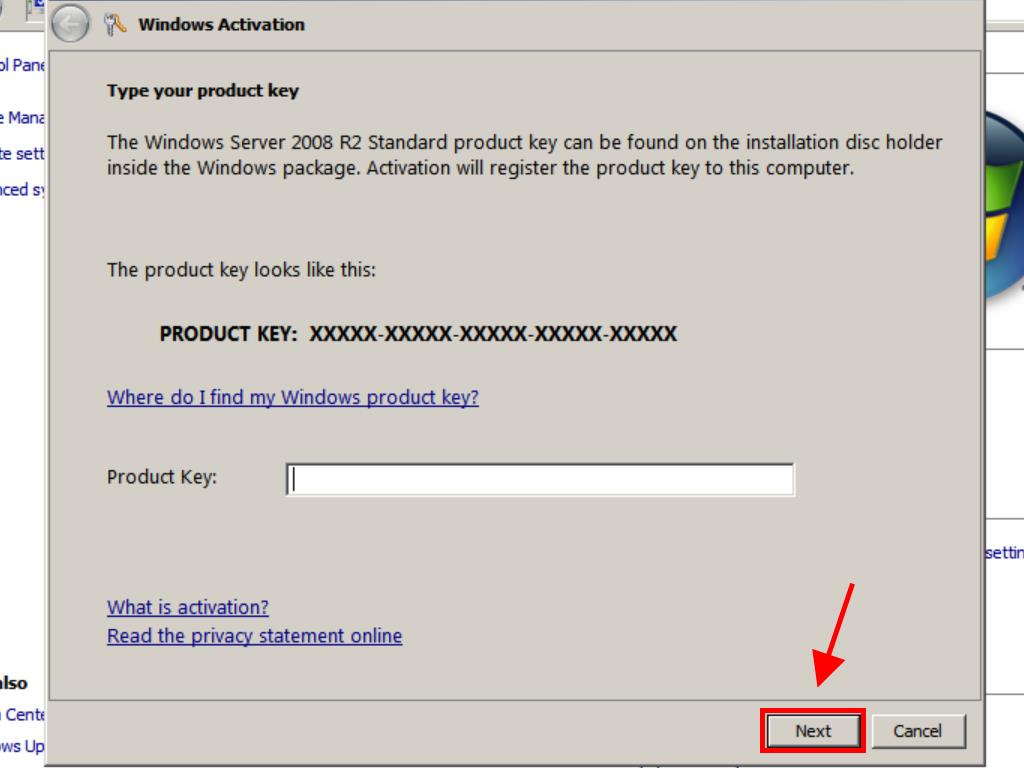
Note: If an Error trying to activate Windows message appears, consider phone activation or contact us for help. For personalized support, click here.
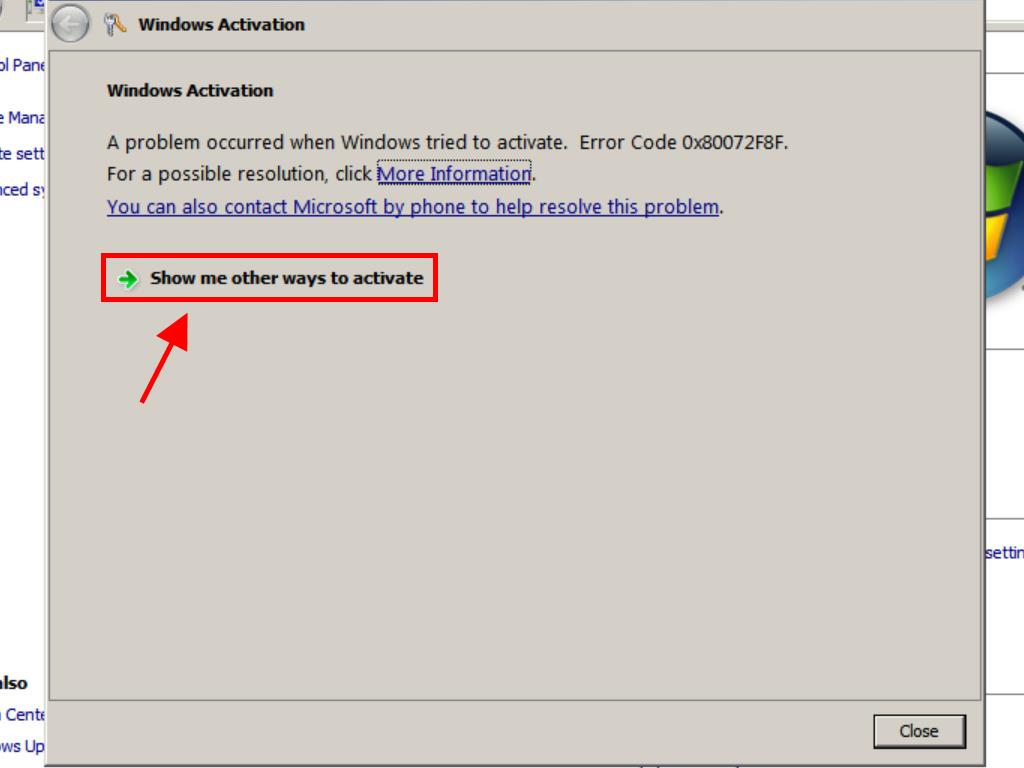
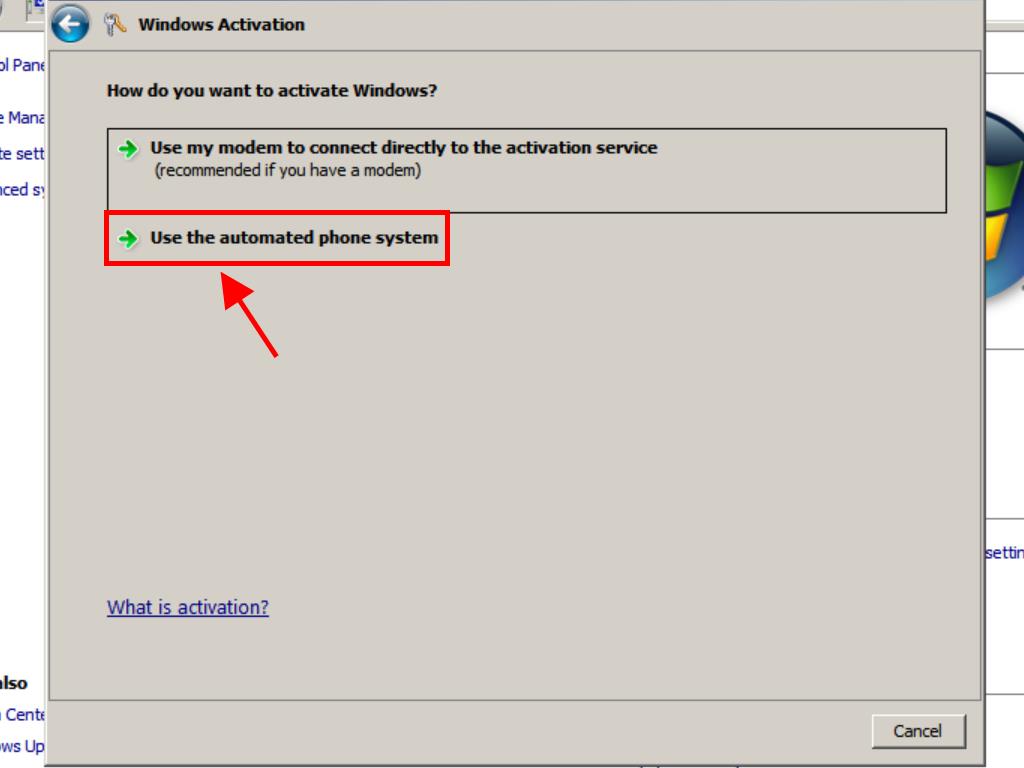
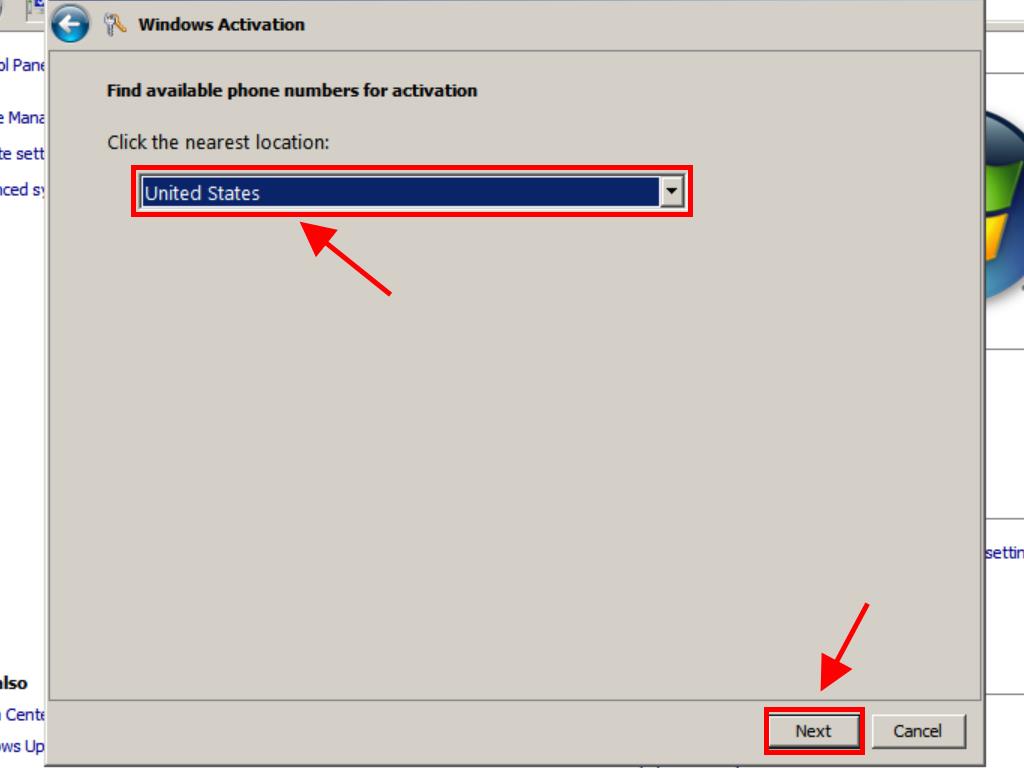
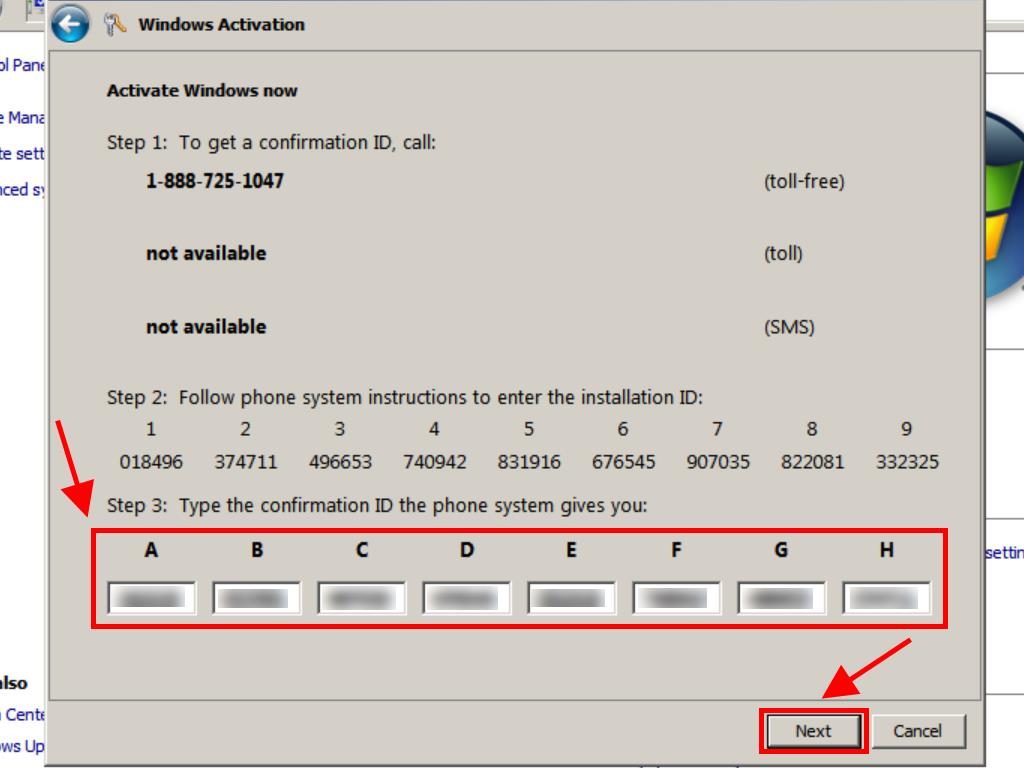
 Sign In / Sign Up
Sign In / Sign Up Orders
Orders Product Keys
Product Keys Downloads
Downloads

 Go to United States of America - English (USD)
Go to United States of America - English (USD)