Upgrading from Windows 8 Home to Pro: A Step-by-Step Guide
Reminder: Windows 8 provides a seamless upgrade path from Home to Pro, enhancing functionality.
Reminder: Your files, programs, and settings are preserved during the upgrade, but consider a backup for safety.
To upgrade, simply follow these instructions:
- Access System Properties by right-clicking on the This PC or Computer icon and selecting Properties.
- In the System screen, select Get more features with a new edition of Windows to navigate the upgrade options in Windows 8.
- Click I already have a product key when prompted.
- Enter your 25-character product key for Windows 8 Pro and select Next.
- Agree to the license terms and proceed to Add features.
- Once the update is complete, a confirmation message appears: Thanks, you're all set, and your PC is ready to use. Congratulations on upgrading to Windows 8 Pro!
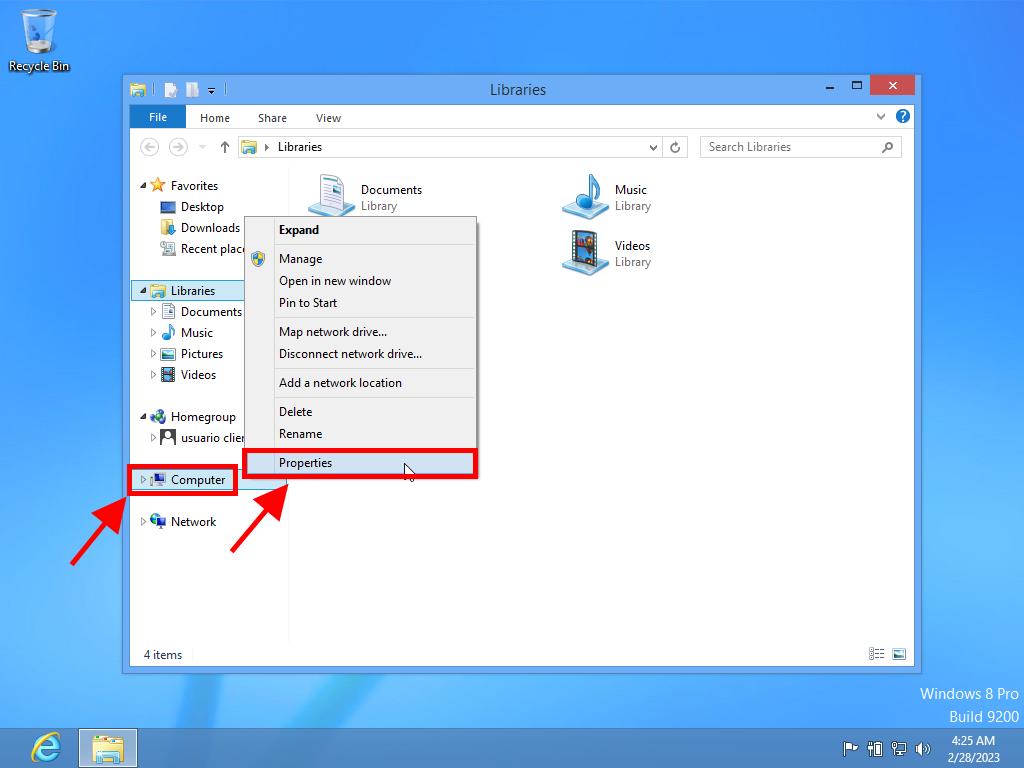
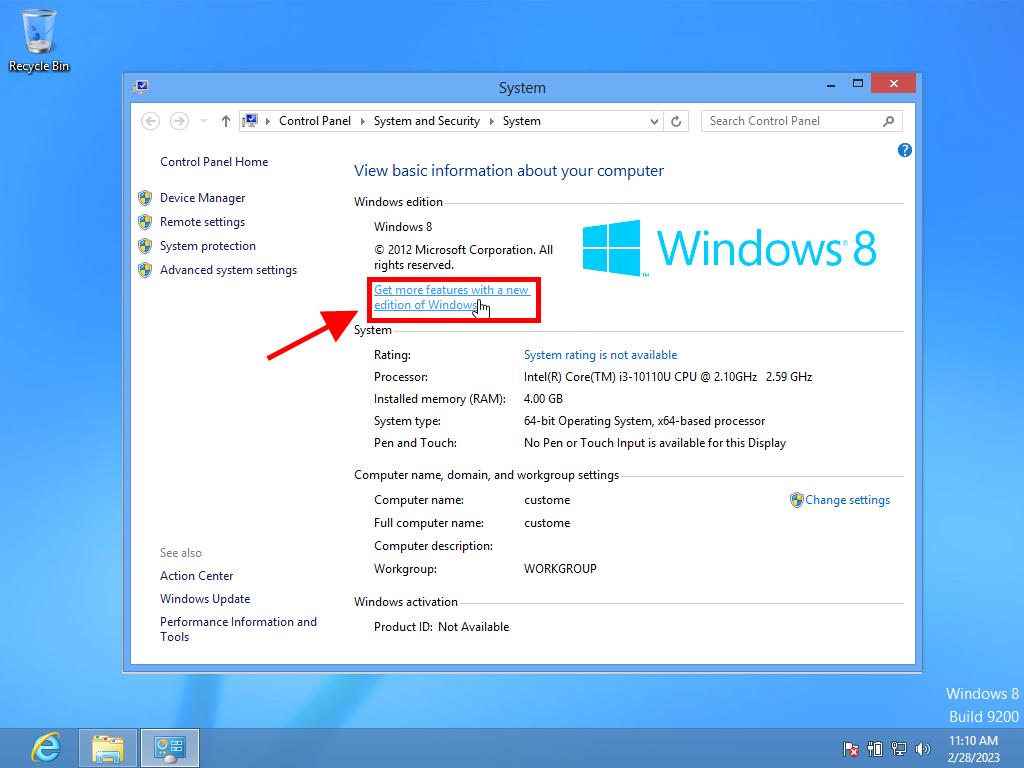
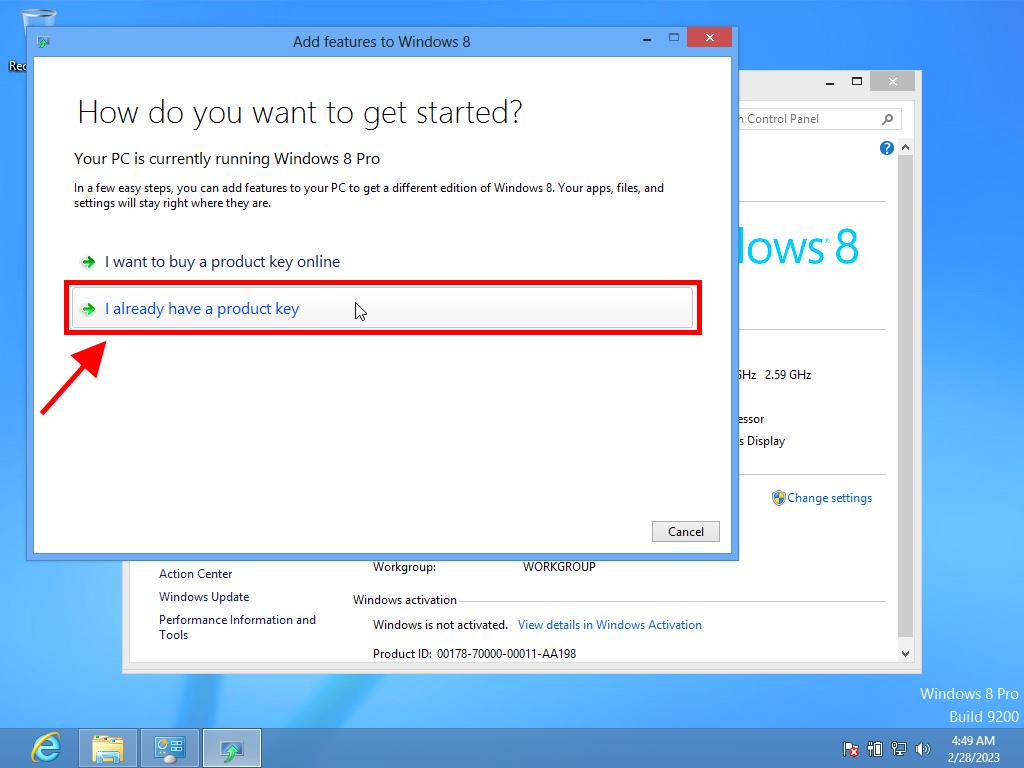
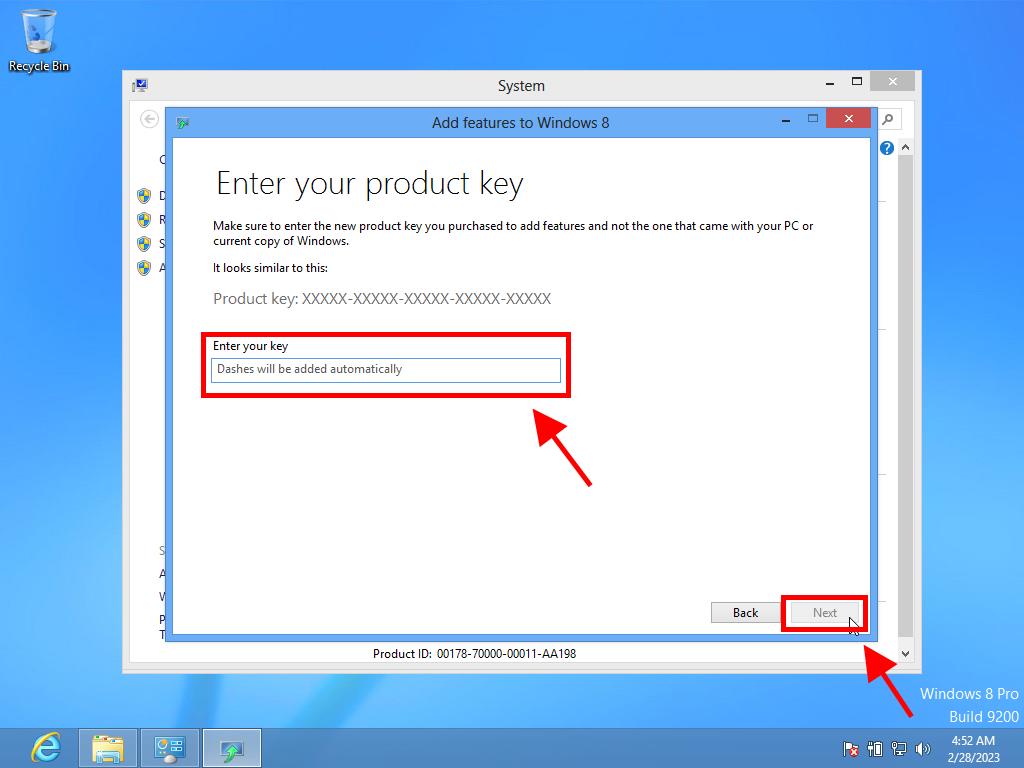
Note: Save any open files as your computer will restart during the upgrade.
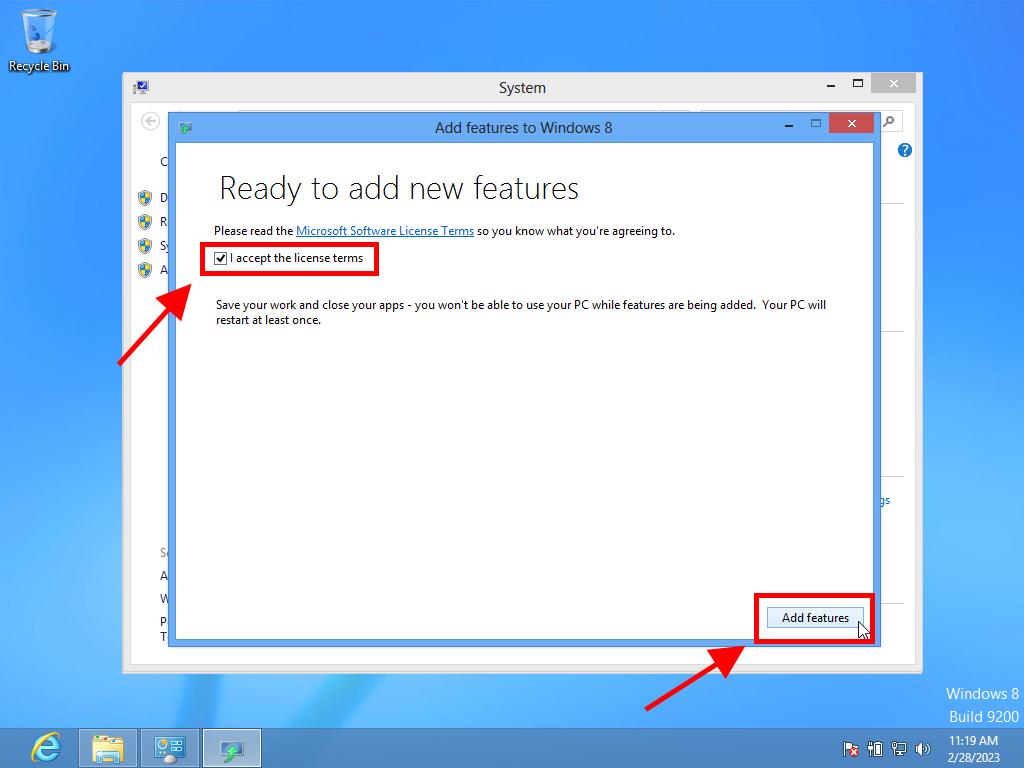
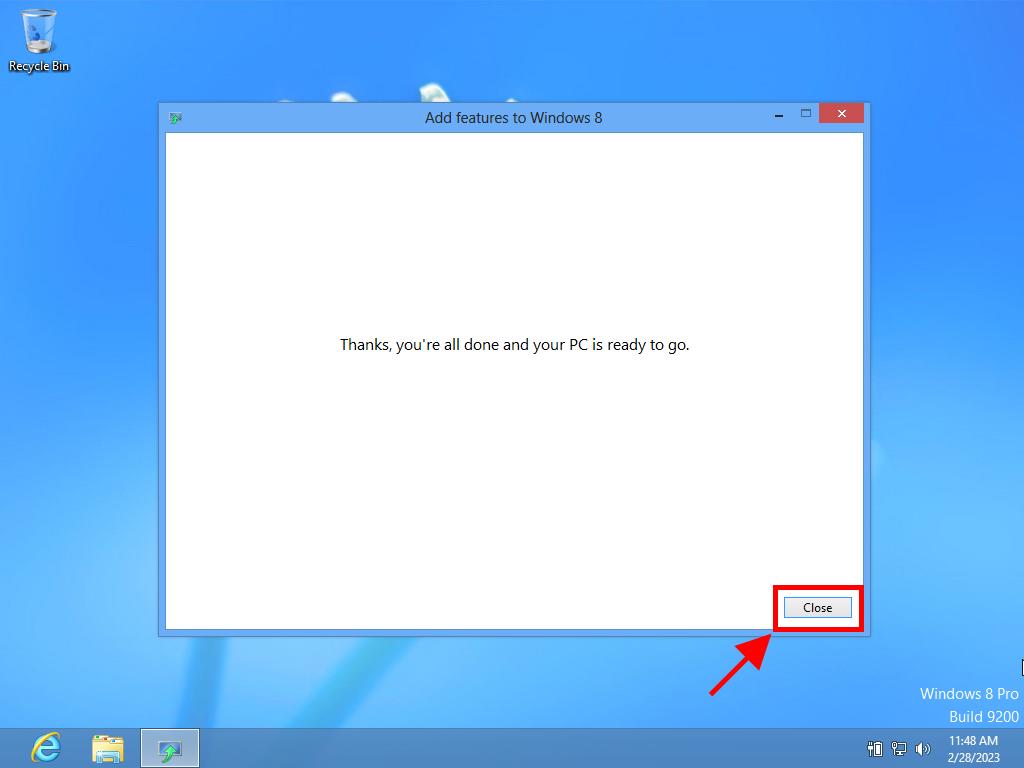
 Sign In / Sign Up
Sign In / Sign Up Orders
Orders Product Keys
Product Keys Downloads
Downloads

 Go to United States of America - English (USD)
Go to United States of America - English (USD)