Activating Your Windows 8 License
Access the account area on our site. Hover over Profile to reveal a drop-down menu, and then click on Product Keys.
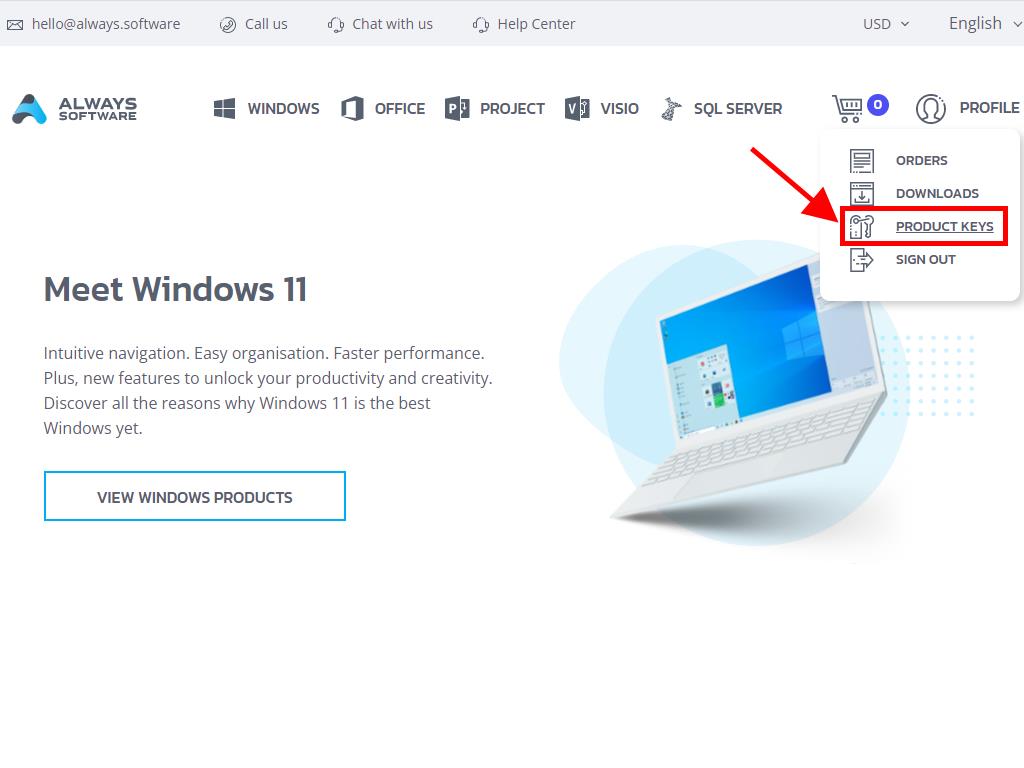
This section provides the necessary product key for activating Windows 8.
During setup, it's common for the system to prompt for the product key.
To activate post-installation, execute the following steps:
- Drag the mouse to the lower-right corner of your desktop and select Settings.
- Click on Change PC settings at the screen's bottom.
- Within PC Settings, find and select Activate Windows.
- Key in your product key under Product Key.
- Upon successful activation and seeing a 'Thank you' message, click on Close.
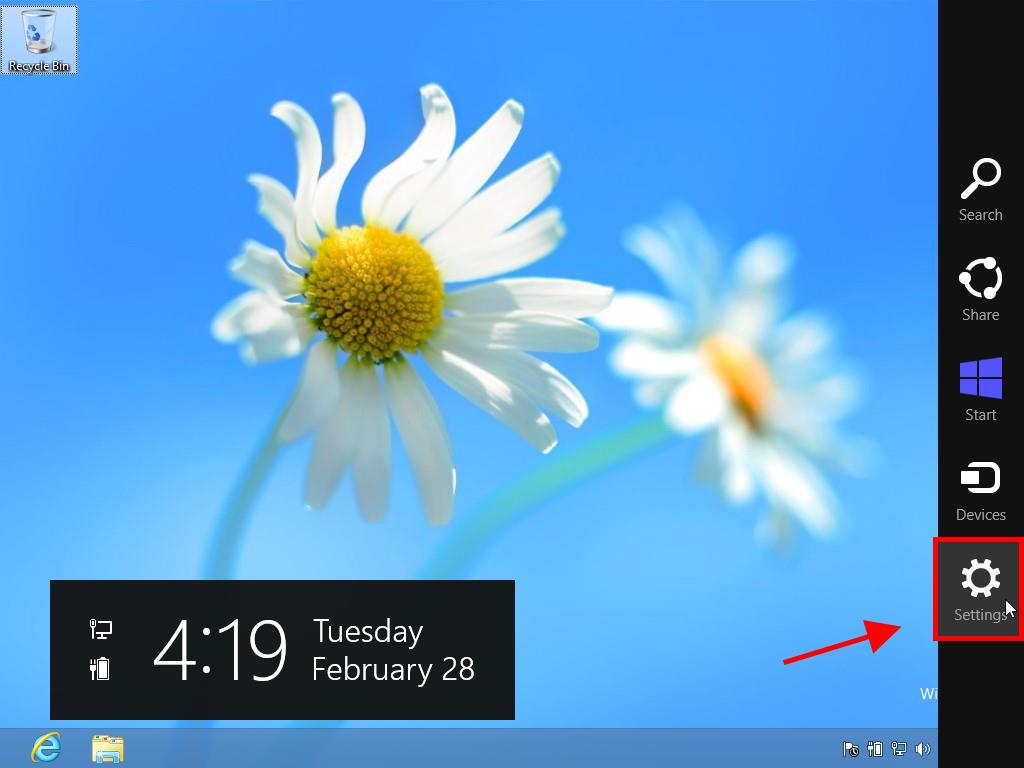
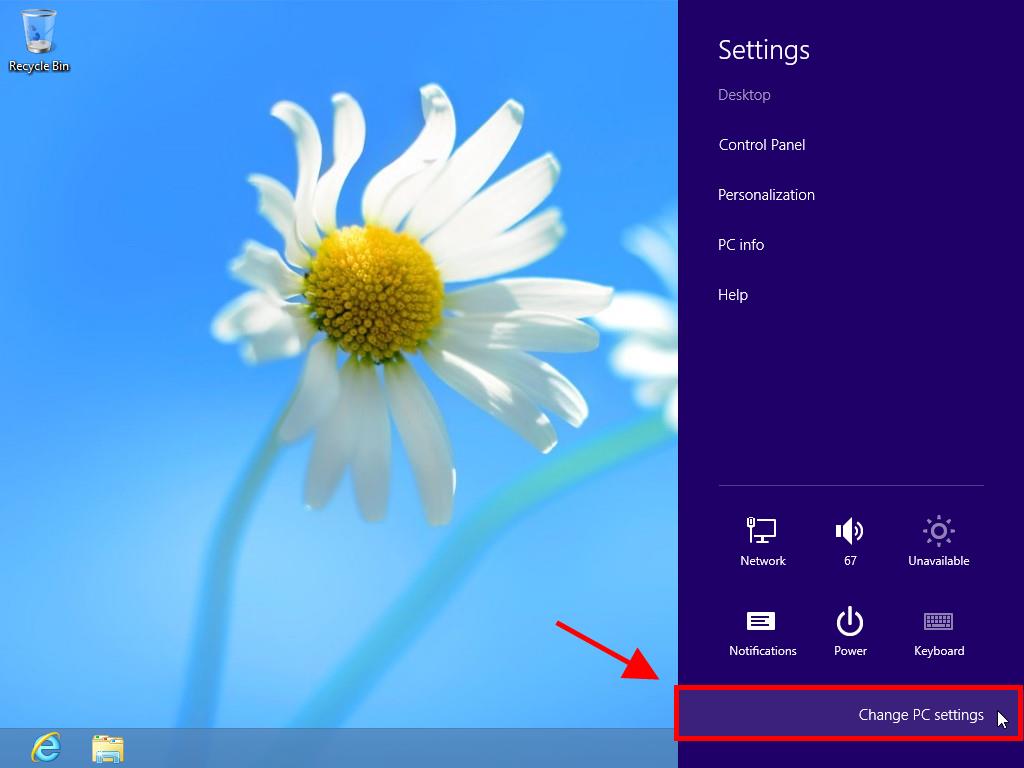
Note: The 'Activate Windows' option will disappear once activation is complete.
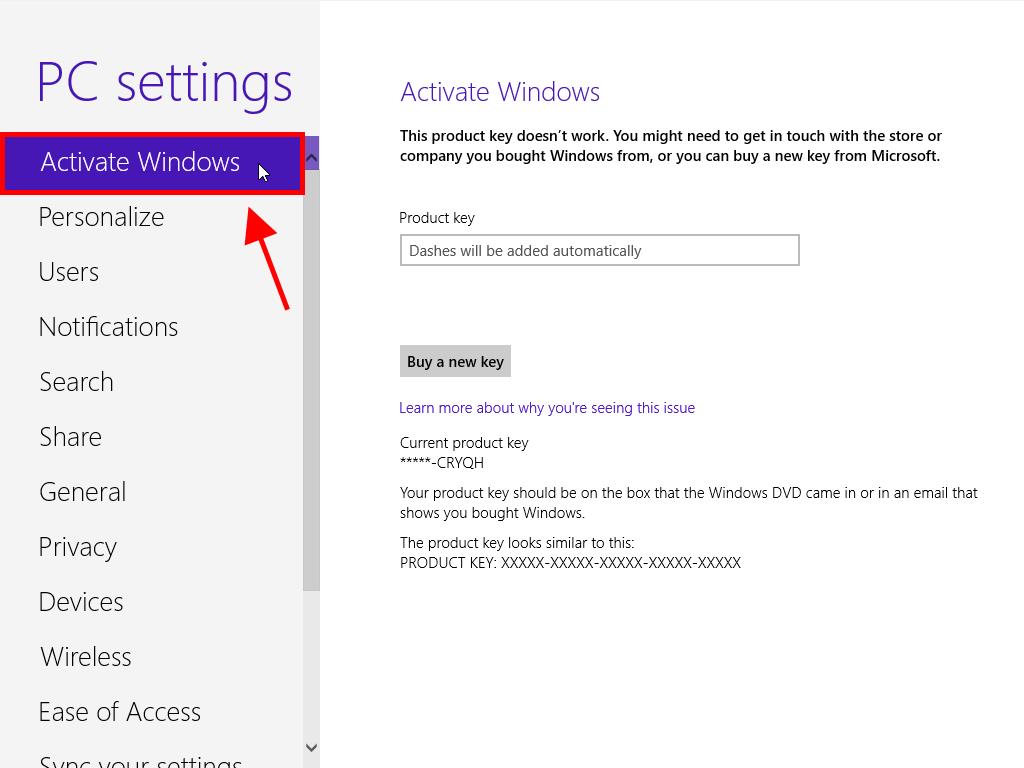
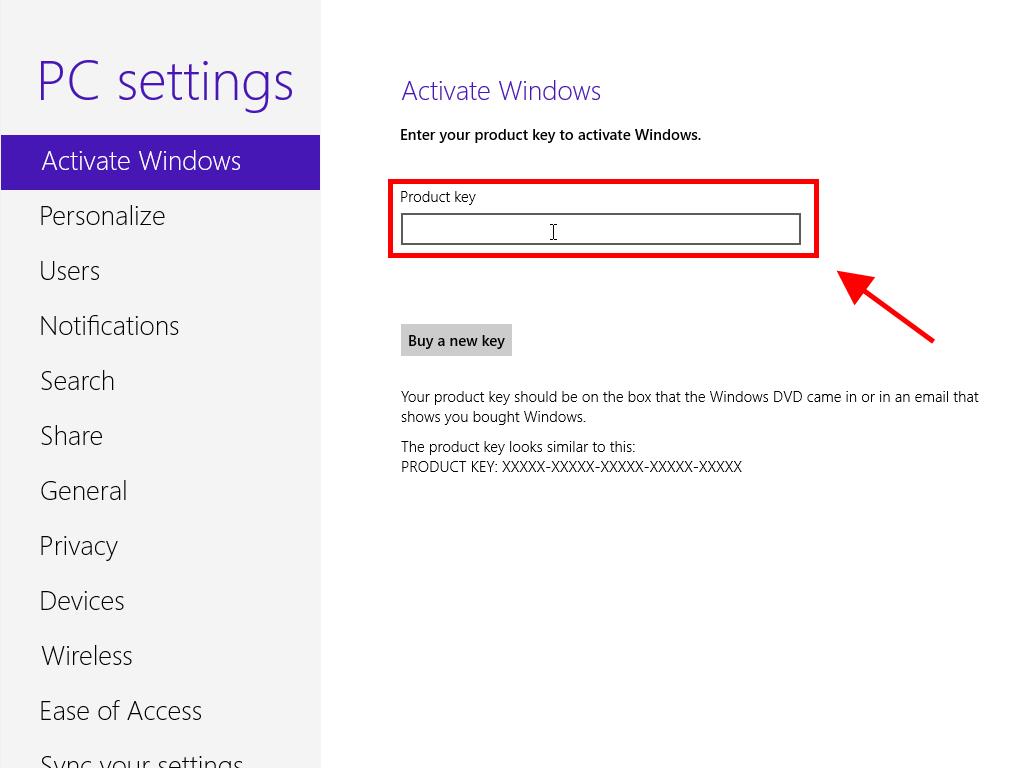
 Sign In / Sign Up
Sign In / Sign Up Orders
Orders Product Keys
Product Keys Downloads
Downloads

 Go to United States of America - English (USD)
Go to United States of America - English (USD)