Upgrading from Windows 8.1 Home to Pro Edition
Reminder: Upgrading your Windows 8.1 from Home to Pro adds enhanced functionality without data loss.
Tip: It’s wise to back up your files before upgrading to protect against unexpected power outages or other disruptions.
Proceed with the following steps:
- Access System Properties by right-clicking on the This PC or My Computer icon and choosing Properties.
- Select Get more features with a new edition of Windows in the Windows Edition section to start the upgrade via the Windows 8.1 assistant.
- Confirm your intent in the User Account Control (UAC) prompt by clicking Yes.
- Click on I already have a product key next.
- Input the 25-character product key for Windows 8.1 Pro and select the Next button.
- Agree to the license terms and proceed to click on Add features.
- Once the upgrade completes, you’ll receive the confirmation Thanks, everything's finished and your PC is ready to go. Enjoy your new Windows 8.1 Pro features!
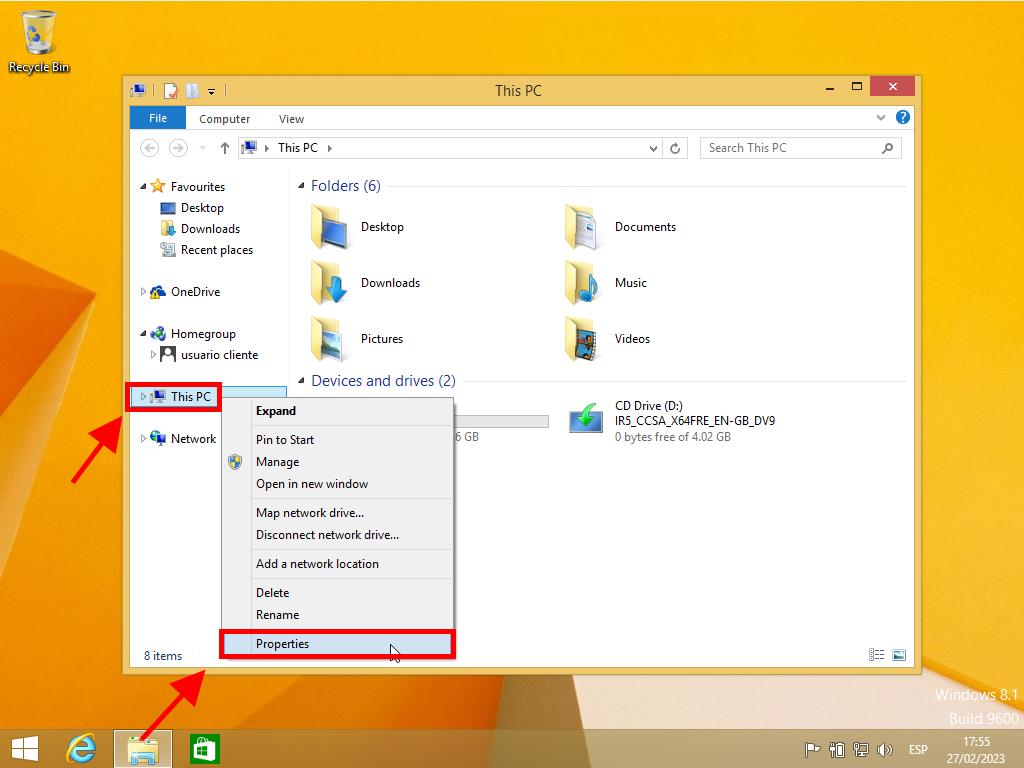
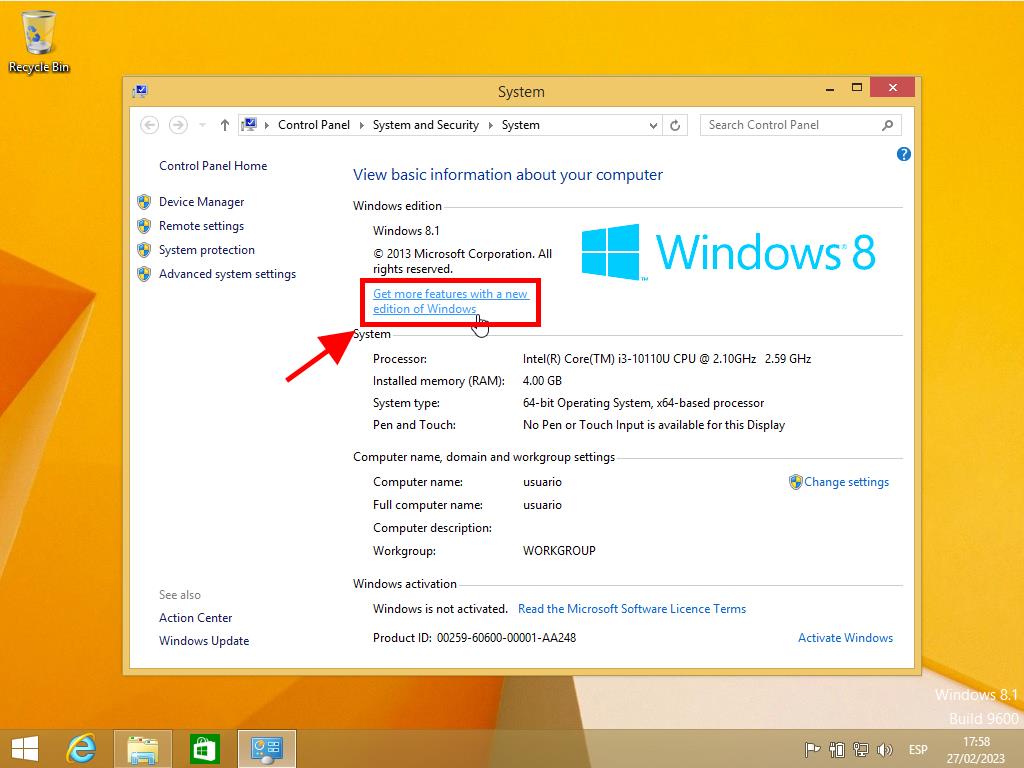
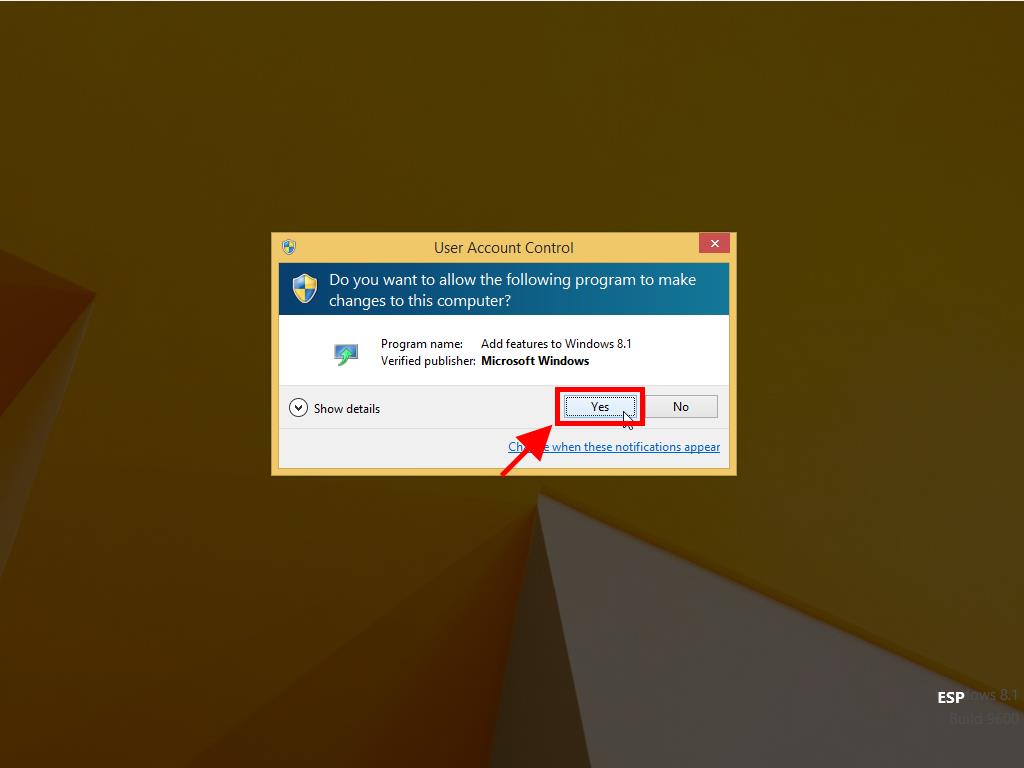
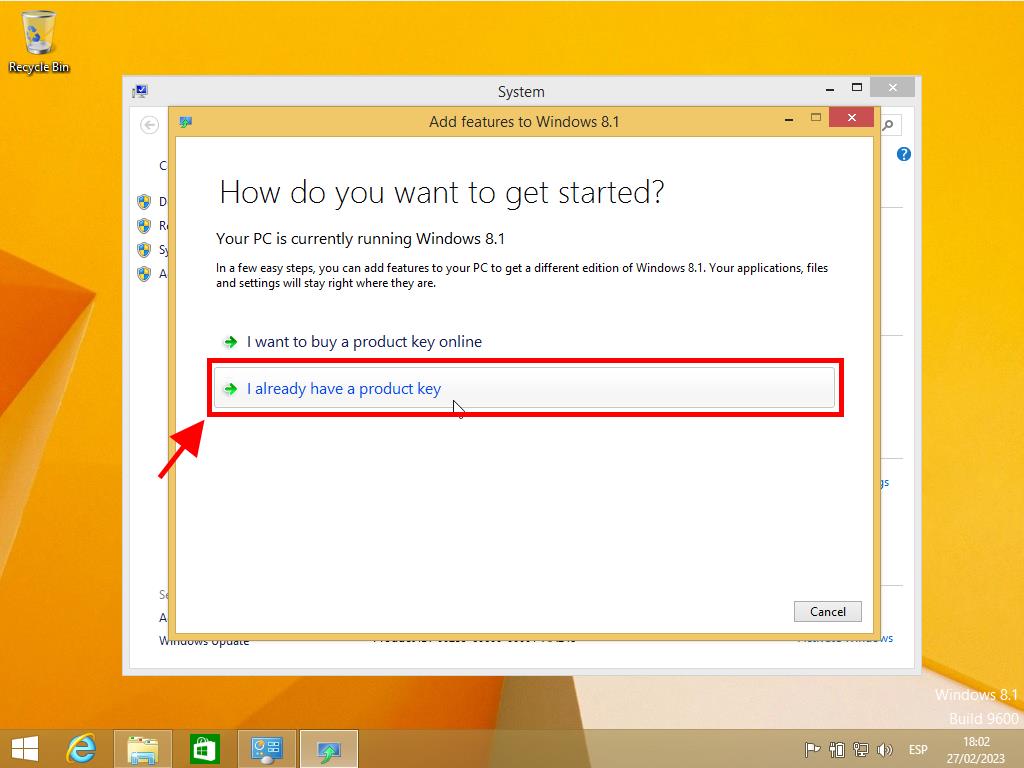
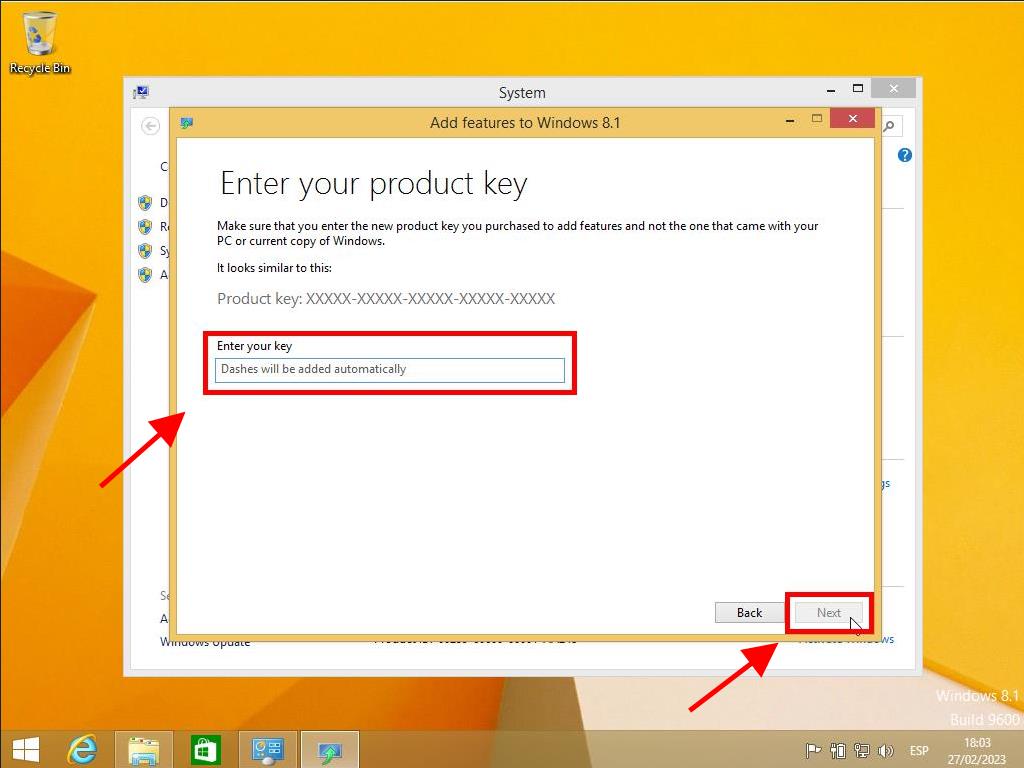
Note: Ensure all your work is saved before proceeding, as your PC will restart during the upgrade.

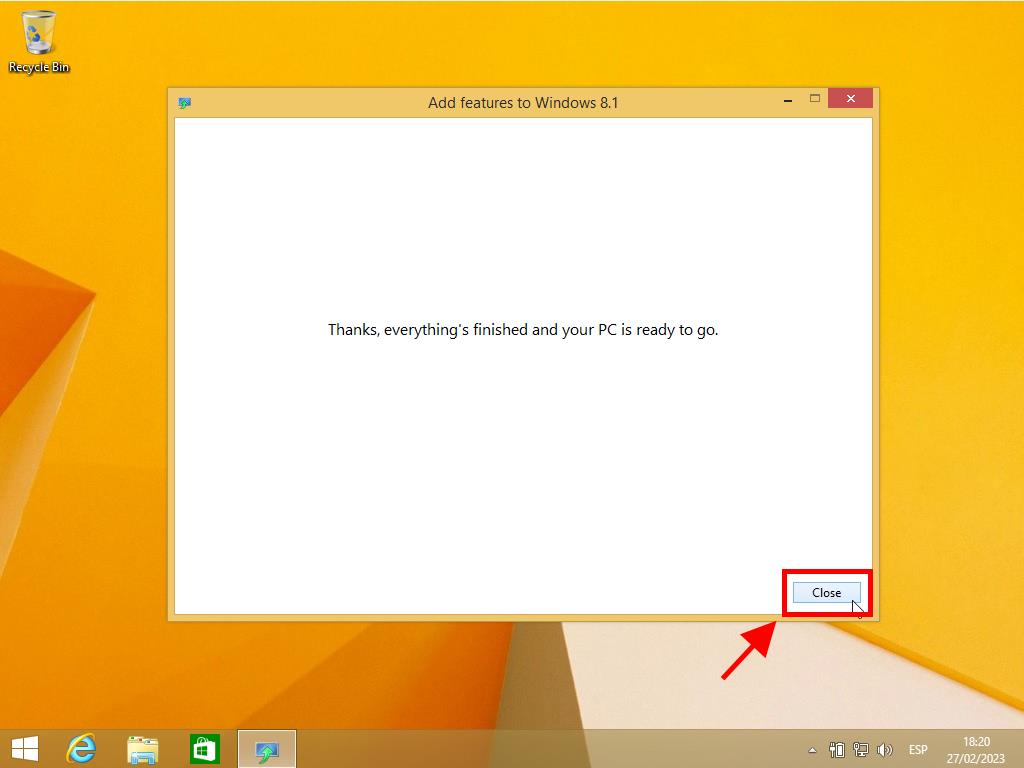
 Sign In / Sign Up
Sign In / Sign Up Orders
Orders Product Keys
Product Keys Downloads
Downloads

 Go to United States of America - English (USD)
Go to United States of America - English (USD)