Adjusting the Display Language in Windows 8.1
To alter the display language in Windows 8.1, begin by installing the required language pack using the following instructions:
- Access the Control Panel. Either press [Windows] + [X] or right-click on the Windows icon at the left end of the taskbar.
- Navigate to the Clock, Language, and Region section and select Add a language.
- Click on Add a language in the new window.
- Select your desired language from the list and click the Open button.
- After the installation, set this language as your default.
Note: A menu will appear in the bottom left of your screen, where you can select the Control Panel option.
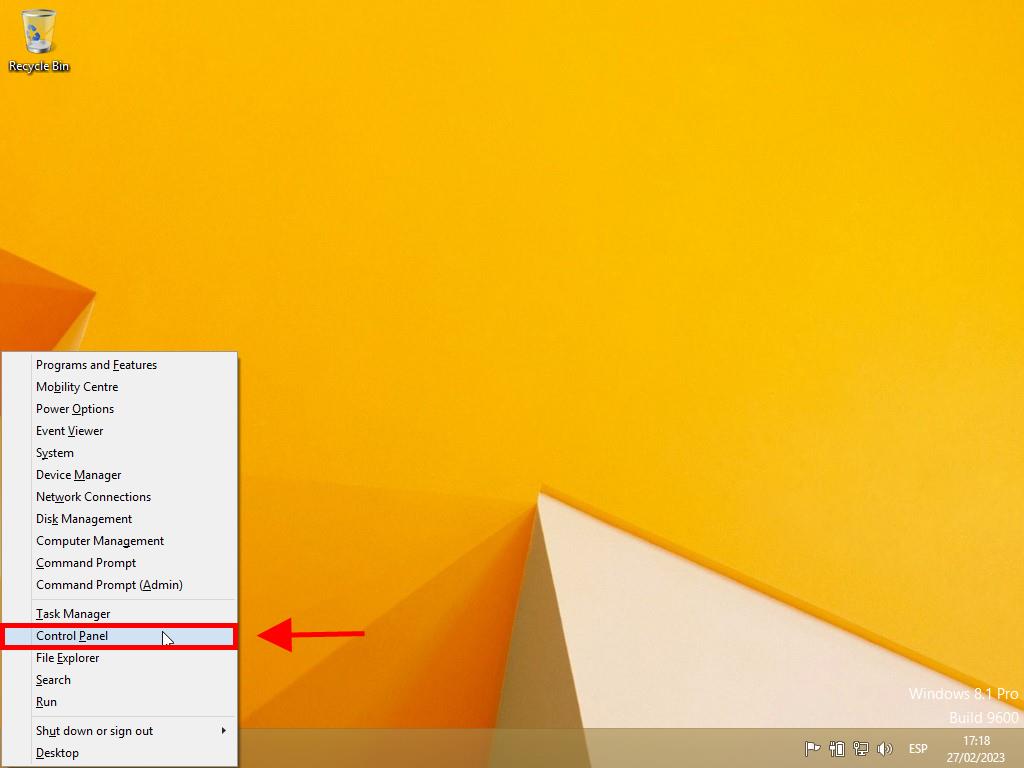
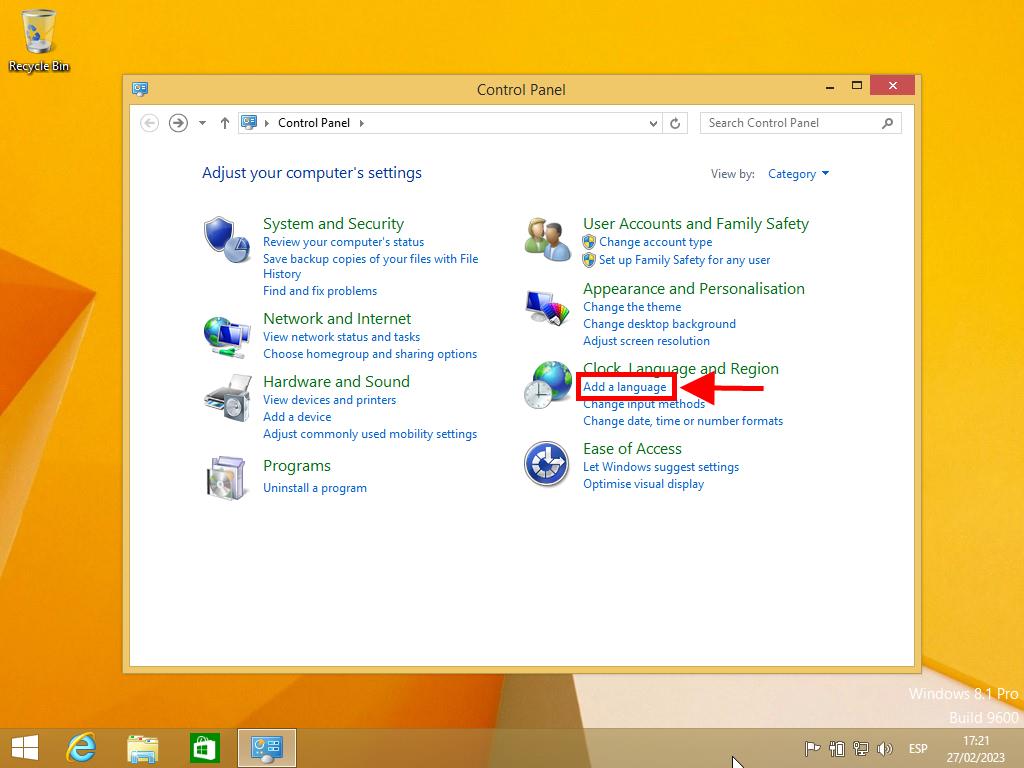
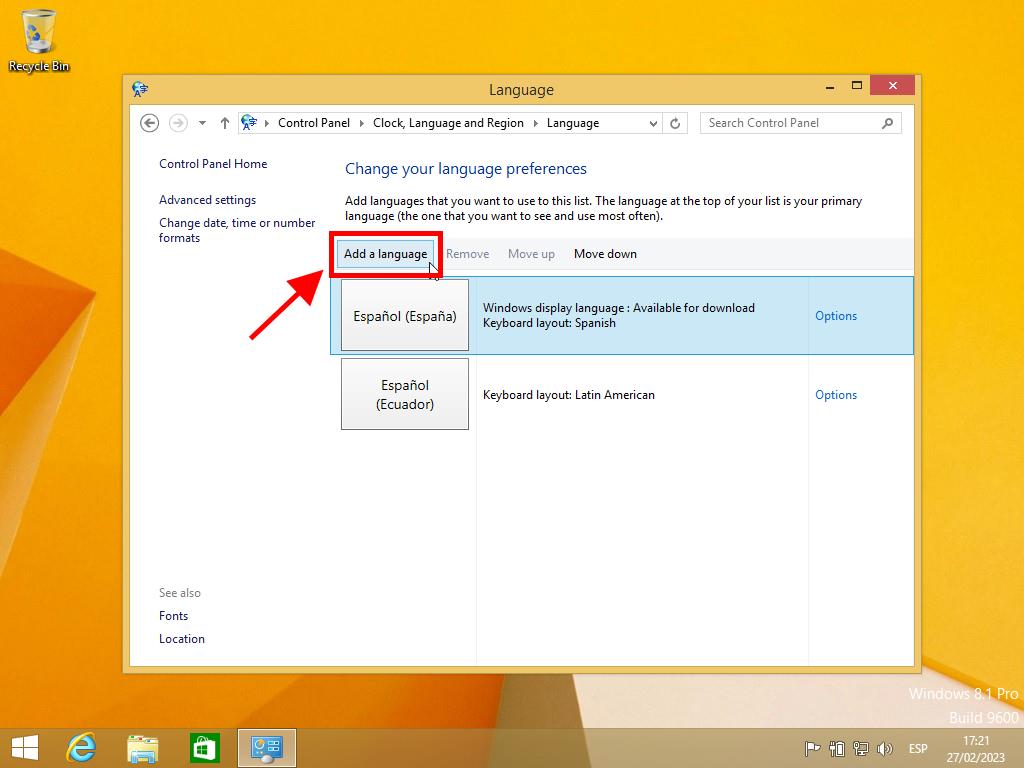
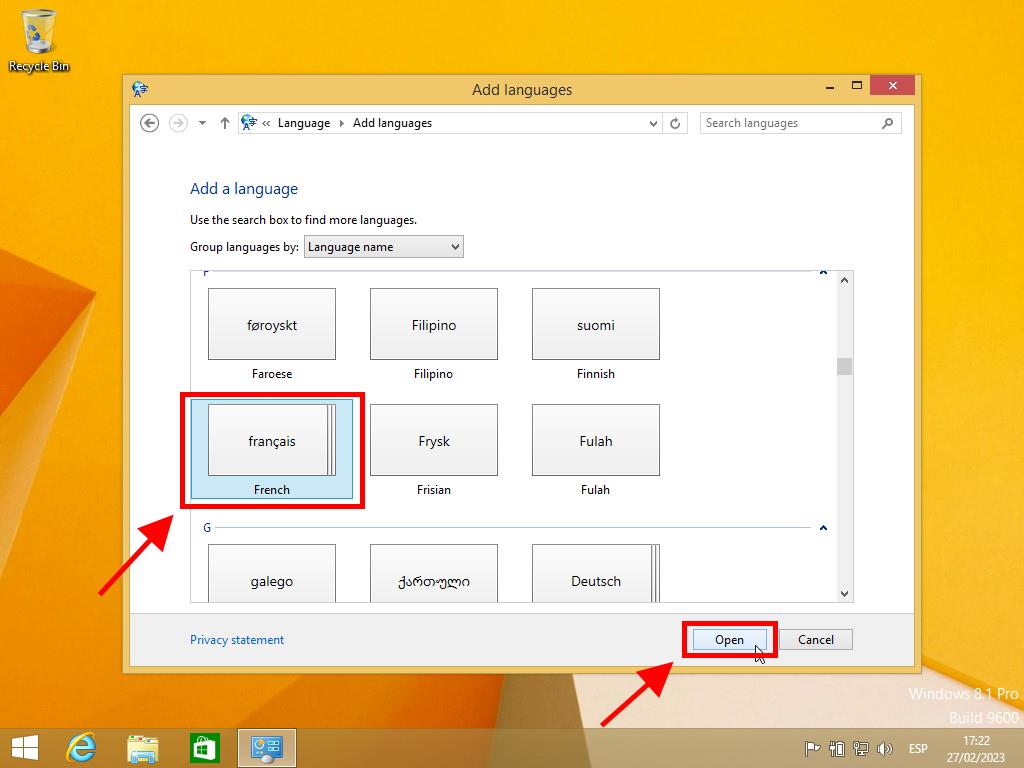
 Sign In / Sign Up
Sign In / Sign Up Orders
Orders Product Keys
Product Keys Downloads
Downloads

 Go to United States of America - English (USD)
Go to United States of America - English (USD)