Upgrading from Windows 7 Home Premium to Advanced Editions
Windows 7 provides a straightforward upgrade path to enhance your system with additional features.
Reminder: Upgrading preserves your documents, apps, and files, but it's wise to back up your data to protect against unexpected events.
Follow these steps:
- Hit the Windows key and right-click on the Computer or My Computer icon, then choose Properties.
- In the System Properties window, select Get more features with a new edition of Windows 7.
- Proceed to Enter an upgrade key.
- Input your 25-character Windows 7 product key and click Next.
- Accept the licence terms by clicking I accept on the following screen.
- Close any running programmes to prepare for at least one system restart during the upgrade by clicking the Upgrade button.
- Upon completing the upgrade, a confirmation message will display. Enjoy the upgraded features of your new Windows 7 edition by clicking Close.
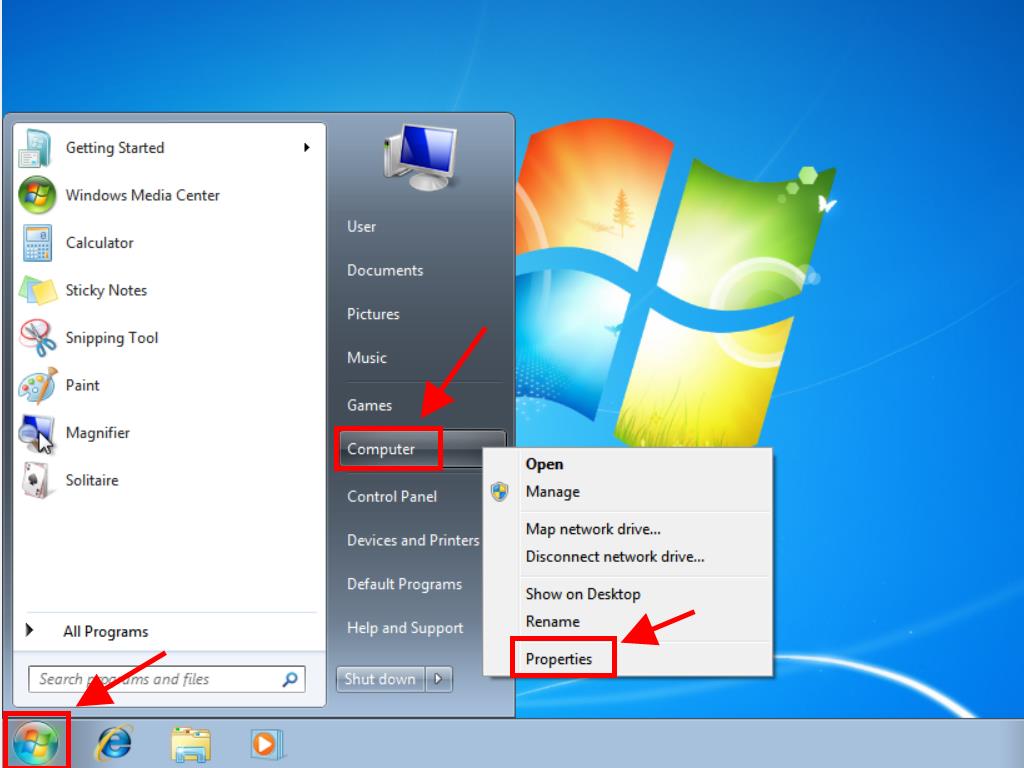
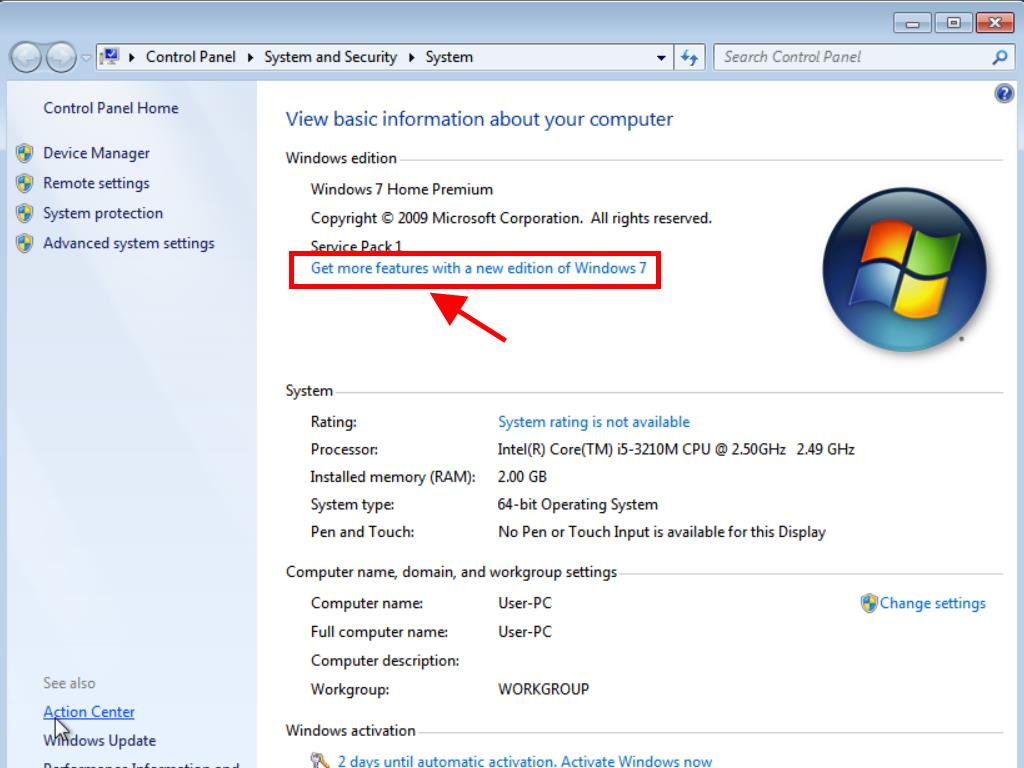
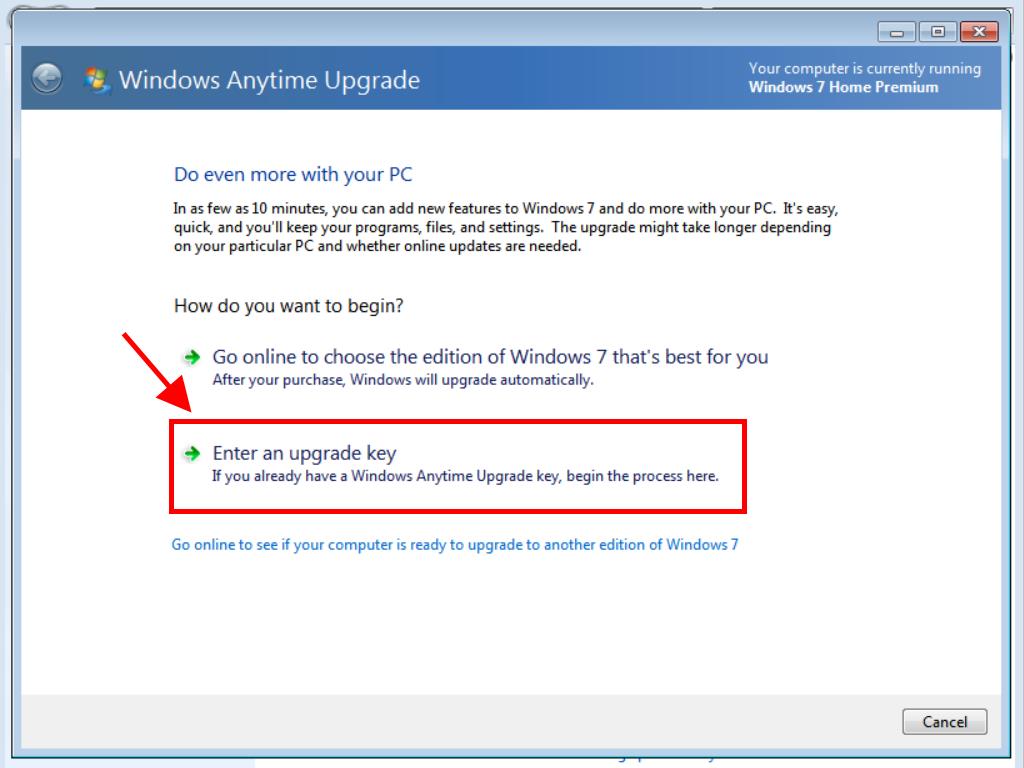
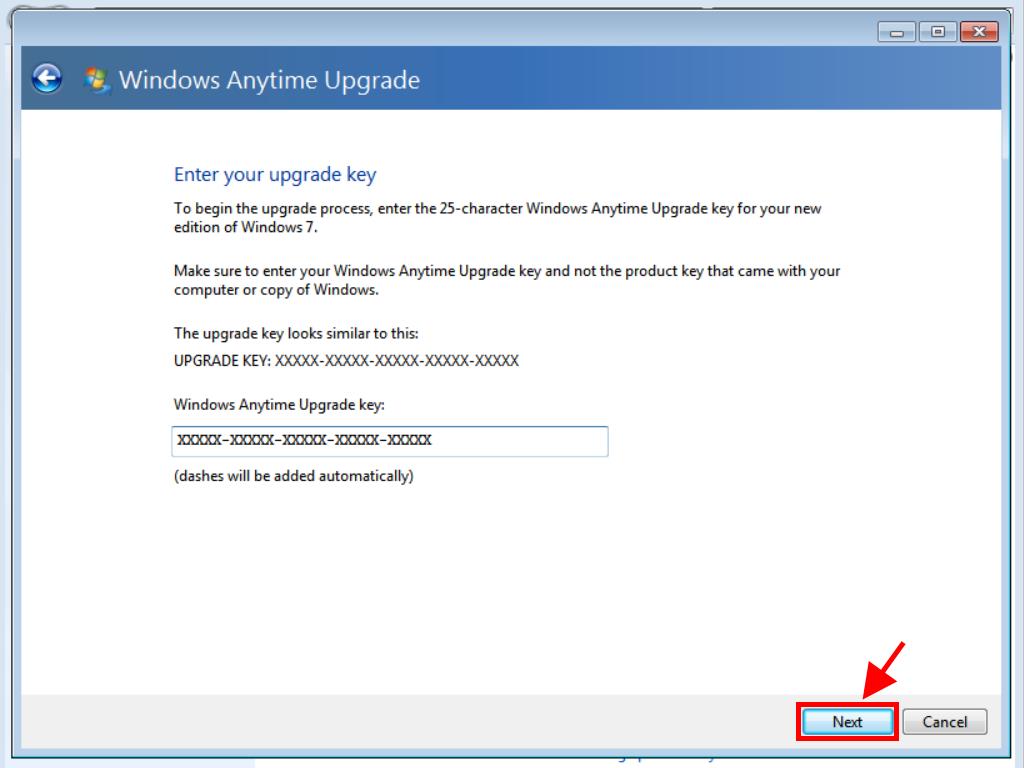
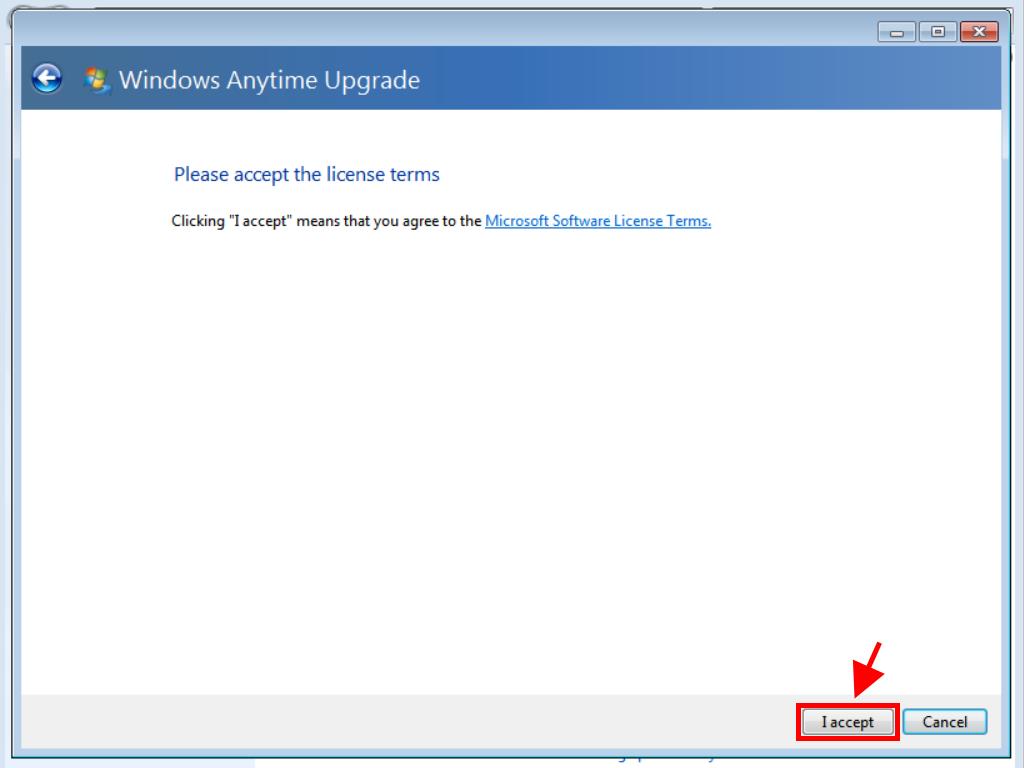
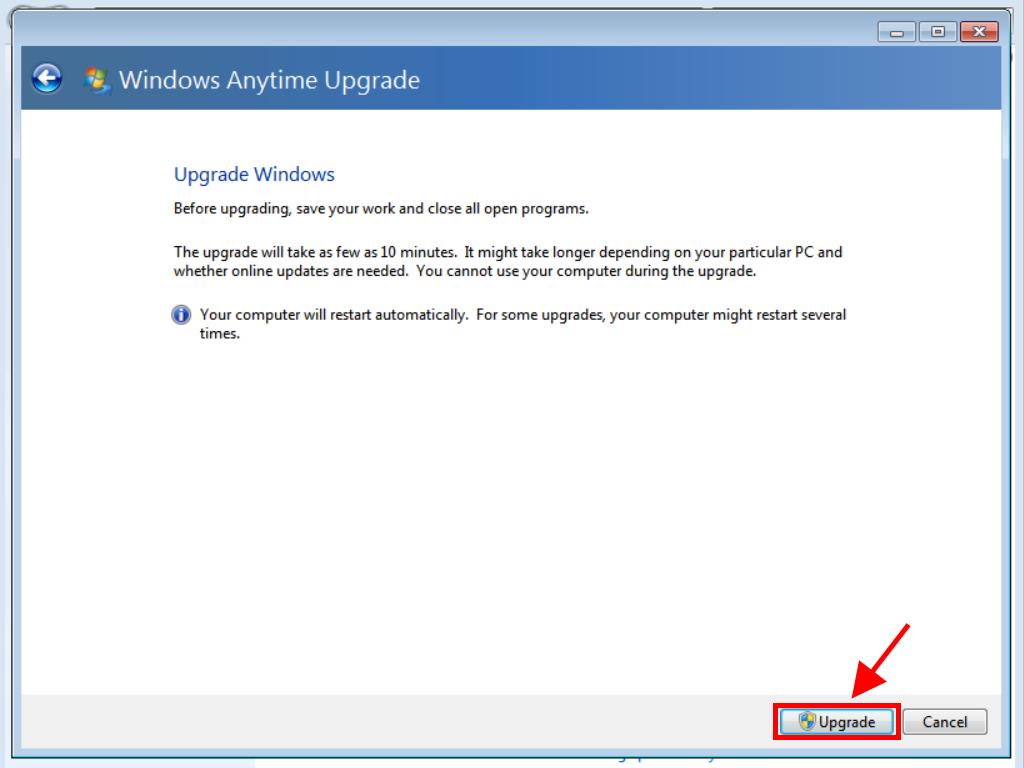
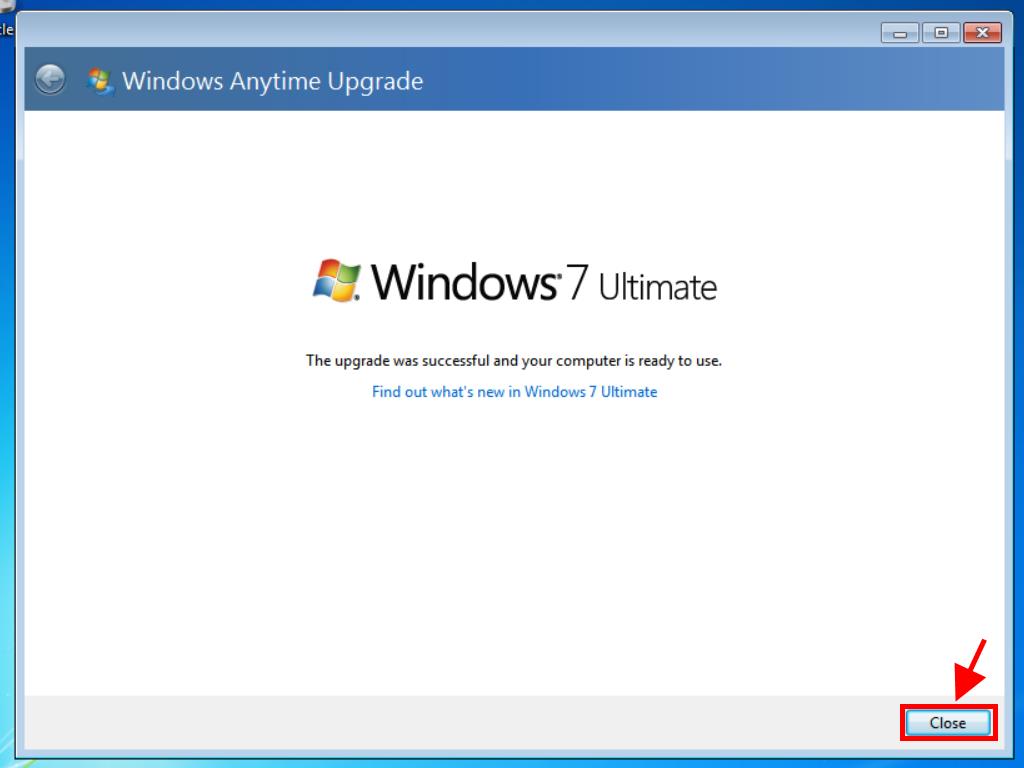
 Sign In / Sign Up
Sign In / Sign Up Orders
Orders Product Keys
Product Keys Downloads
Downloads

 Go to United States of America - English (USD)
Go to United States of America - English (USD)