Verifying Windows 11 Compatibility for Your Computer
Below, find the essential hardware criteria necessary for installing Windows 11 on your computer.
- Processor: Minimum of 1 GHz speed, dual-core or more, on a 64-bit compatible processor or SoC, such as Intel Core i3, i5, i7 from the eighth generation onwards.
- RAM: At least 4 GB.
- Storage: Minimum storage of 64 GB.
- System firmware: Must be UEFI with Secure Boot capability.
- TPM: Requires Trusted Platform Module (TPM) version 2.0.
- Graphics card: Must support DirectX 12 or later with WDDM 2.0 driver.
- Display: High definition display (720p or better), at least 9 inches diagonally, 8-bit per color channel.
- Internet connection and Microsoft account: Both Windows 11 Pro for personal use and Windows 11 Home need internet and a Microsoft account for initial PC setup.
Lacking these specifications may hinder Windows 11 installation on your machine. Nonetheless, the following tools can assist in compatibility assessment:
- PC Health Check: Use this Microsoft tool to verify your PC's compatibility with Windows 11. Download it free here and execute the check upon launching.
- WhyNotWin11: This application will clarify your PC's eligibility for Windows 11. Download it here for free. After running, it will display your PC's compatibility status.
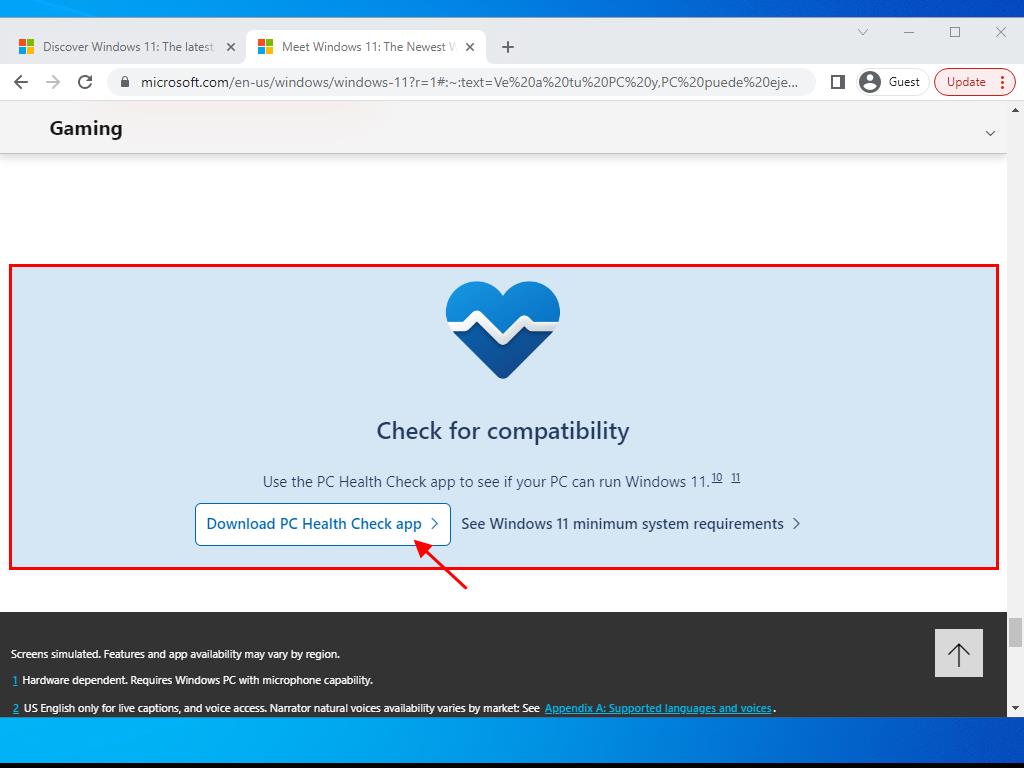
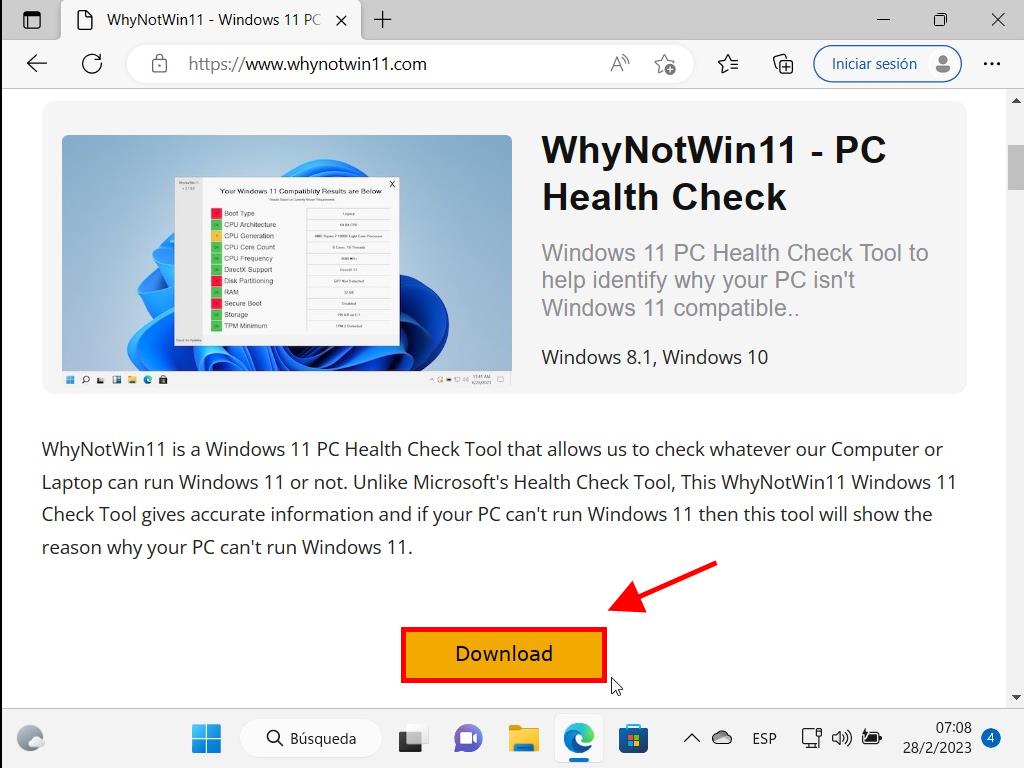
Note: In the WhyNotWin11 application, a status box will appear showing the necessary features for Windows 11. Green indicates met requirements, red indicates unmet, and amber suggests partial compliance with future requirements, but current incompatibility.
Note: For further details on your PC’s compatibility with Windows 11, directly consult your device's manufacturer.
 Sign In / Sign Up
Sign In / Sign Up Orders
Orders Product Keys
Product Keys Downloads
Downloads

 Go to United States of America - English (USD)
Go to United States of America - English (USD)