Step-by-Step Guide to Activating Windows 11
Navigate to the account area on our platform. By hovering your mouse over Profile (without making a selection), a menu will appear. Click on Product Keys.
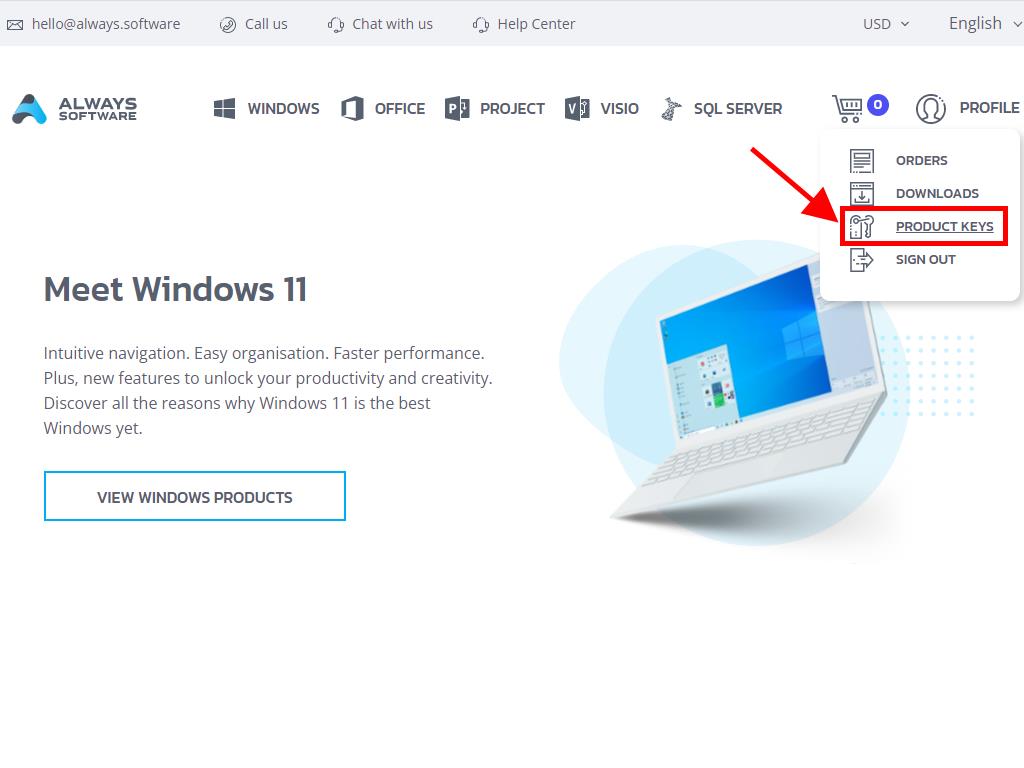
Here, locate the necessary product key for activating Windows 11. Insert this code during the setup process. If inserting post-installation, please proceed as follows:
- Hit the Windows key and select the Settings icon.
- Navigate to the Activation section.
- Opt for the Upgrade your edition of Windows and a menu will dropdown.
- Choose Change in the change product key section.
- Input your Windows 11 product key.
- Press Next; the system will then automatically complete the activation.
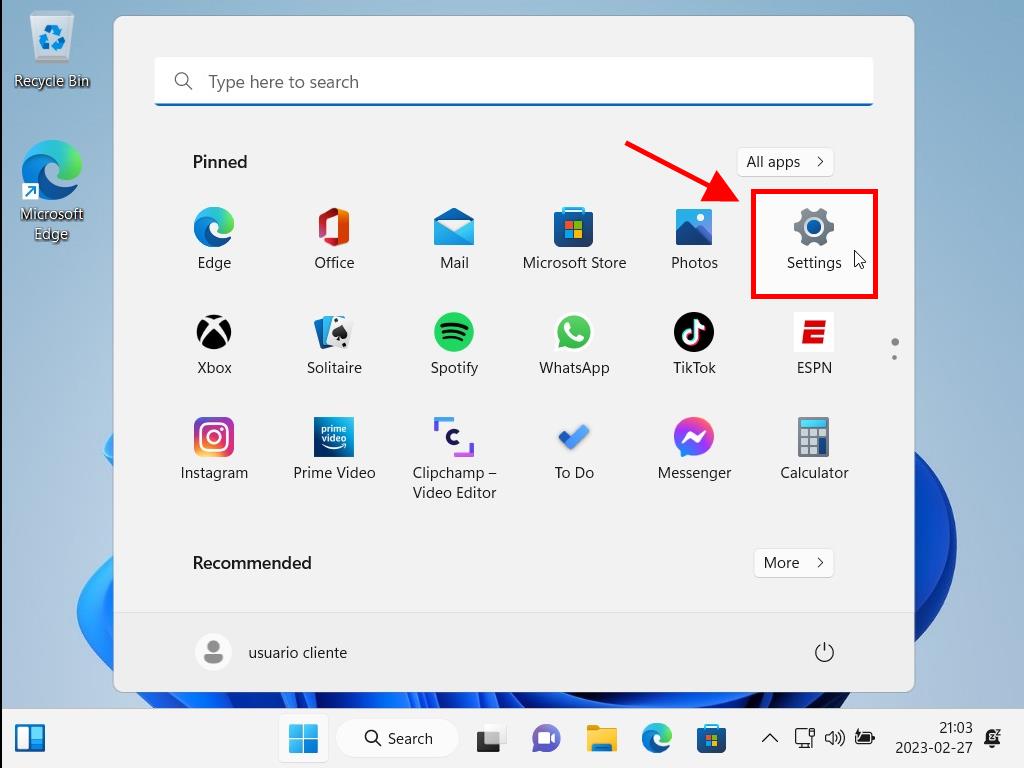
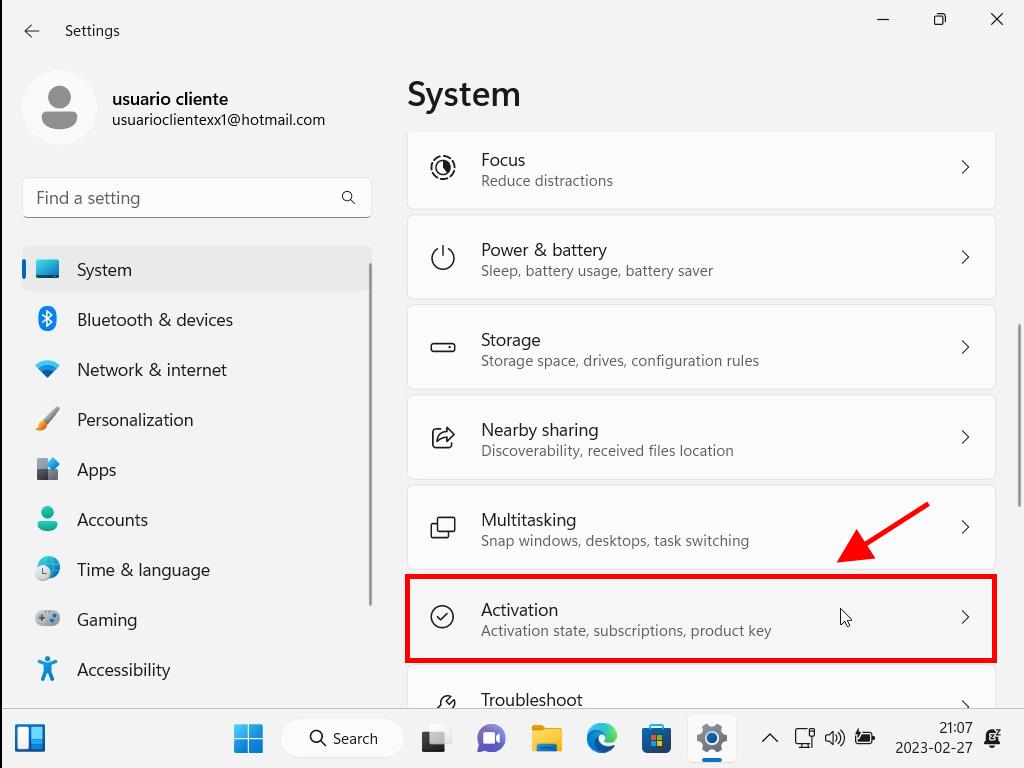
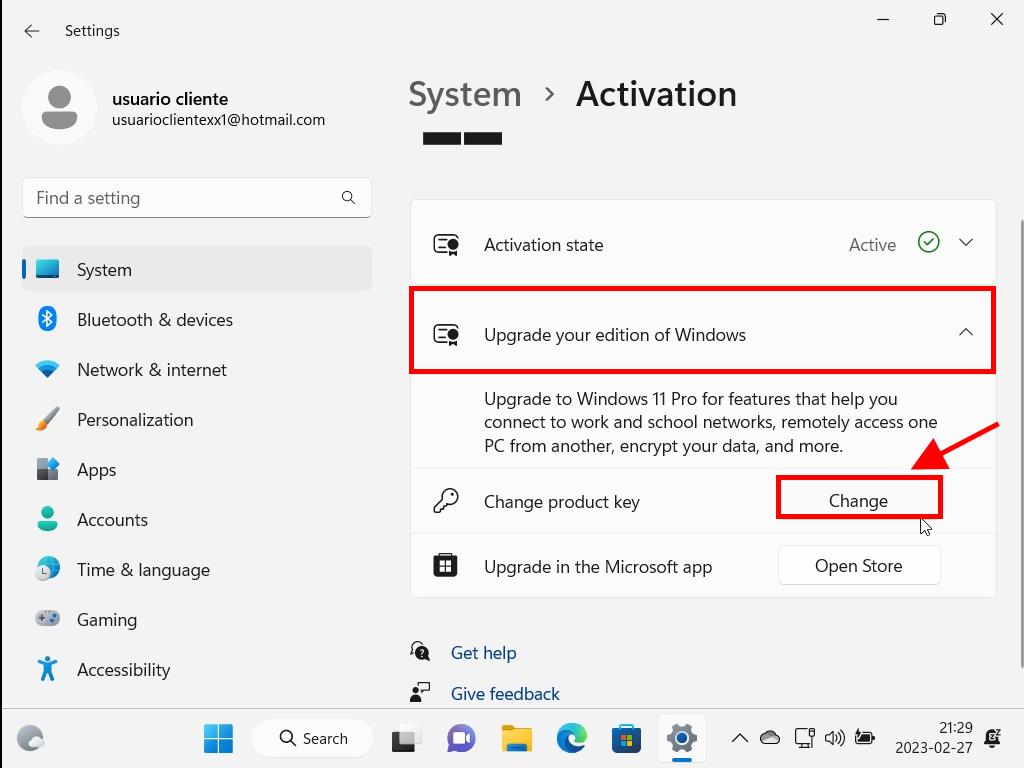
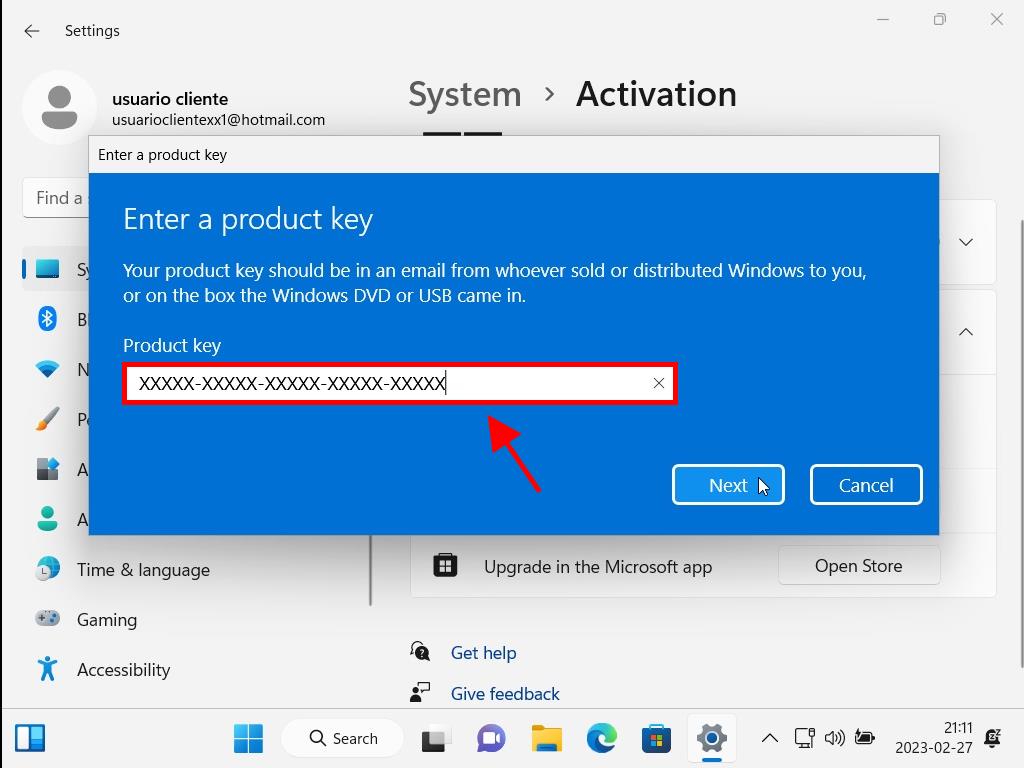
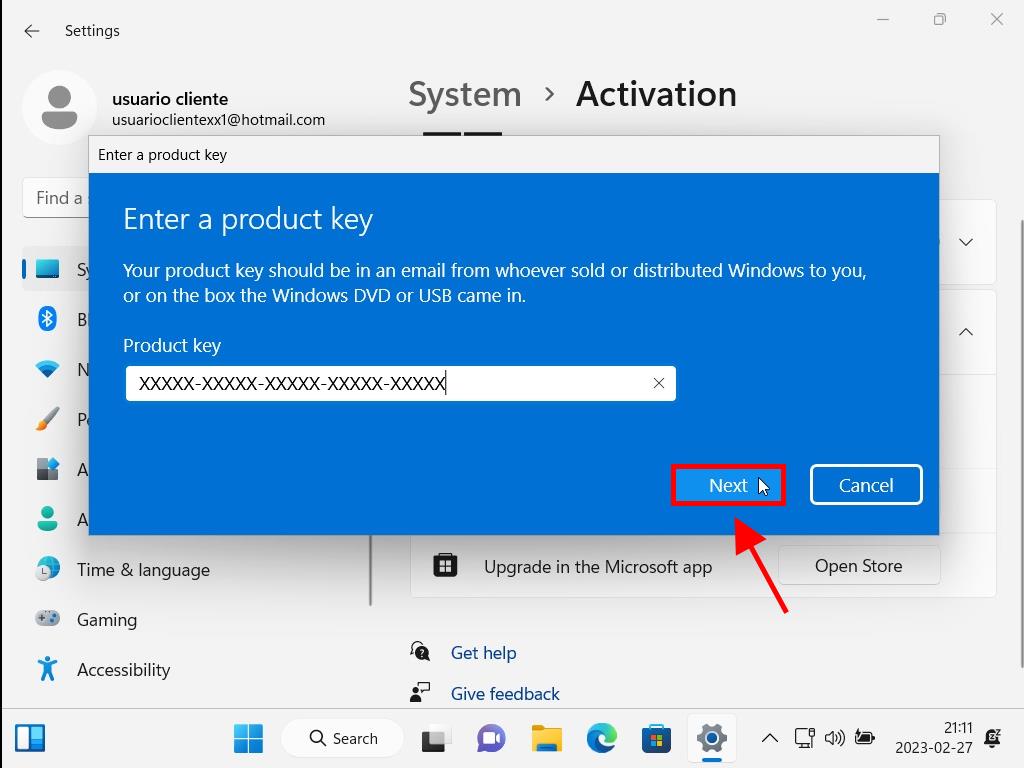
Note: It is crucial to copy and paste the product key precisely as shown in the Product Keys section.
 Sign In / Sign Up
Sign In / Sign Up Orders
Orders Product Keys
Product Keys Downloads
Downloads

 Go to United States of America - English (USD)
Go to United States of America - English (USD)