How to Upgrade from Windows 10 Home to Pro
Note: Ensure your system uses authentic Microsoft software for this upgrade. If problems arise, a clean installation may be required.
To upgrade, simply follow these steps:
- Hit the Windows key and navigate to Settings from the popup menu.
- Once the window appears, head to Update & Security.
- Next, go to the Activation tab on the left.
- Select Change product key and input your new Windows 10 Pro key.
- Enter the product key for Windows 10 Pro, then hit Next. Your system will start updating automatically.
- Finally, restart your PC to complete the setup. Your PC will now operate on Windows 10 Pro.
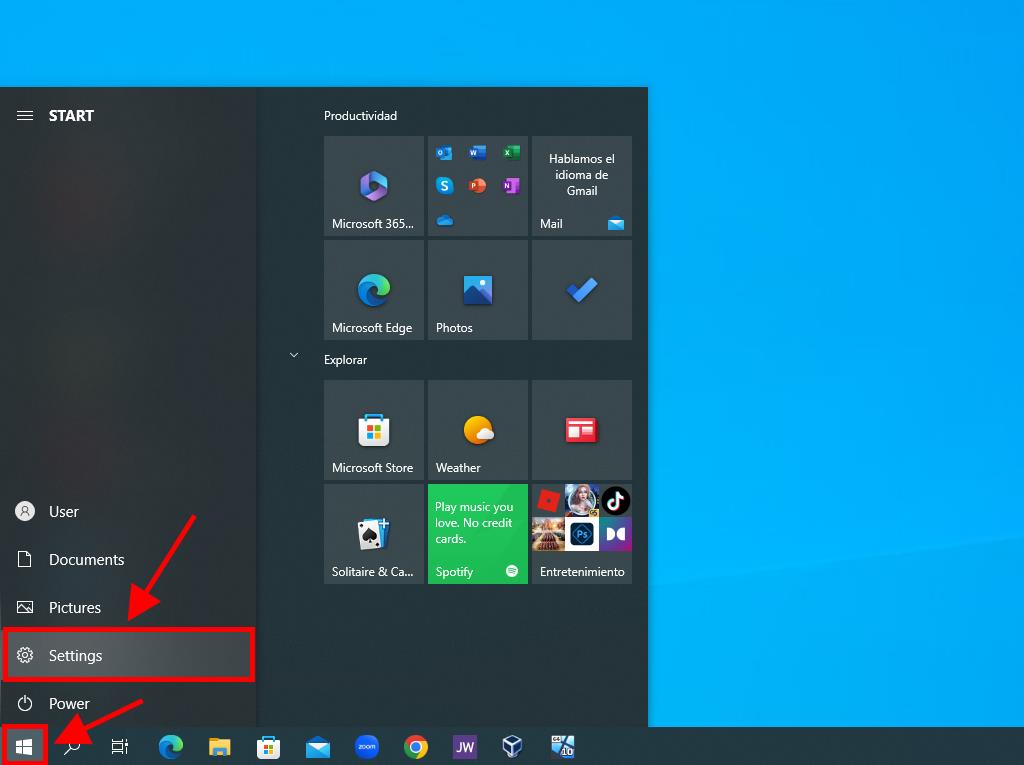
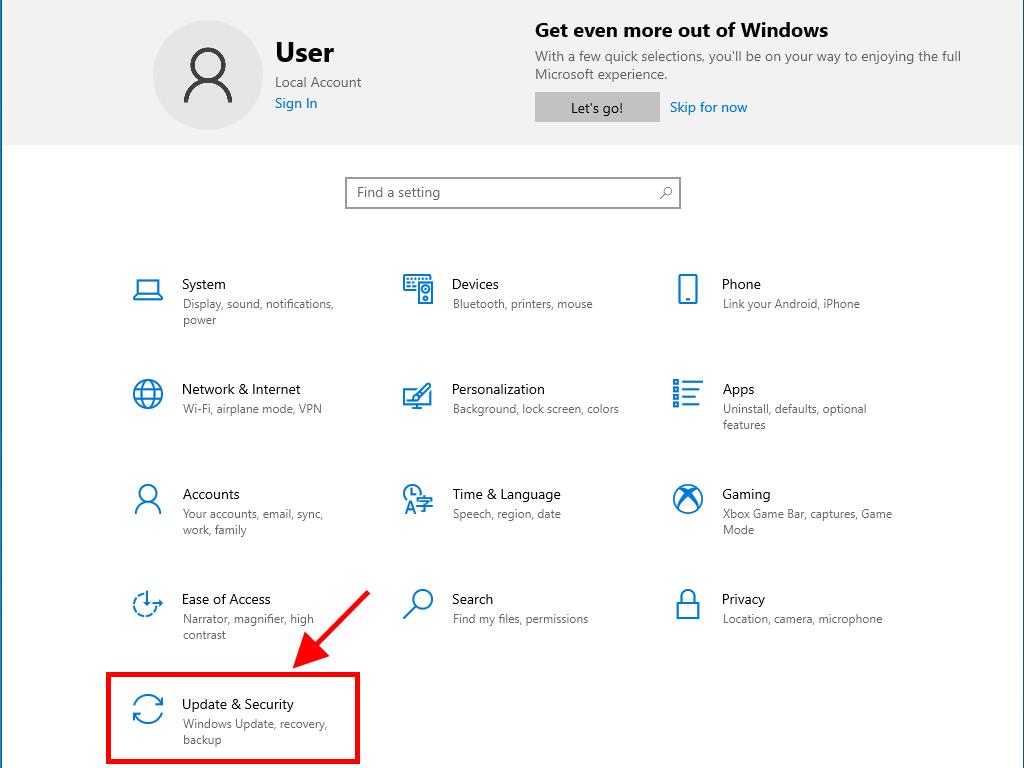
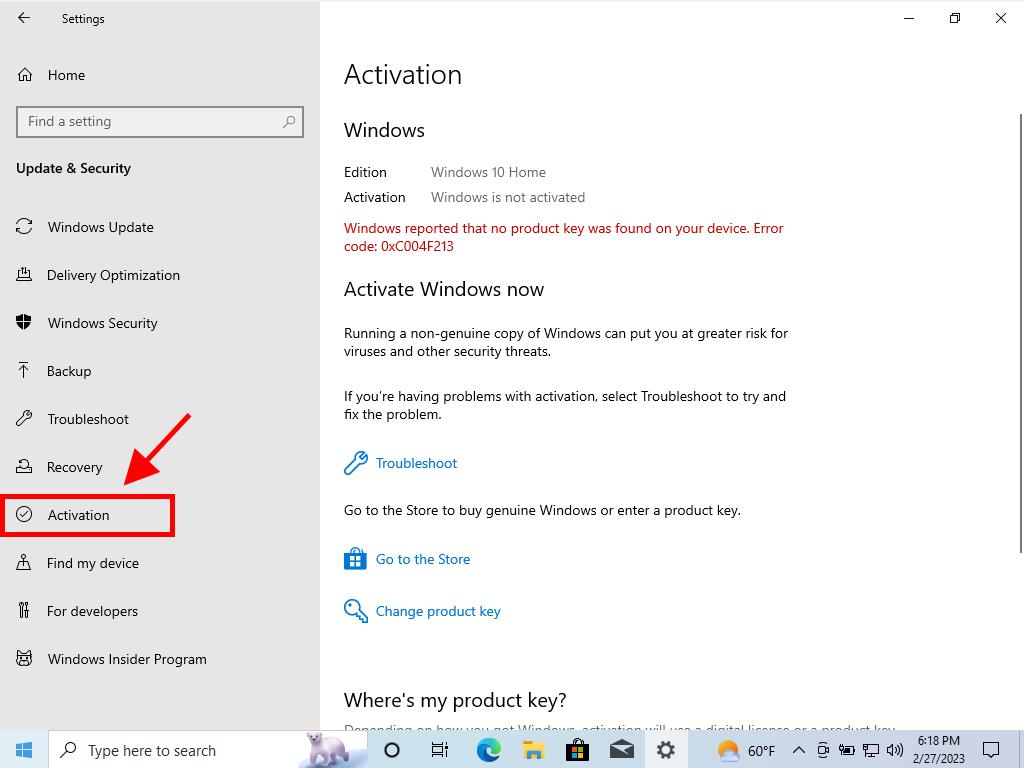
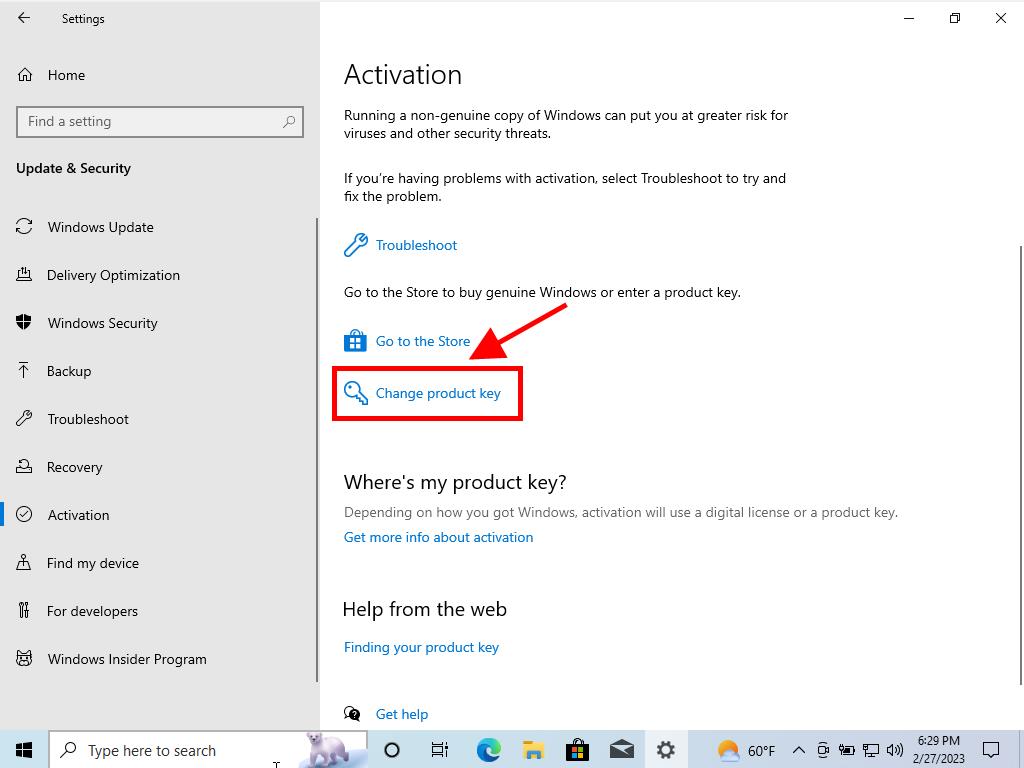
Note: For best results, ensure you copy and paste the product key directly as shown in the Product Keys section.
Note: If an error occurs during the upgrade and it halts, but the upgrade was at least 50% complete, simply restart your PC to apply the updates.
 Sign In / Sign Up
Sign In / Sign Up Orders
Orders Product Keys
Product Keys Downloads
Downloads

 Go to United States of America - English (USD)
Go to United States of America - English (USD)