How to Successfully Activate Your Windows 10
Navigate to the account area on our site. Hover over Profile to see a drop-down menu and select Product Keys.
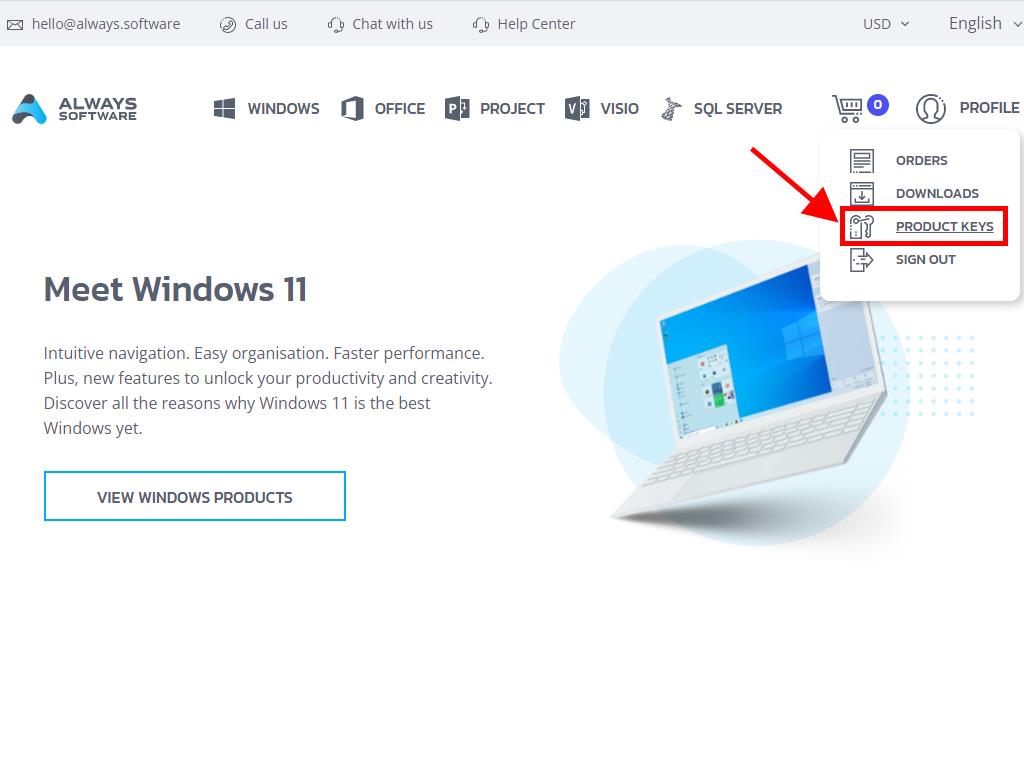
Here, locate your activation key for Windows 10.
Typically, you'll be prompted to input this key during the installation process.
To activate after installing, follow these steps:
- Hit the Windows key and choose Settings from the popup menu.
- Select Update and Security from the new window that appears.
- From the sidebar options, click on Activation.
- Next, select Change product key.
- Enter your Windows 10 product key in the prompt box, click Next, and allow a few seconds for your system to activate.
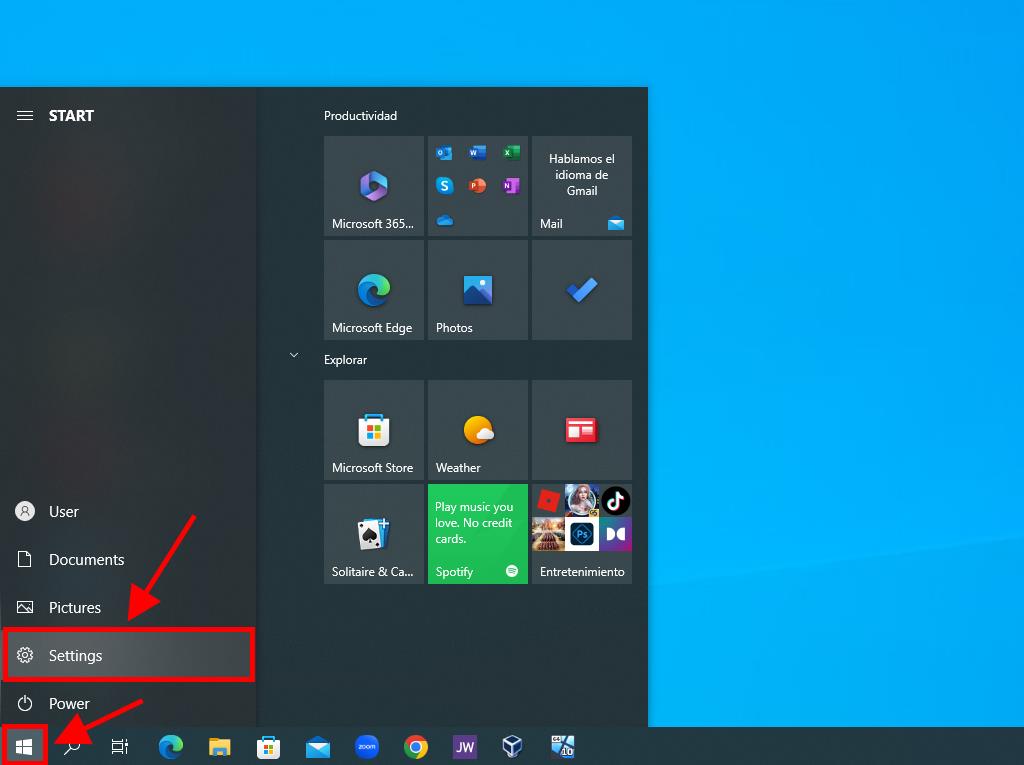
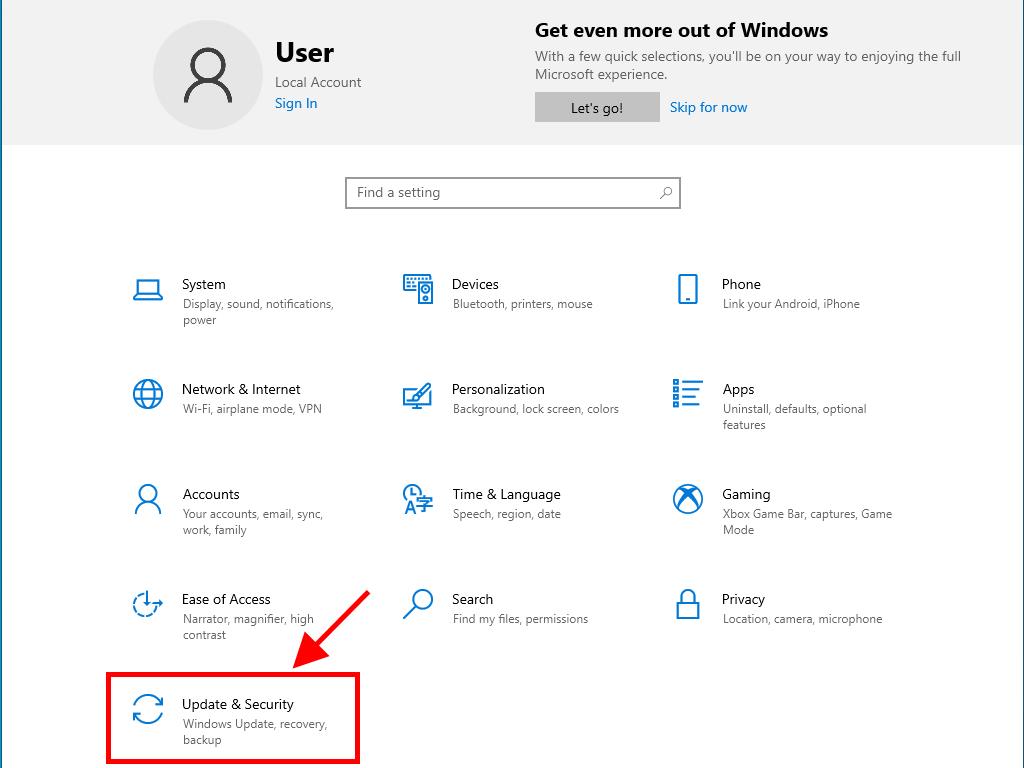
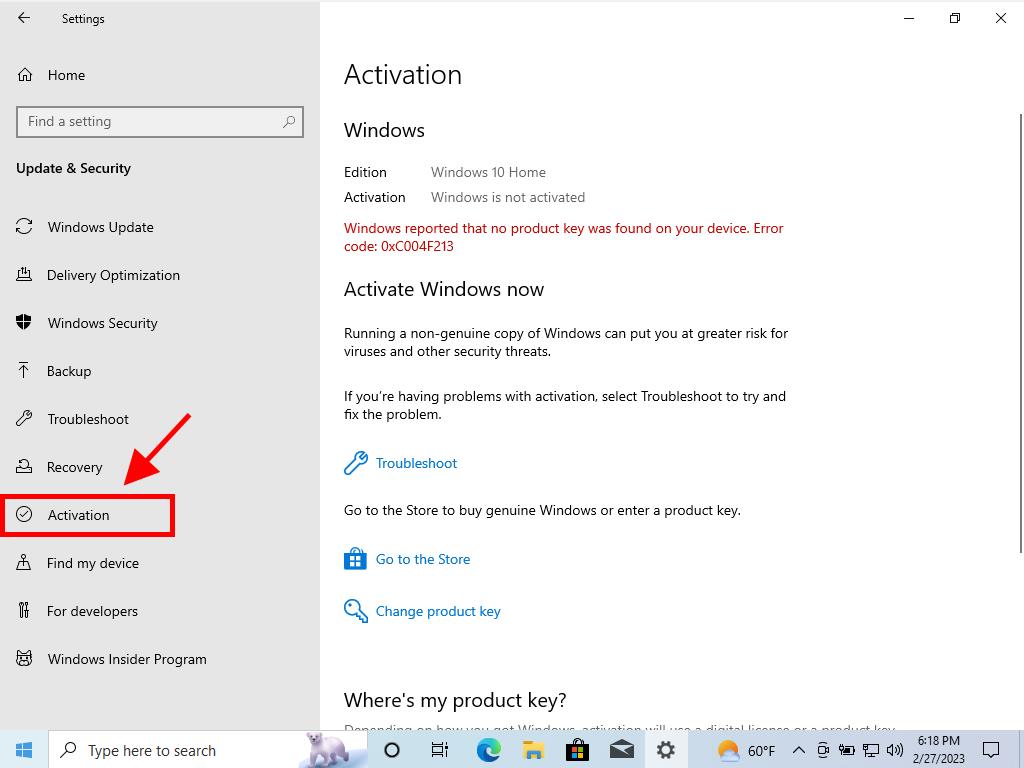
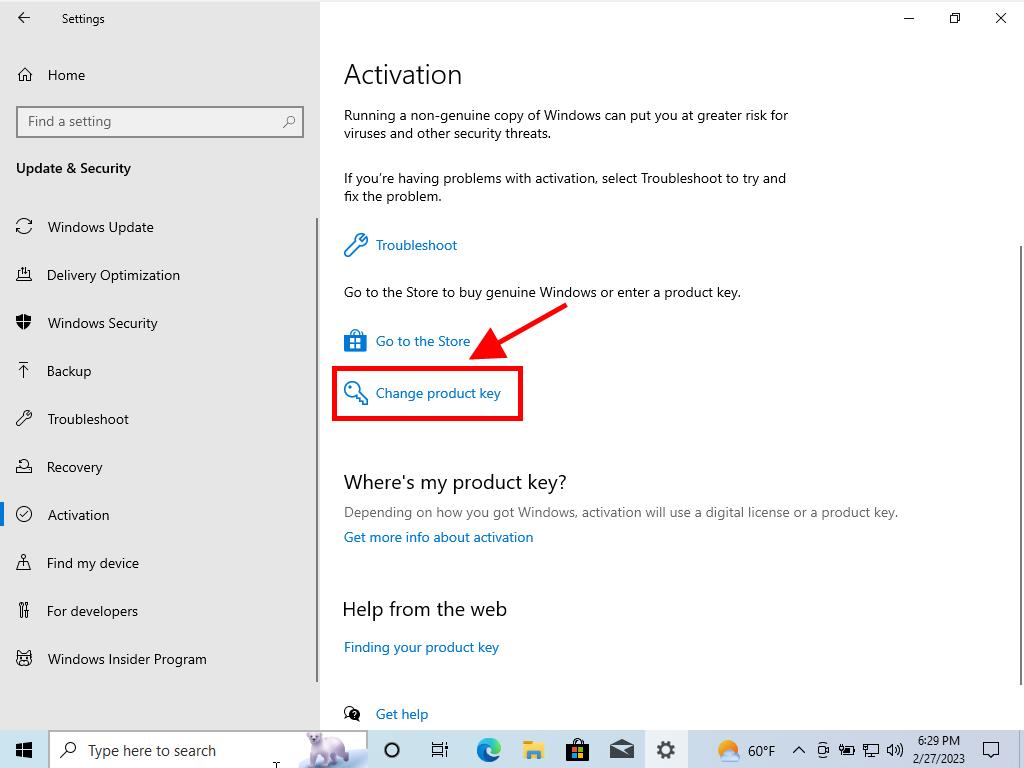
Note: It's advisable to copy and paste the product key exactly as displayed in the Product Keys section to avoid errors.
 Sign In / Sign Up
Sign In / Sign Up Orders
Orders Product Keys
Product Keys Downloads
Downloads

 Go to United States of America - English (USD)
Go to United States of America - English (USD)