Activating Your Office 2021 Suite
Access your account via our site’s top menu. Hover on Profile to reveal the menu and click on Product Keys.
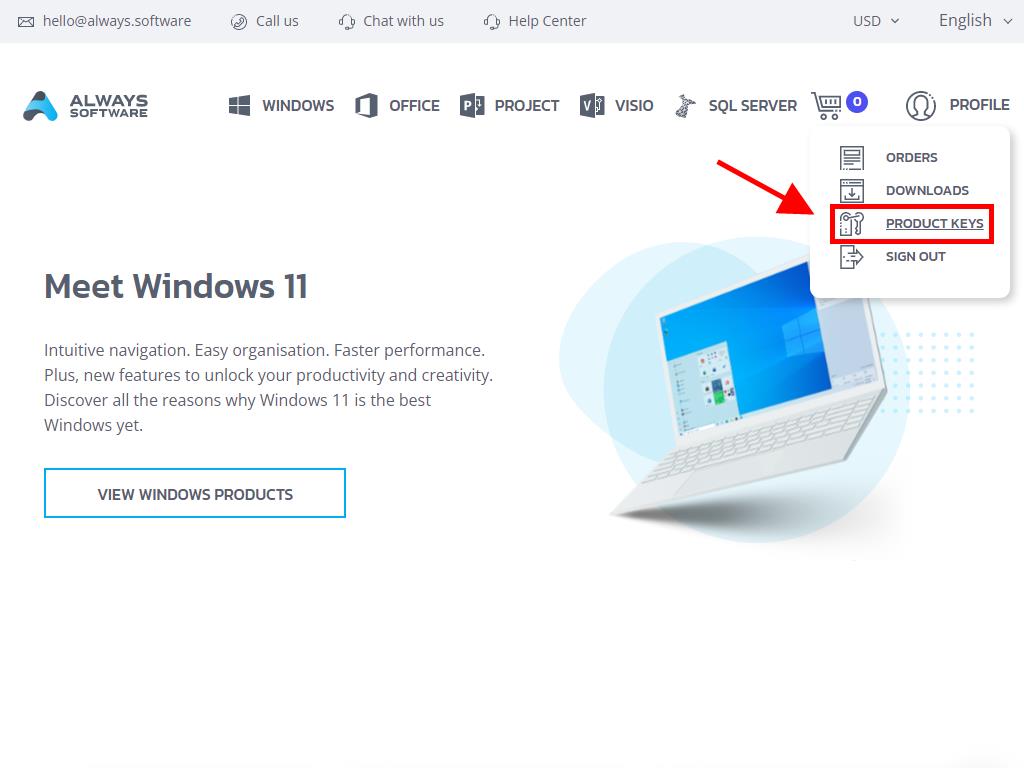
This is where your Office 2021 activation key is located.
Office 2021 can be activated online or by phone.
Online Activation
- Use the search box at the bottom left of your desktop to find an Office app like Word, Excel, or PowerPoint. Here, we’ll use Word as an example. Click on Word.
- Input your activation key when prompted.
- Click Activate Office.
- Verify activation by selecting Account in the bottom right of the application.
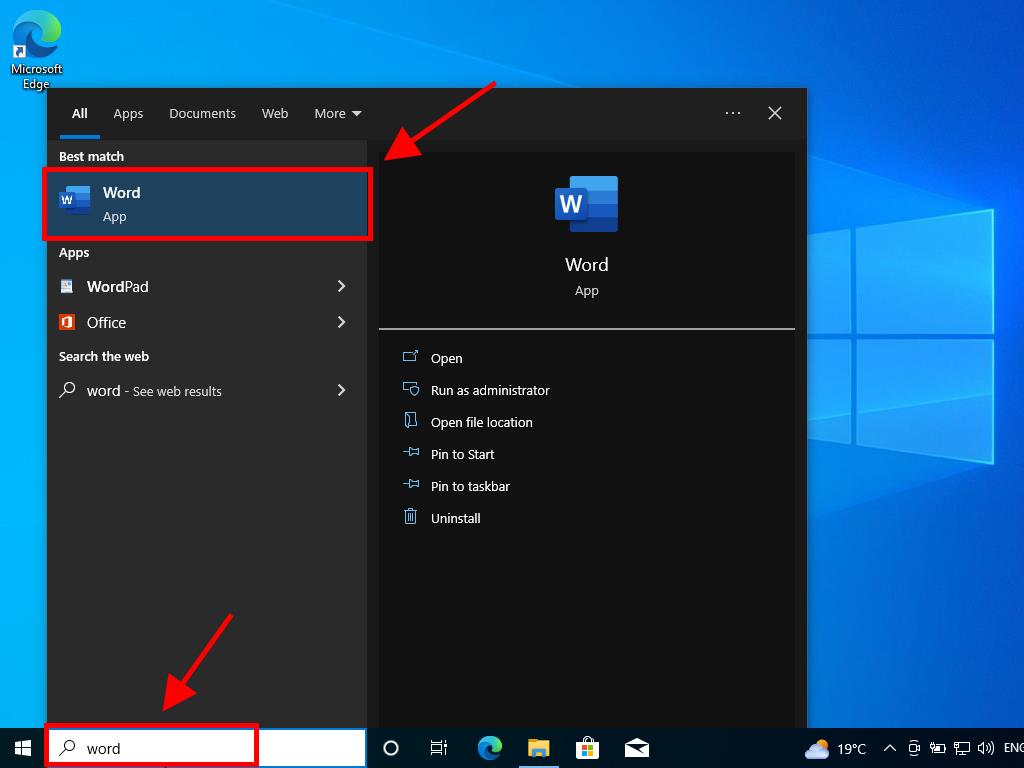
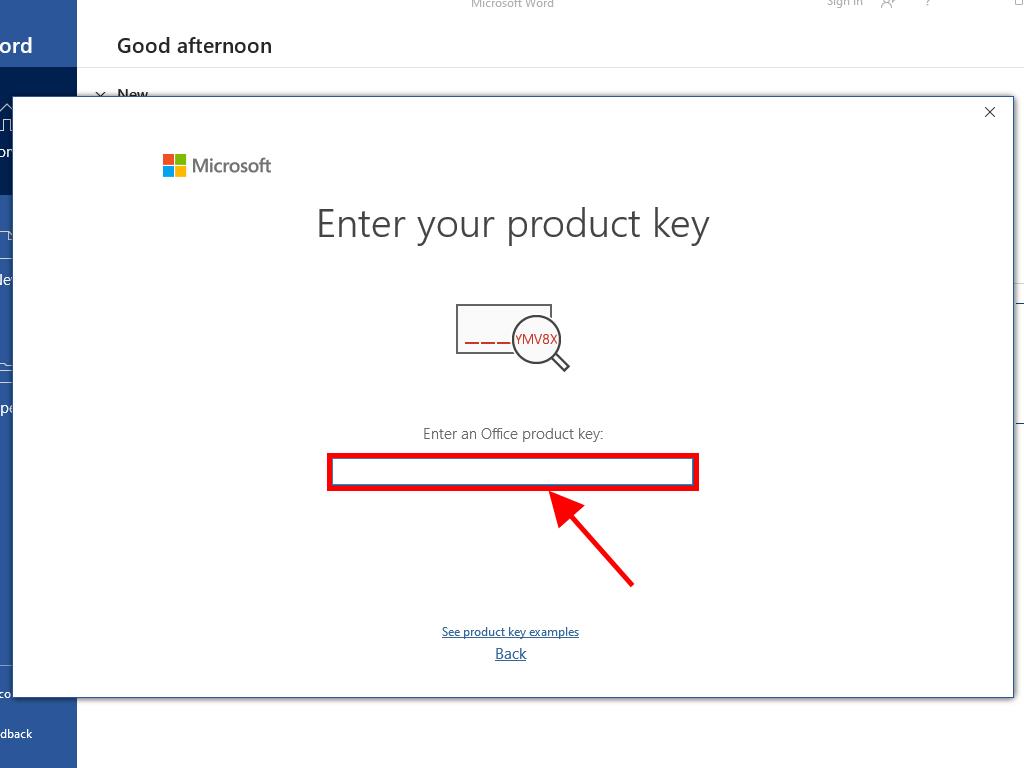
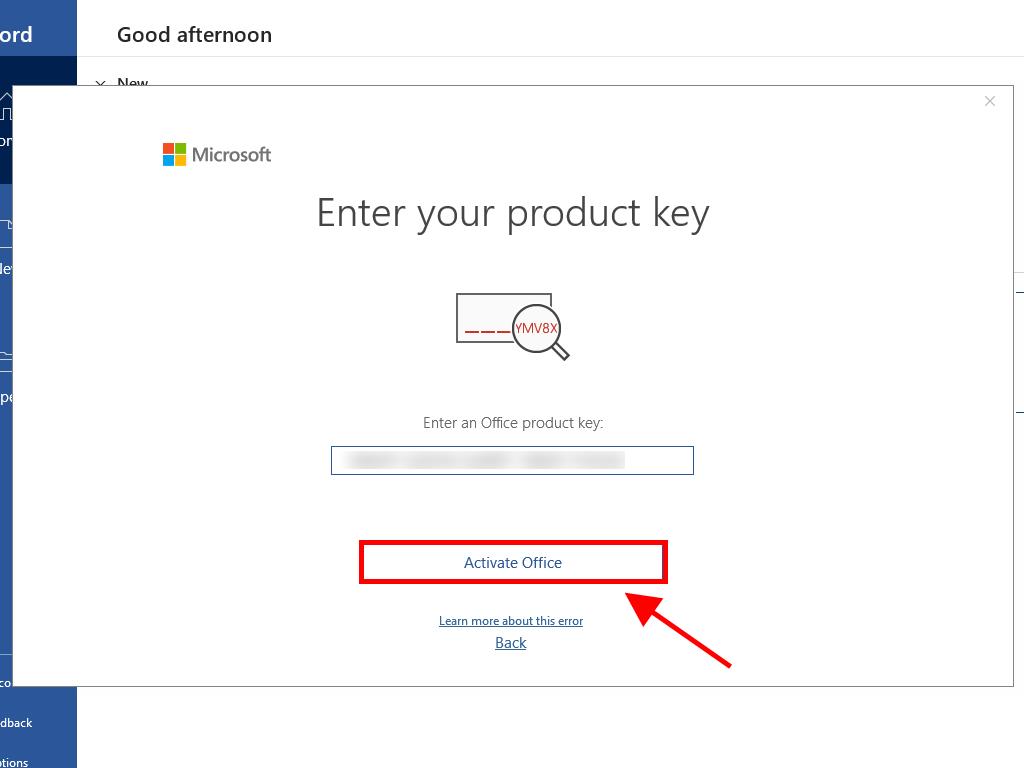
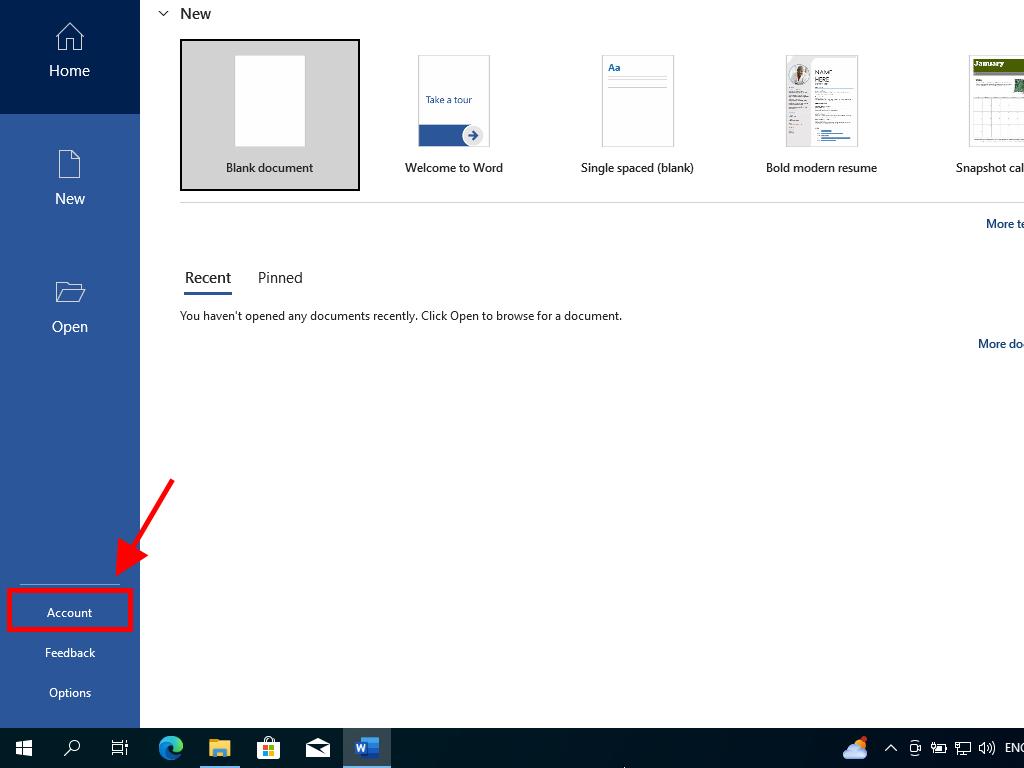
Phone Activation
- Using the search box in the bottom left of your desktop, open an Office app like Word.
- When prompted, enter your product key.
- Click on Activate Office.
- Select 'I want to activate the software by telephone' and click on Next.
- Dial the toll-free number for your region, follow the instructions, and enter the confirmation ID received.
- Click Next to finalize activation.
- Your Office 2021 is now fully activated.
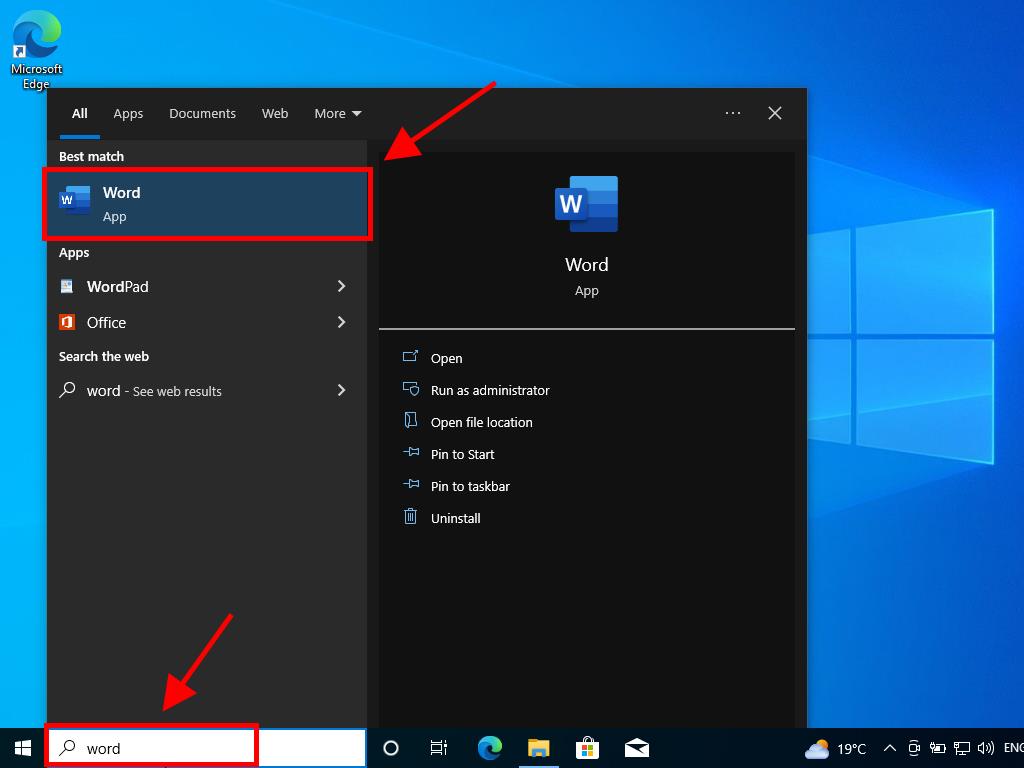
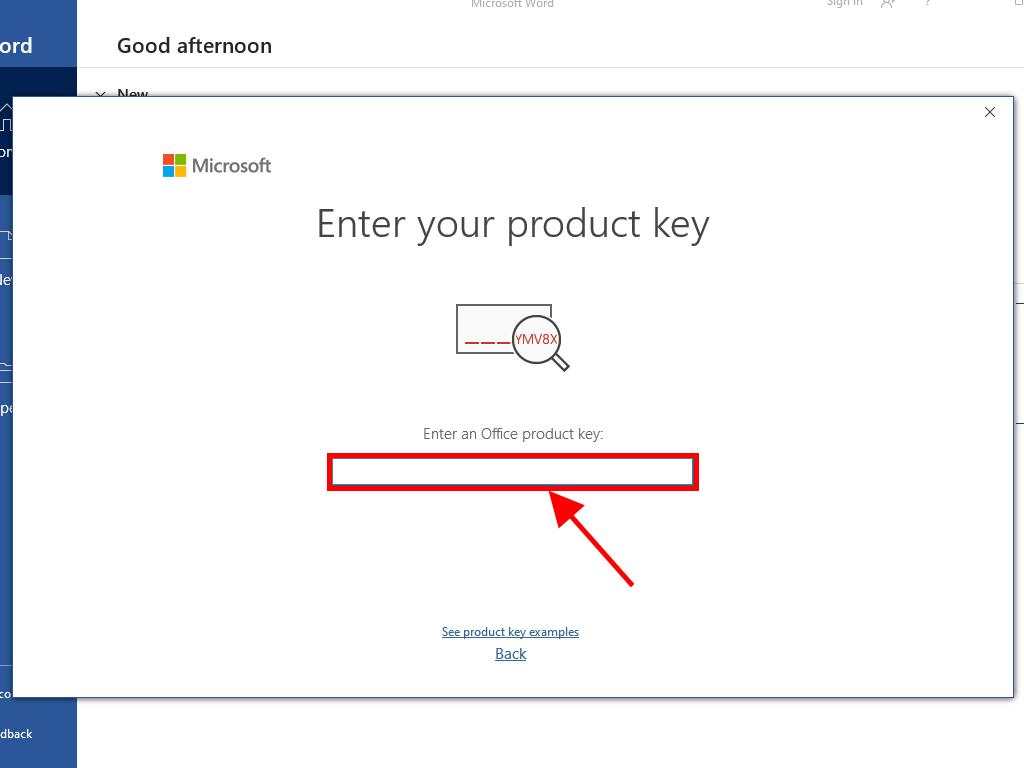
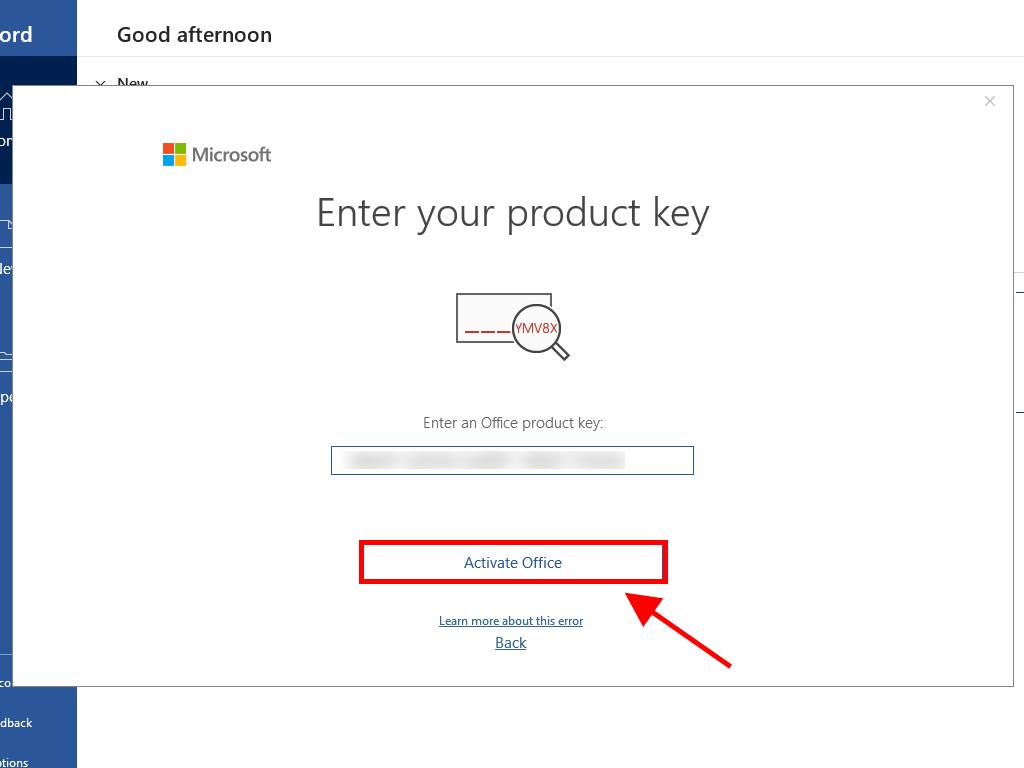
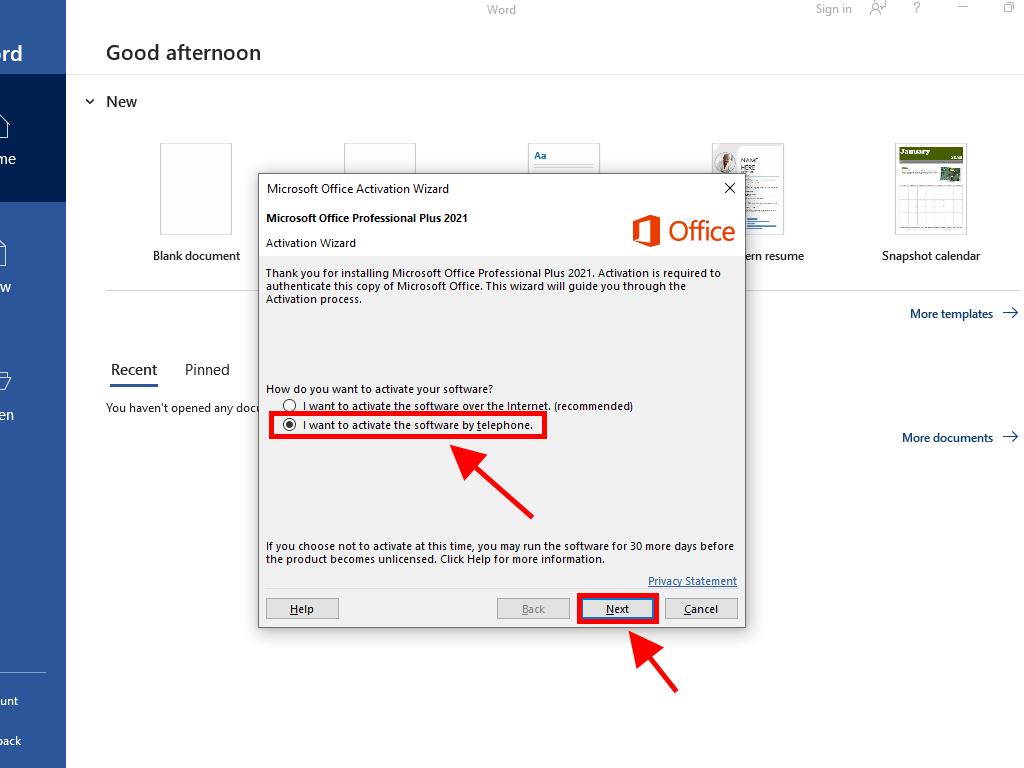
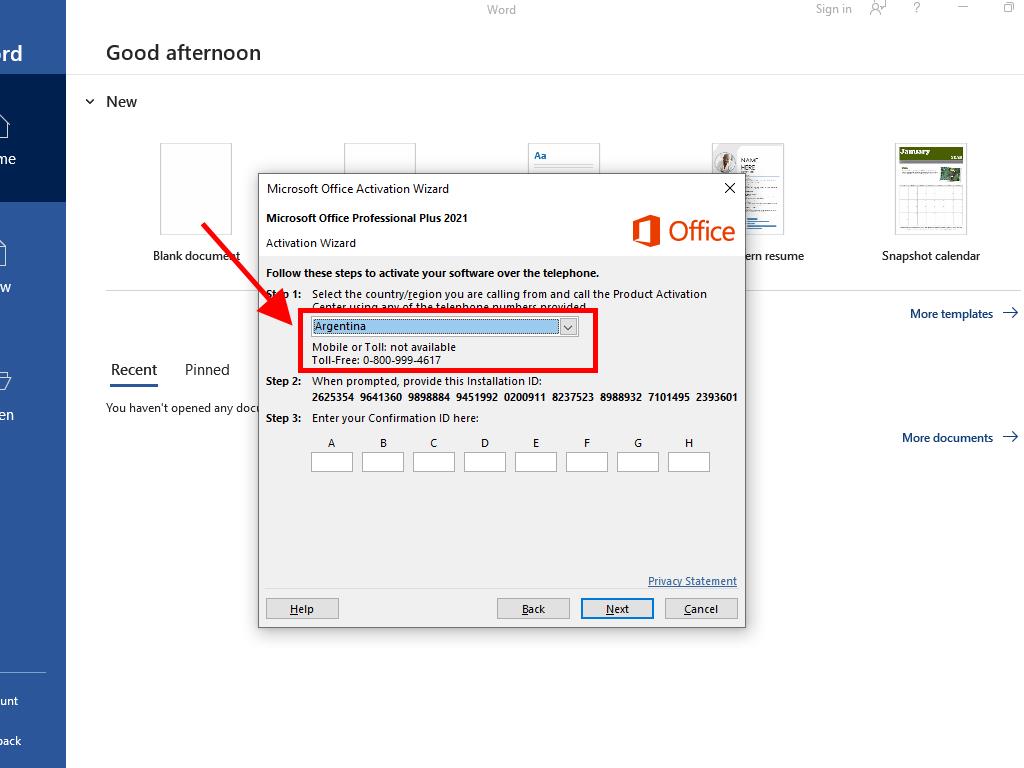
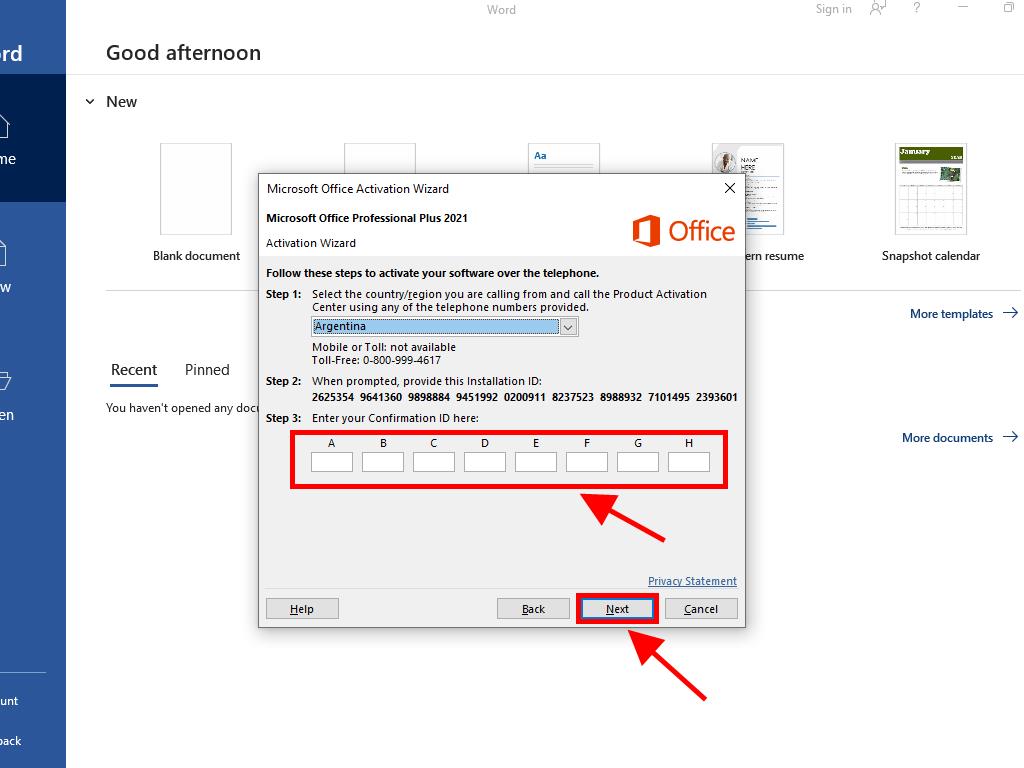
 Sign In / Sign Up
Sign In / Sign Up Orders
Orders Product Keys
Product Keys Downloads
Downloads

 Go to United States of America - English (USD)
Go to United States of America - English (USD)