Activating and Installing Office 2021 on Your Mac
Visit the account area on our site. Hover over Profile to reveal a drop-down menu. Click on Product Keys to retrieve the necessary key for activating Office 2021.
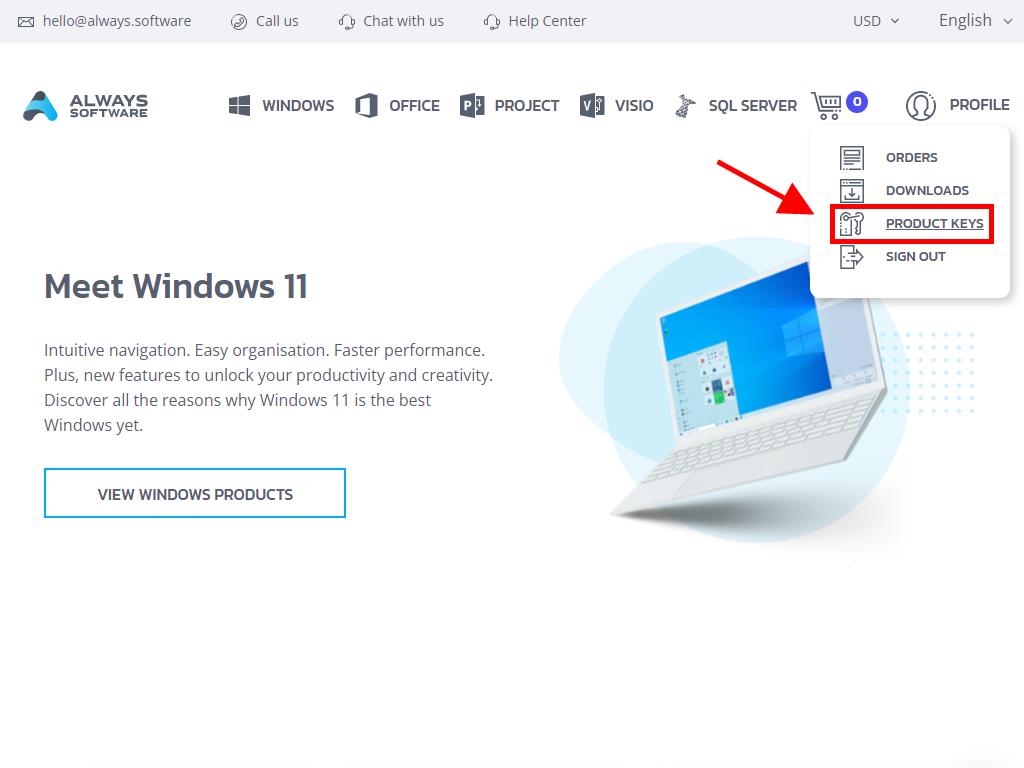
To activate and set up your software, follow these instructions:
- Navigate to the Microsoft website here and click Login.
- Login using your Microsoft credentials (Hotmail, Outlook, or Live). If absent, create a new one.
- Input your product key next.
- The software will confirm your license and request your region. Choose it and click Next.
- See your product name and associated key displayed with your email. Select Download.
- The download will start, automatically install on your Mac, and grant access to your product upon completion.
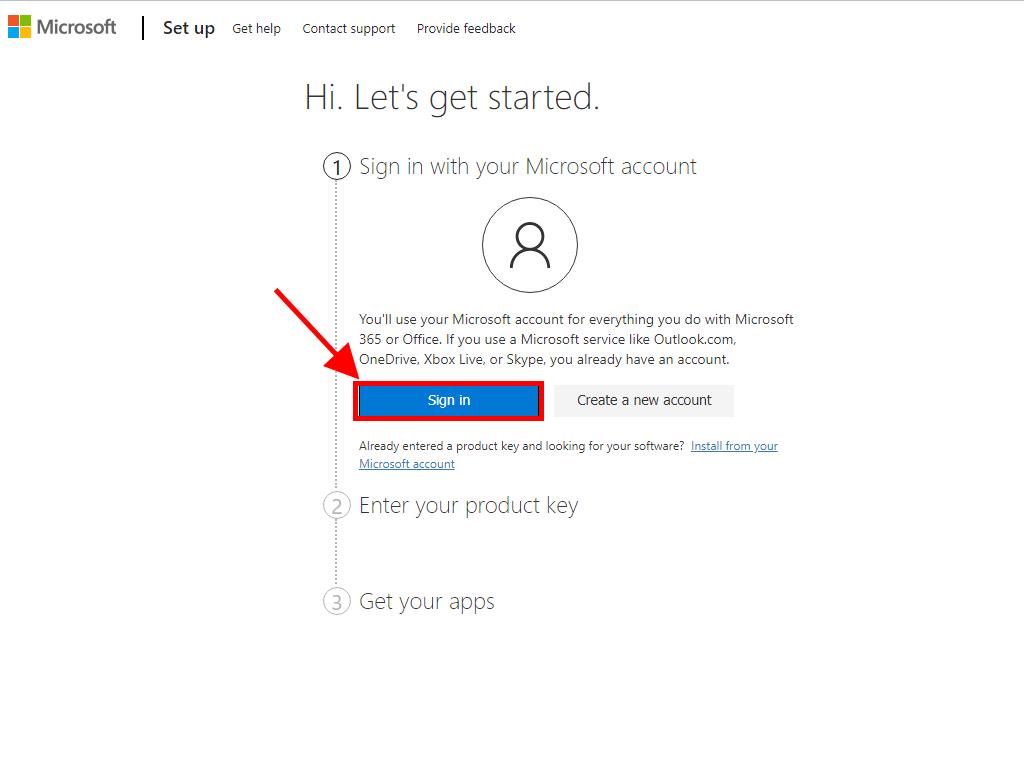
Remember: Secure your login information. It’s essential for any future reinstallations of your product.
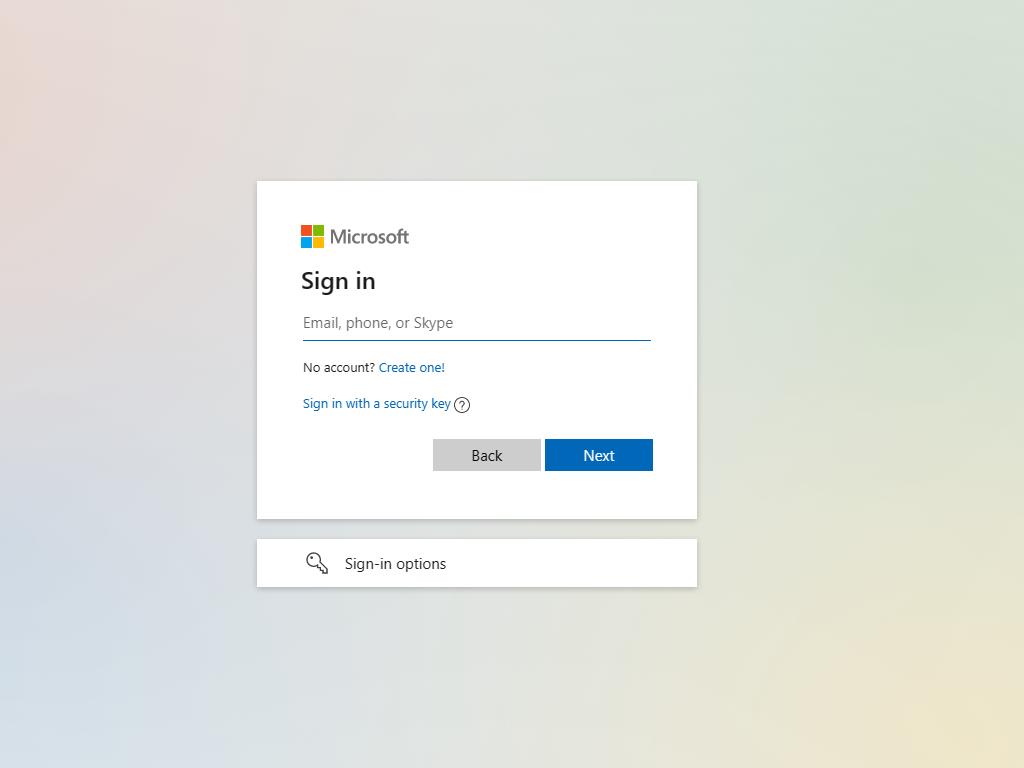
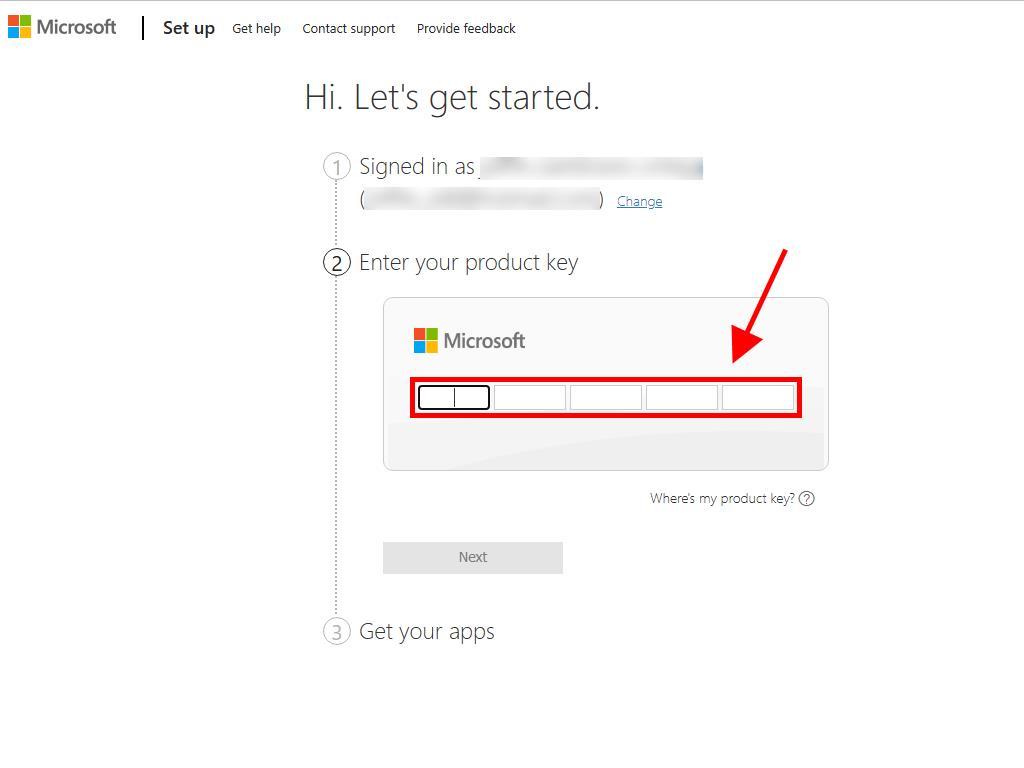
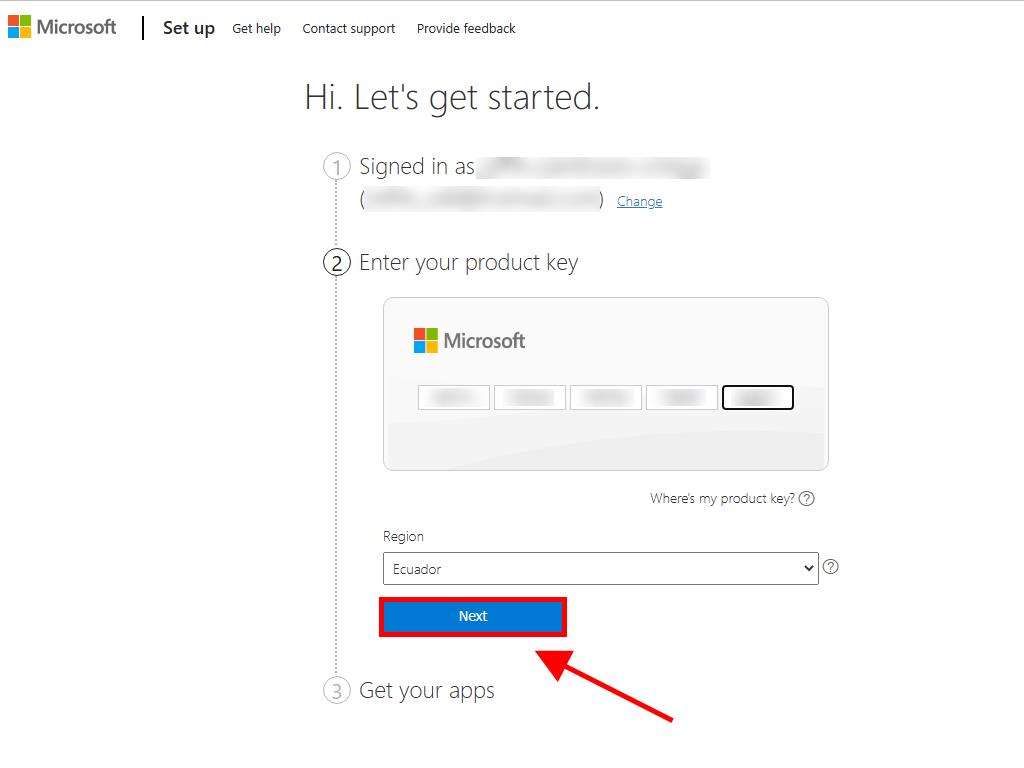
 Sign In / Sign Up
Sign In / Sign Up Orders
Orders Product Keys
Product Keys Downloads
Downloads

 Go to United States of America - English (USD)
Go to United States of America - English (USD)