Setting Up and Activating Office 2019 on Your Mac
Navigate to the account section on our site. Hover over Profile to view the drop-down menu. Choose Product Keys to retrieve your activation key for Office 2019.
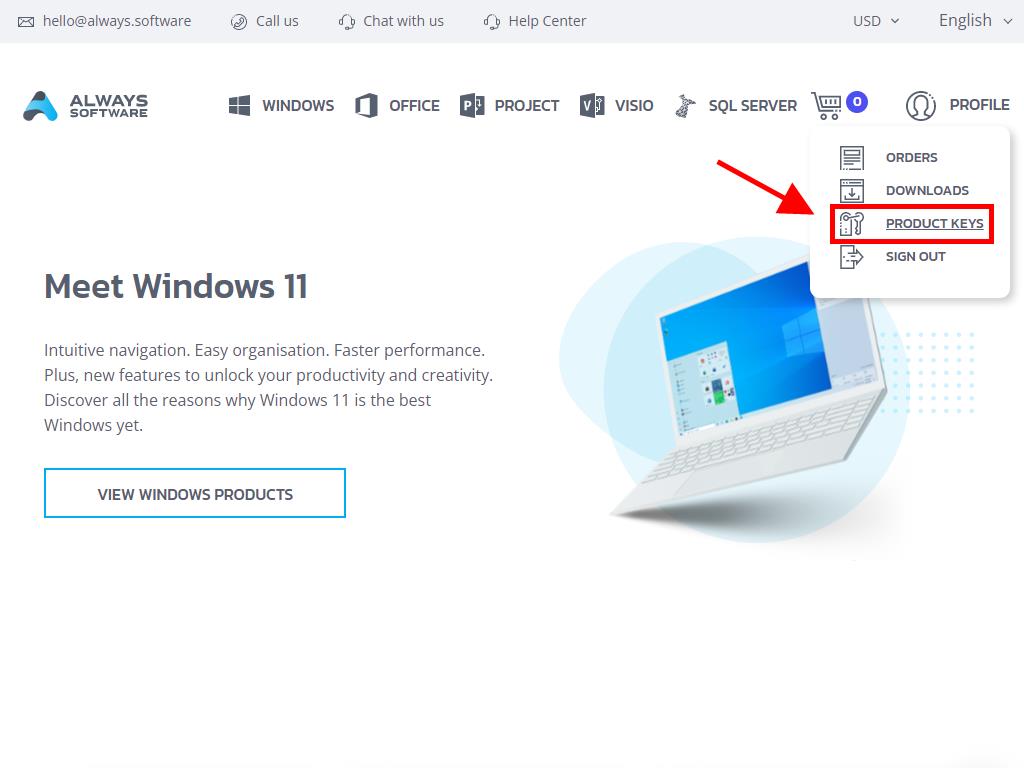
To proceed with installation and activation, follow these steps:
- Access the official Microsoft portal. Click here and select Login.
- Log in using your Microsoft credentials (Hotmail, Outlook, or Live). If you don't have one, it's easy to create.
- Input your product key.
- The system will confirm the license and prompt you to select your region. Choose correctly and click Next.
- You will then see the name of your product associated with your email. Opt to Download.
- The software will download and install automatically on your Mac. Upon completion, you can access your Office suite.
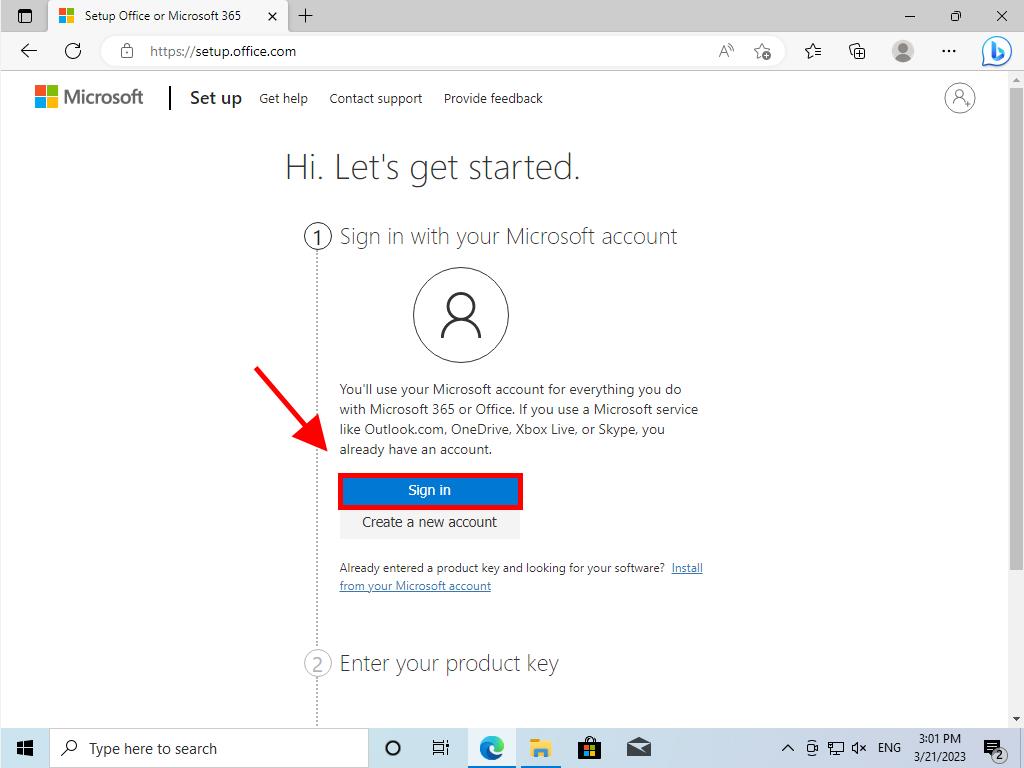
Remember: Always keep your login information secure to assist in future reinstalls of the product.
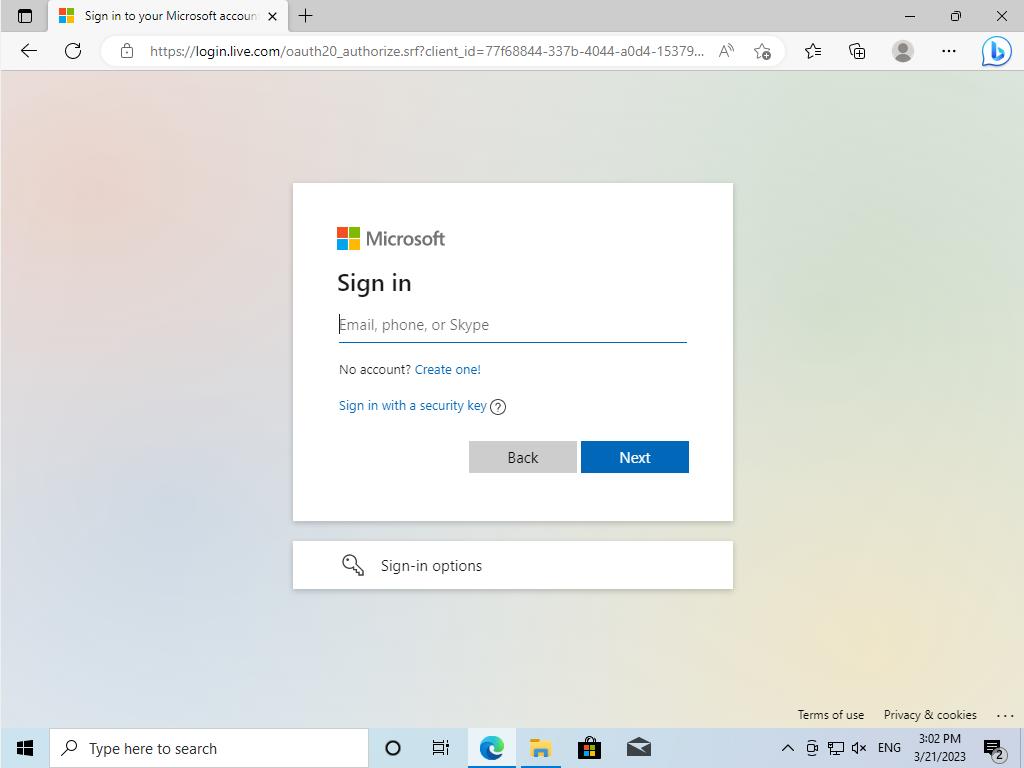
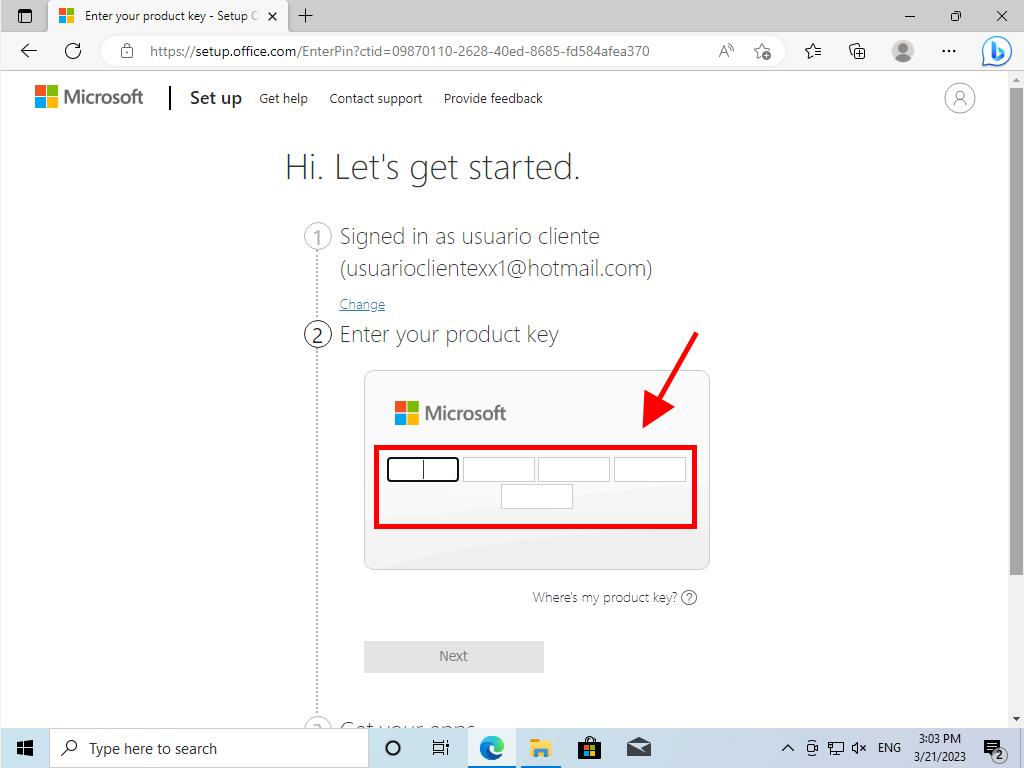
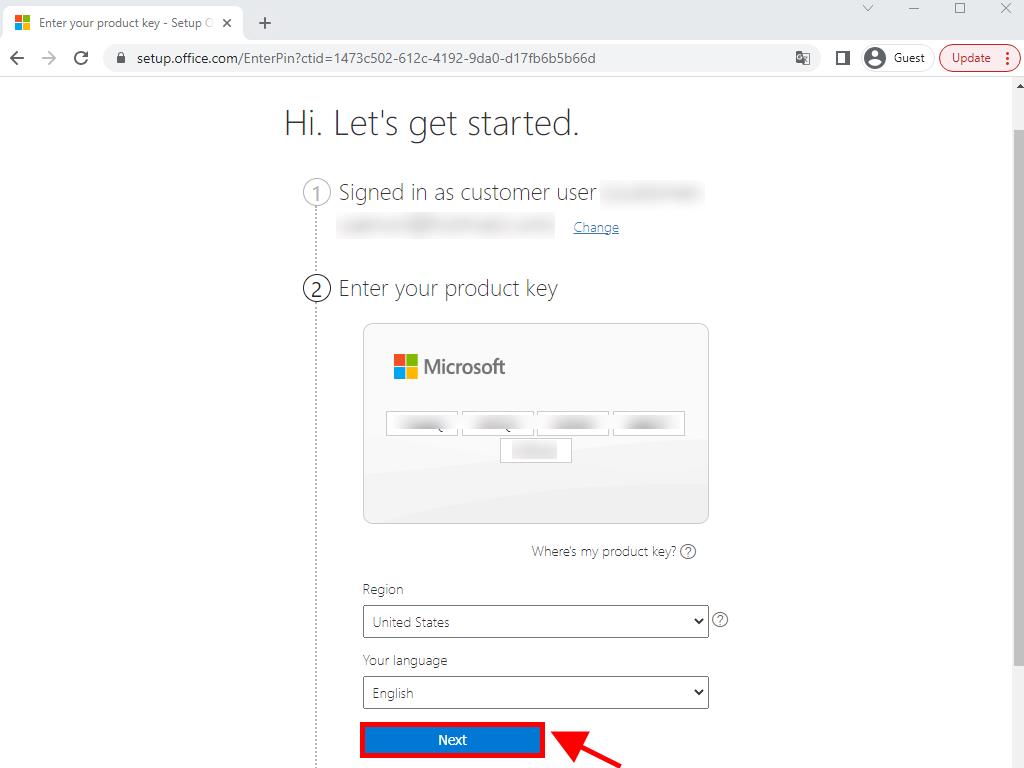
 Sign In / Sign Up
Sign In / Sign Up Orders
Orders Product Keys
Product Keys Downloads
Downloads

 Go to United States of America - English (USD)
Go to United States of America - English (USD)