How to Set Up Office / Project / Visio / Outlook 2019 Effectively?
- After downloading the Office 2019 .iso, find the file and give it a double-click. You'll see a dialogue box, hit Open.
- Next, open the window and run the Setup executable.
- Allow some minutes for the installation to complete.
- Once done, click Close to finalize your installation of Office 2019.
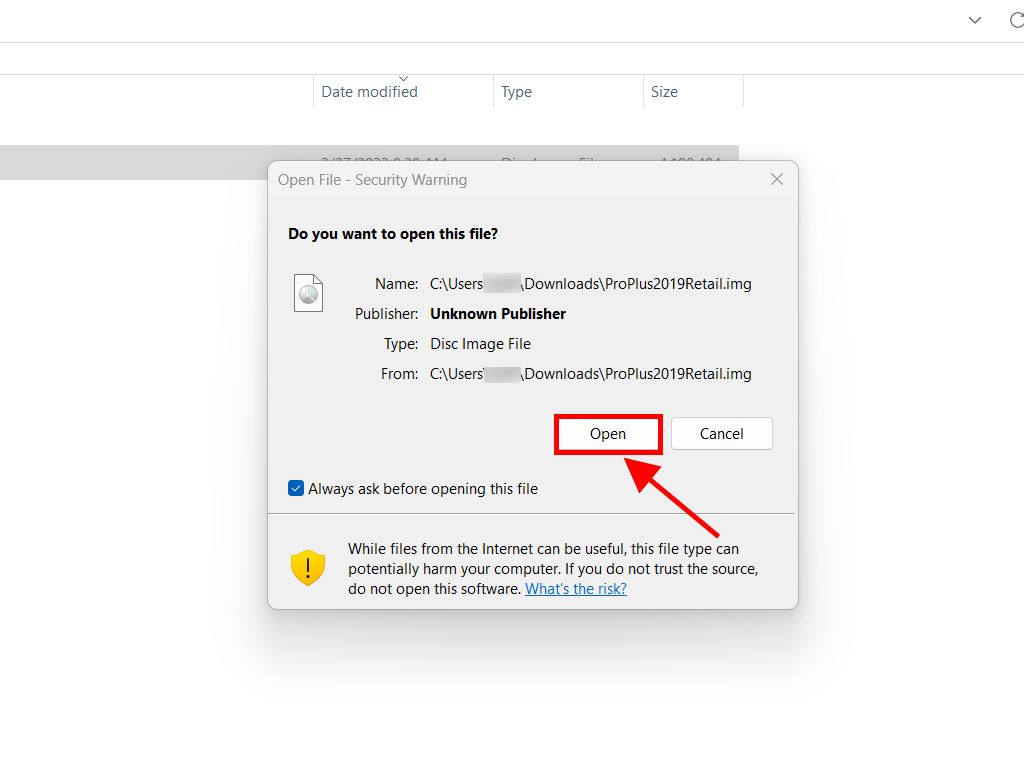
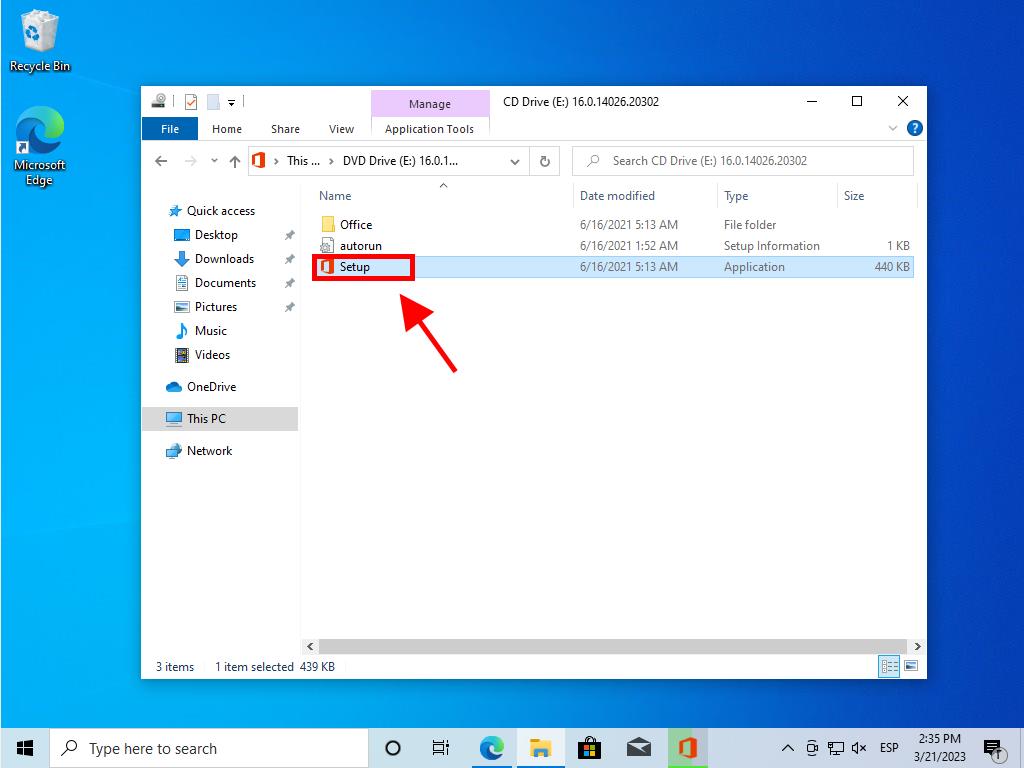
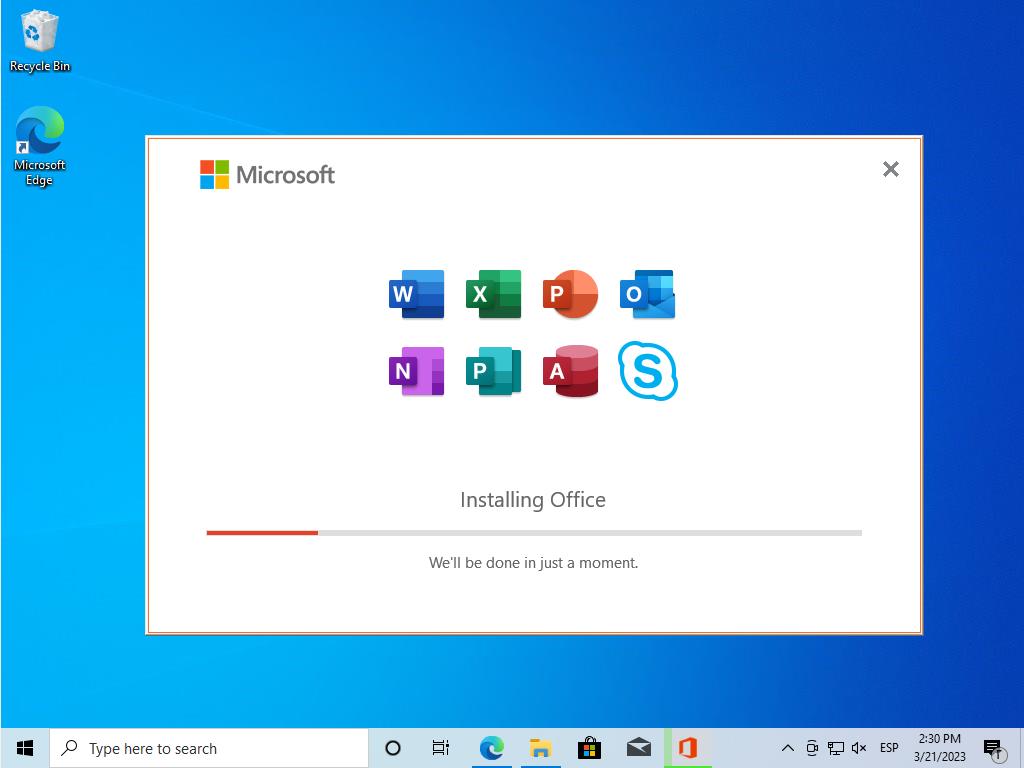
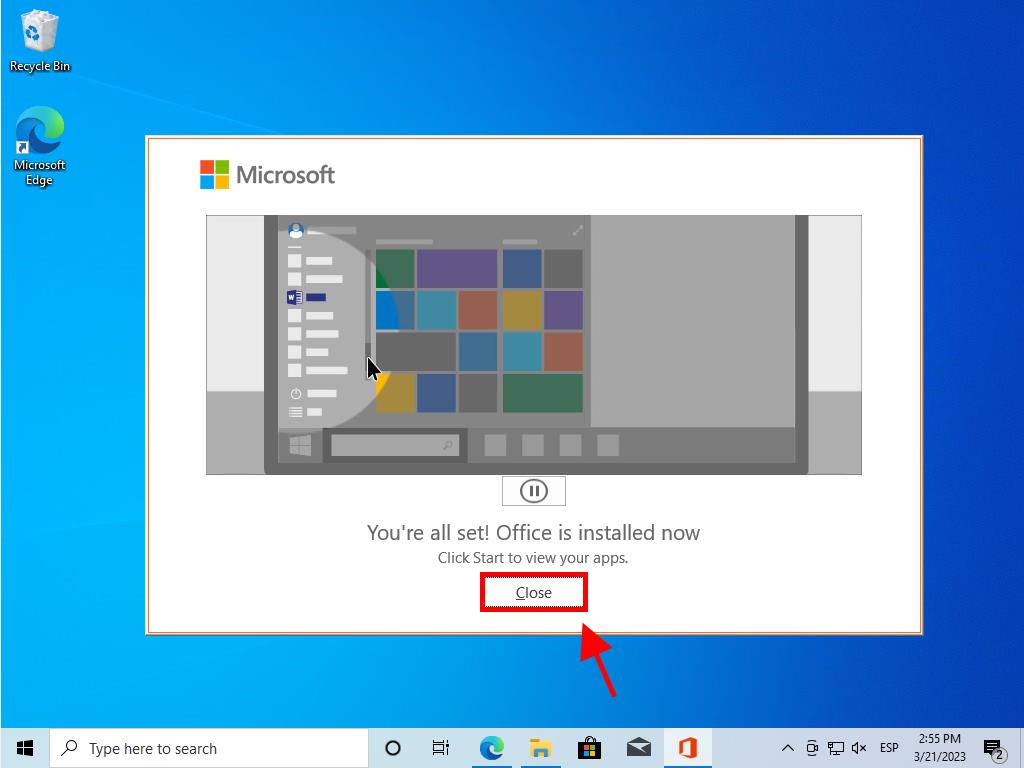
Steps for activating Office 2019 Home and Student:
- Visit the Microsoft website. Click here.
- Log in using your Microsoft account (Hotmail, Outlook, or Live). Create one if needed.
- Enter your product key next.
- Choose your region, then click Next.
- Confirm your product and associated email. Select Download to start the installation.
- Upon download completion, the product will install automatically, and you'll have full access.
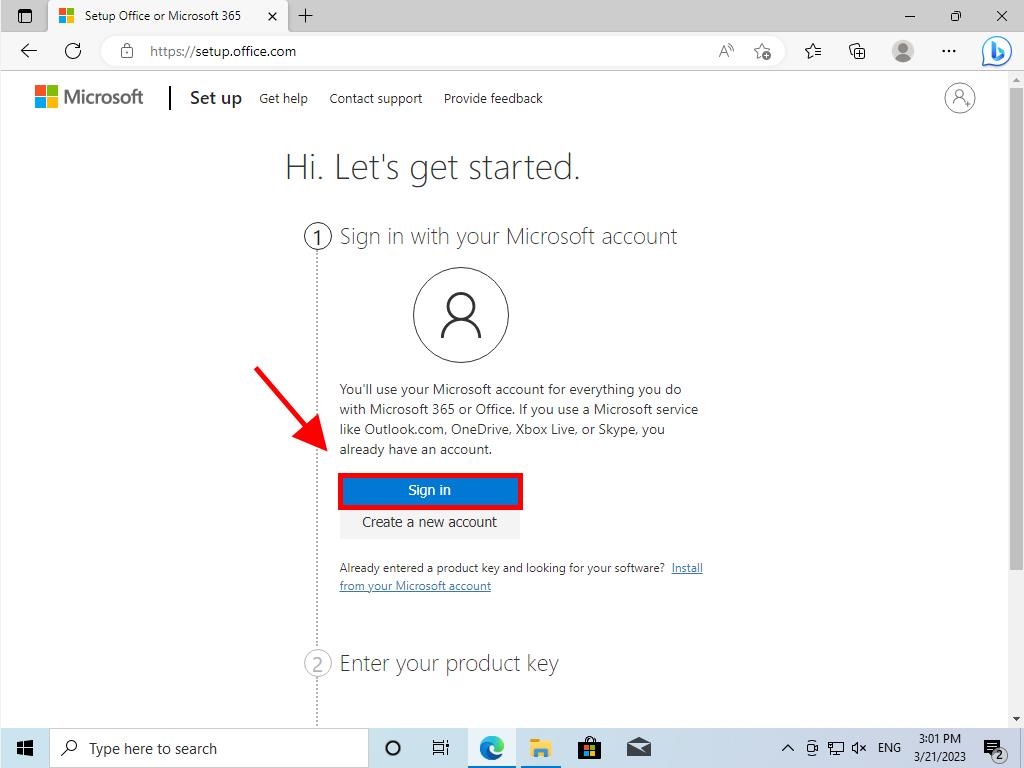
Note: Keep your account details secure and noted for future needs.
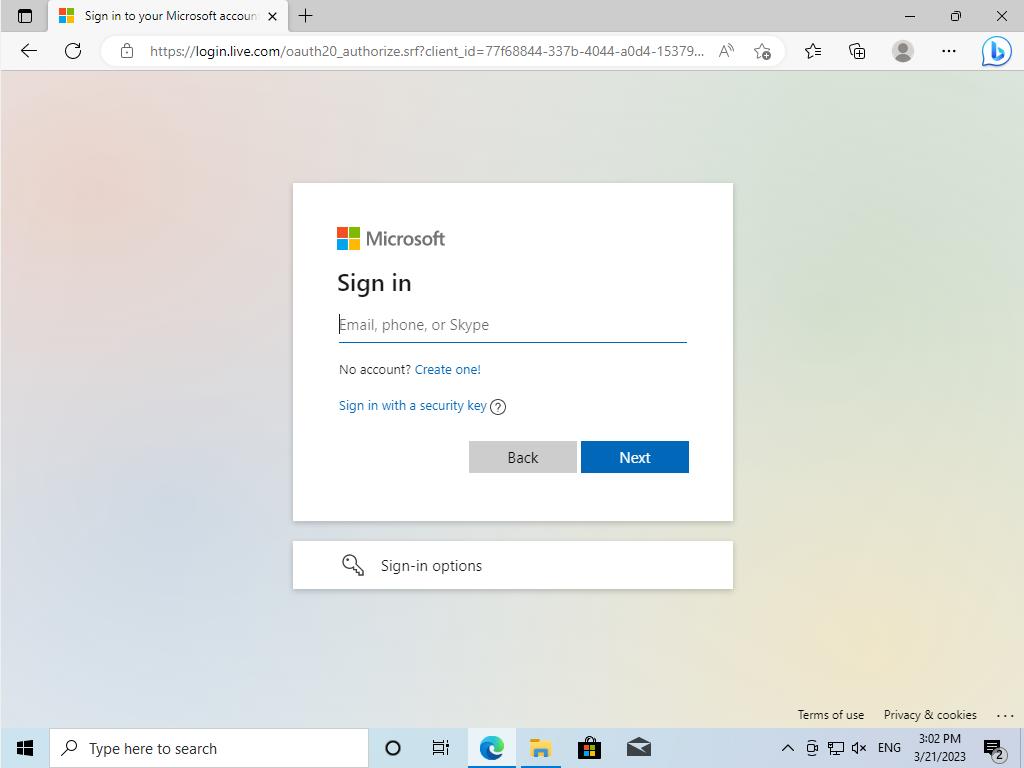
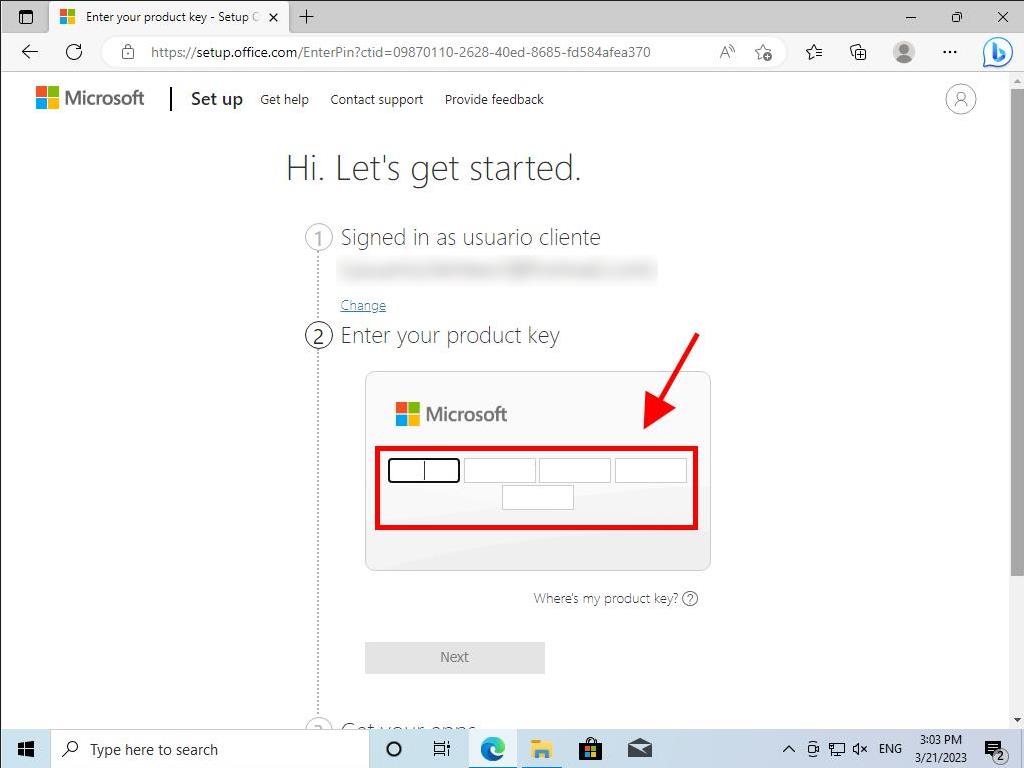
 Sign In / Sign Up
Sign In / Sign Up Orders
Orders Product Keys
Product Keys Downloads
Downloads

 Go to United States of America - English (USD)
Go to United States of America - English (USD)